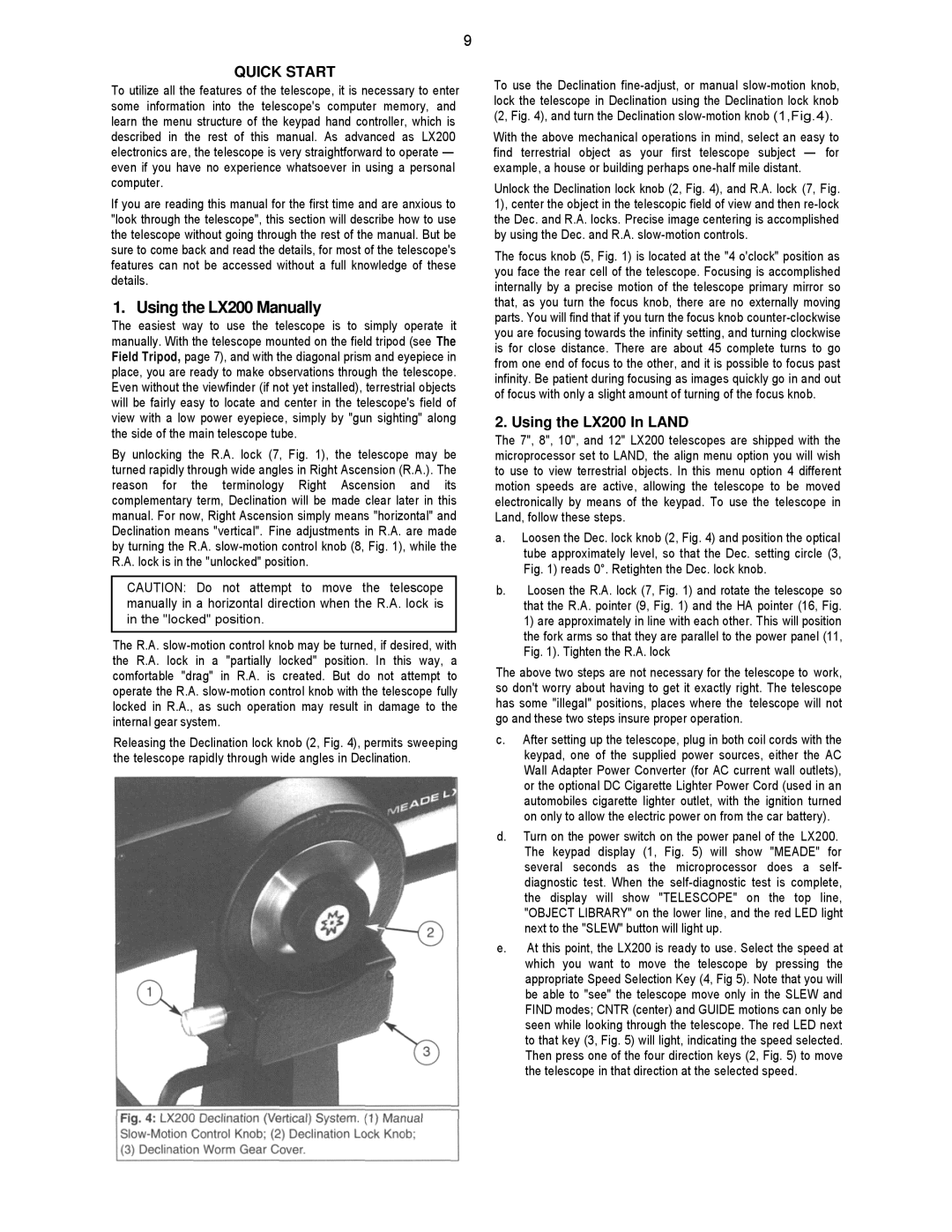9
QUICK START
To utilize all the features of the telescope, it is necessary to enter some information into the telescope's computer memory, and learn the menu structure of the keypad hand controller, which is described in the rest of this manual. As advanced as LX200 electronics are, the telescope is very straightforward to operate — even if you have no experience whatsoever in using a personal computer.
If you are reading this manual for the first time and are anxious to "look through the telescope", this section will describe how to use the telescope without going through the rest of the manual. But be sure to come back and read the details, for most of the telescope's features can not be accessed without a full knowledge of these details.
1. Using the LX200 Manually
The easiest way to use the telescope is to simply operate it manually. With the telescope mounted on the field tripod (see The Field Tripod, page 7), and with the diagonal prism and eyepiece in place, you are ready to make observations through the telescope. Even without the viewfinder (if not yet installed), terrestrial objects will be fairly easy to locate and center in the telescope's field of view with a low power eyepiece, simply by "gun sighting" along the side of the main telescope tube.
By unlocking the R.A. lock (7, Fig. 1), the telescope may be turned rapidly through wide angles in Right Ascension (R.A.). The reason for the terminology Right Ascension and its complementary term, Declination will be made clear later in this manual. For now, Right Ascension simply means "horizontal" and Declination means "vertical". Fine adjustments in R.A. are made by turning the R.A. slow-motion control knob (8, Fig. 1), while the R.A. lock is in the "unlocked" position.
CAUTION: Do not attempt to move the telescope manually in a horizontal direction when the R.A. lock is in the "locked" position.
The R.A. slow-motion control knob may be turned, if desired, with the R.A. lock in a "partially locked" position. In this way, a comfortable "drag" in R.A. is created. But do not attempt to operate the R.A. slow-motion control knob with the telescope fully locked in R.A., as such operation may result in damage to the internal gear system.
Releasing the Declination lock knob (2, Fig. 4), permits sweeping the telescope rapidly through wide angles in Declination.
To use the Declination fine-adjust, or manual slow-motion knob, lock the telescope in Declination using the Declination lock knob (2, Fig. 4), and turn the Declination slow-motion knob (1,Fig.4).
With the above mechanical operations in mind, select an easy to find terrestrial object as your first telescope subject — for example, a house or building perhaps one-half mile distant.
Unlock the Declination lock knob (2, Fig. 4), and R.A. lock (7, Fig. 1), center the object in the telescopic field of view and then re-lock the Dec. and R.A. locks. Precise image centering is accomplished by using the Dec. and R.A. slow-motion controls.
The focus knob (5, Fig. 1) is located at the "4 o'clock" position as you face the rear cell of the telescope. Focusing is accomplished internally by a precise motion of the telescope primary mirror so that, as you turn the focus knob, there are no externally moving parts. You will find that if you turn the focus knob counter-clockwise you are focusing towards the infinity setting, and turning clockwise is for close distance. There are about 45 complete turns to go from one end of focus to the other, and it is possible to focus past infinity. Be patient during focusing as images quickly go in and out of focus with only a slight amount of turning of the focus knob.
2. Using the LX200 In LAND
The 7", 8", 10", and 12" LX200 telescopes are shipped with the microprocessor set to LAND, the align menu option you will wish to use to view terrestrial objects. In this menu option 4 different motion speeds are active, allowing the telescope to be moved electronically by means of the keypad. To use the telescope in Land, follow these steps.
a.Loosen the Dec. lock knob (2, Fig. 4) and position the optical tube approximately level, so that the Dec. setting circle (3, Fig. 1) reads 0°. Retighten the Dec. lock knob.
b.Loosen the R.A. lock (7, Fig. 1) and rotate the telescope so that the R.A. pointer (9, Fig. 1) and the HA pointer (16, Fig. 1) are approximately in line with each other. This will position the fork arms so that they are parallel to the power panel (11, Fig. 1). Tighten the R.A. lock
The above two steps are not necessary for the telescope to work, so don't worry about having to get it exactly right. The telescope has some "illegal" positions, places where the telescope will not go and these two steps insure proper operation.
c.After setting up the telescope, plug in both coil cords with the keypad, one of the supplied power sources, either the AC Wall Adapter Power Converter (for AC current wall outlets), or the optional DC Cigarette Lighter Power Cord (used in an automobiles cigarette lighter outlet, with the ignition turned on only to allow the electric power on from the car battery).
d.Turn on the power switch on the power panel of the LX200. The keypad display (1, Fig. 5) will show "MEADE" for several seconds as the microprocessor does a self- diagnostic test. When the self-diagnostic test is complete, the display will show "TELESCOPE" on the top line, "OBJECT LIBRARY" on the lower line, and the red LED light next to the "SLEW" button will light up.
e.At this point, the LX200 is ready to use. Select the speed at which you want to move the telescope by pressing the appropriate Speed Selection Key (4, Fig 5). Note that you will be able to "see" the telescope move only in the SLEW and FIND modes; CNTR (center) and GUIDE motions can only be seen while looking through the telescope. The red LED next to that key (3, Fig. 5) will light, indicating the speed selected. Then press one of the four direction keys (2, Fig. 5) to move the telescope in that direction at the selected speed.