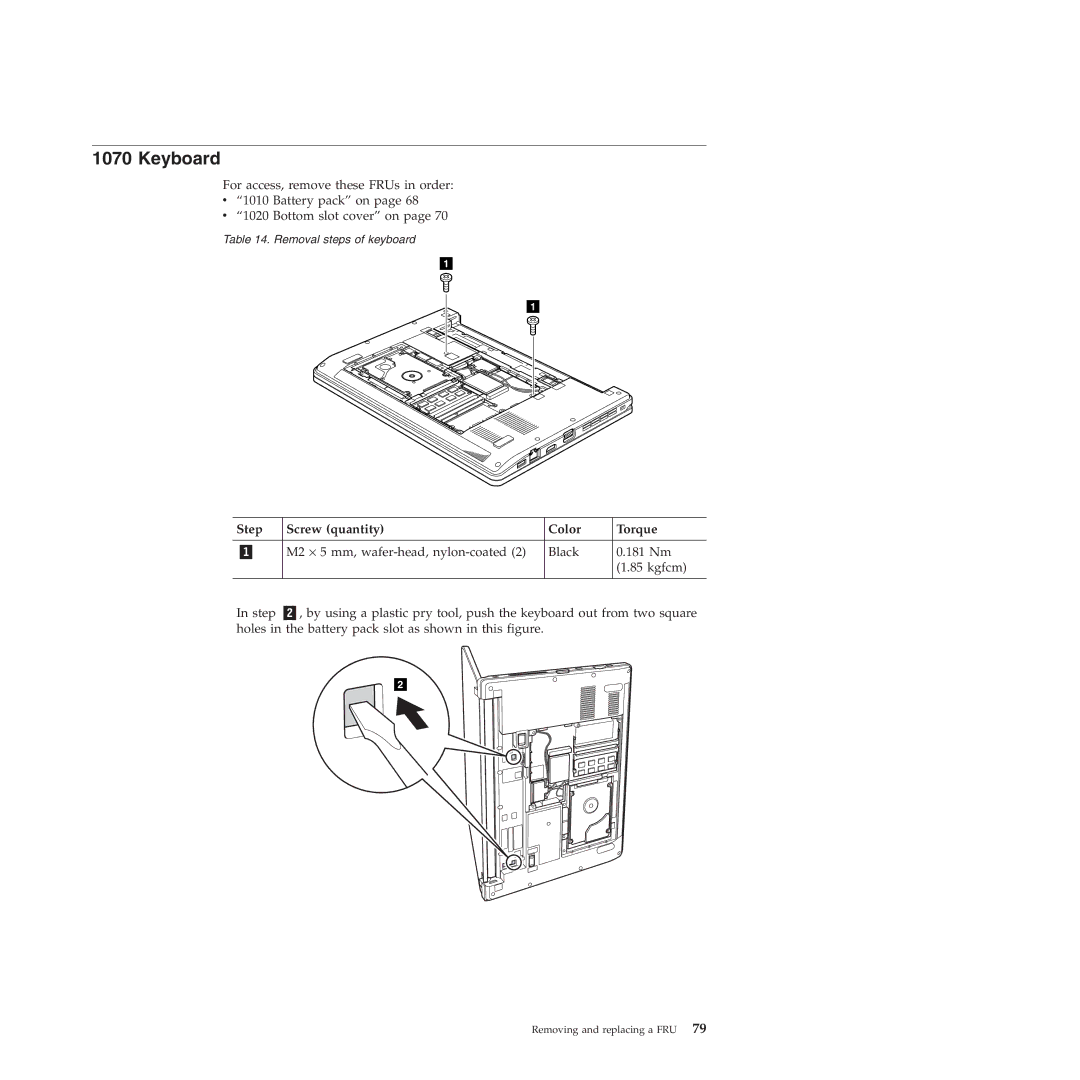1070 Keyboard
For access, remove these FRUs in order:
v“1010 Battery pack” on page 68
v“1020 Bottom slot cover” on page 70
Table 14. Removal steps of keyboard
1
Step | Screw (quantity) | Color | Torque |
| M2 ⋅ 5 mm, | Black | 0.181 Nm |
|
|
| (1.85 kgfcm) |
In step | , by using a plastic pry tool, push the keyboard out from two square | ||
holes in the battery pack slot as shown in this figure. |
|
| |
| 2 |
|
|