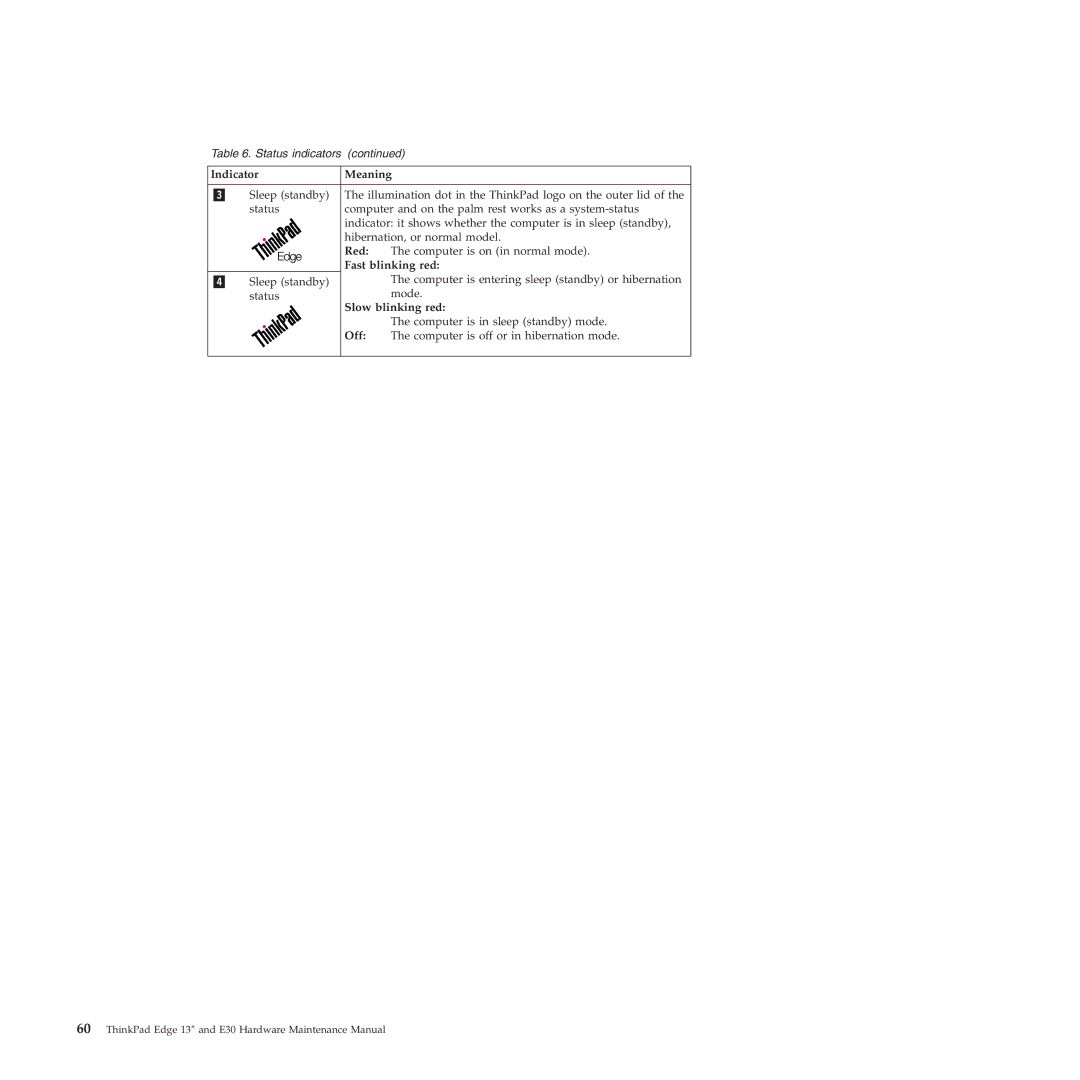Table 6. Status indicators (continued)
Indicator | Meaning | |
|
| |
Sleep (standby) | The illumination dot in the ThinkPad logo on the outer lid of the | |
status | computer and on the palm rest works as a | |
| indicator: it shows whether the computer is in sleep (standby), | |
| hibernation, or normal model. | |
| Red: | The computer is on (in normal mode). |
| Fast blinking red: | |
Sleep (standby) |
| The computer is entering sleep (standby) or hibernation |
status |
| mode. |
| Slow blinking red: | |
|
| The computer is in sleep (standby) mode. |
| Off: | The computer is off or in hibernation mode. |
|
|
|