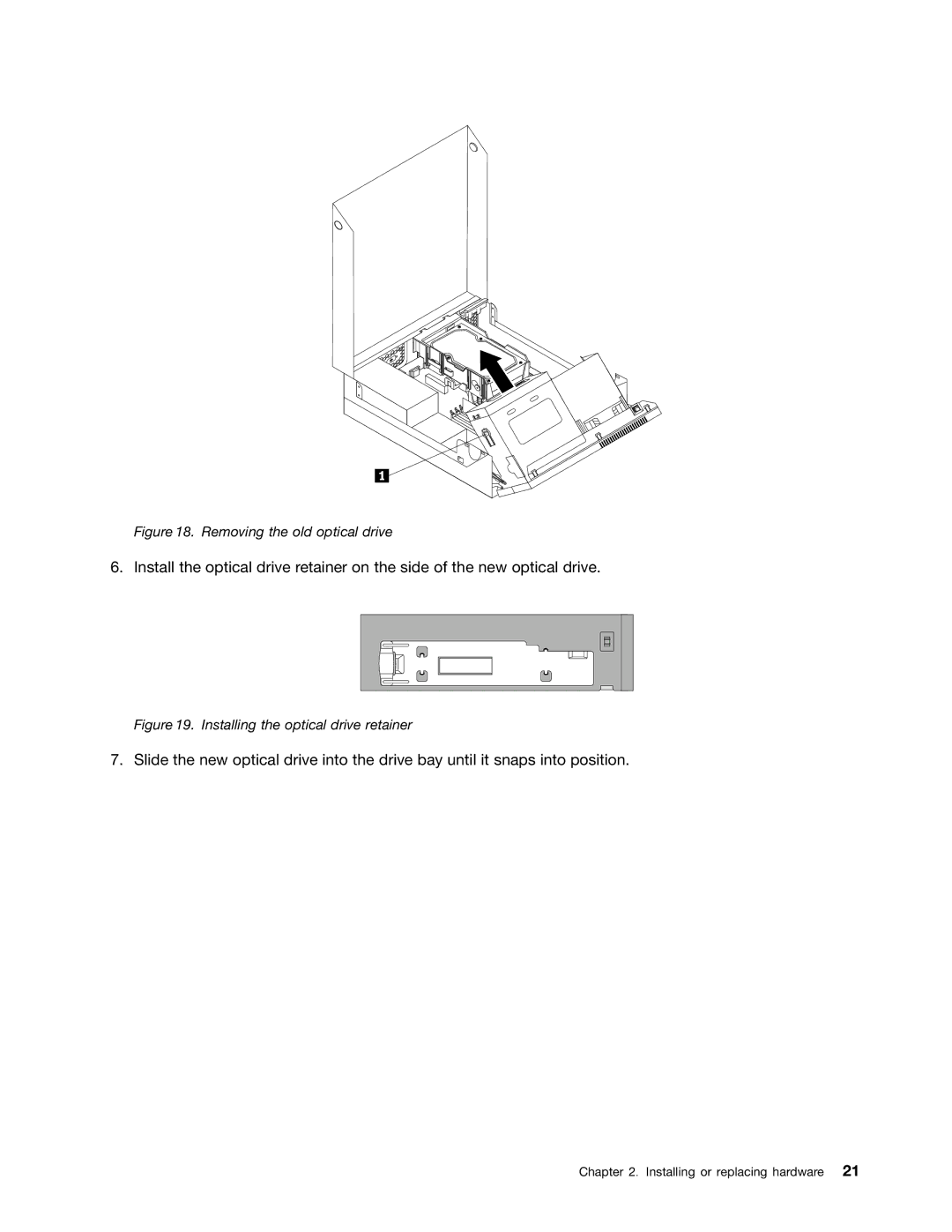Figure 18. Removing the old optical drive
6. Install the optical drive retainer on the side of the new optical drive.
Figure 19. Installing the optical drive retainer
7. Slide the new optical drive into the drive bay until it snaps into position.
Chapter 2. Installing or replacing hardware 21