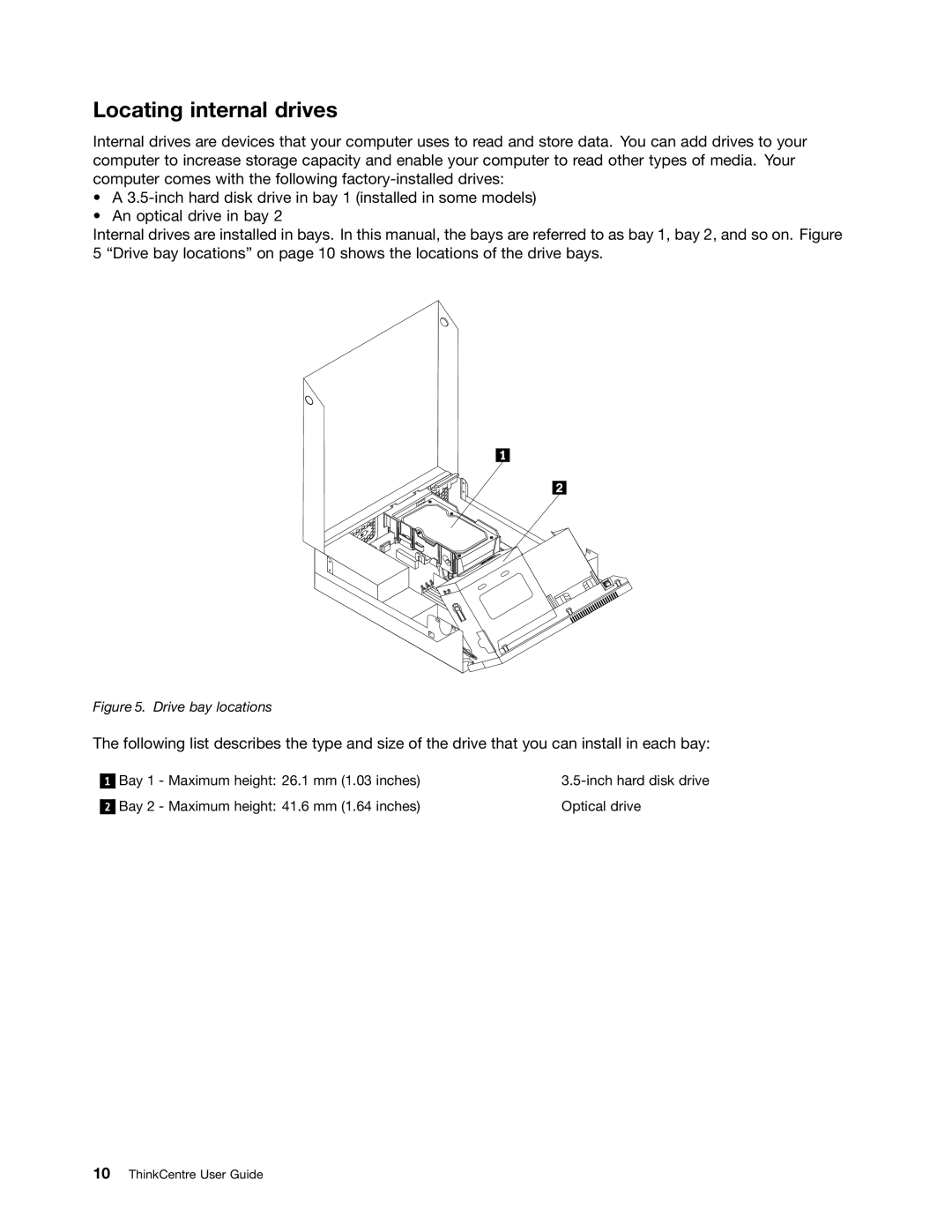Locating internal drives
Internal drives are devices that your computer uses to read and store data. You can add drives to your computer to increase storage capacity and enable your computer to read other types of media. Your computer comes with the following
•A
•An optical drive in bay 2
Internal drives are installed in bays. In this manual, the bays are referred to as bay 1, bay 2, and so on. Figure 5 “Drive bay locations” on page 10 shows the locations of the drive bays.
Figure 5. Drive bay locations
The following list describes the type and size of the drive that you can install in each bay:
1
2
Bay 1 - Maximum height: 26.1 mm (1.03 inches) | |
Bay 2 - Maximum height: 41.6 mm (1.64 inches) | Optical drive |
10ThinkCentre User Guide