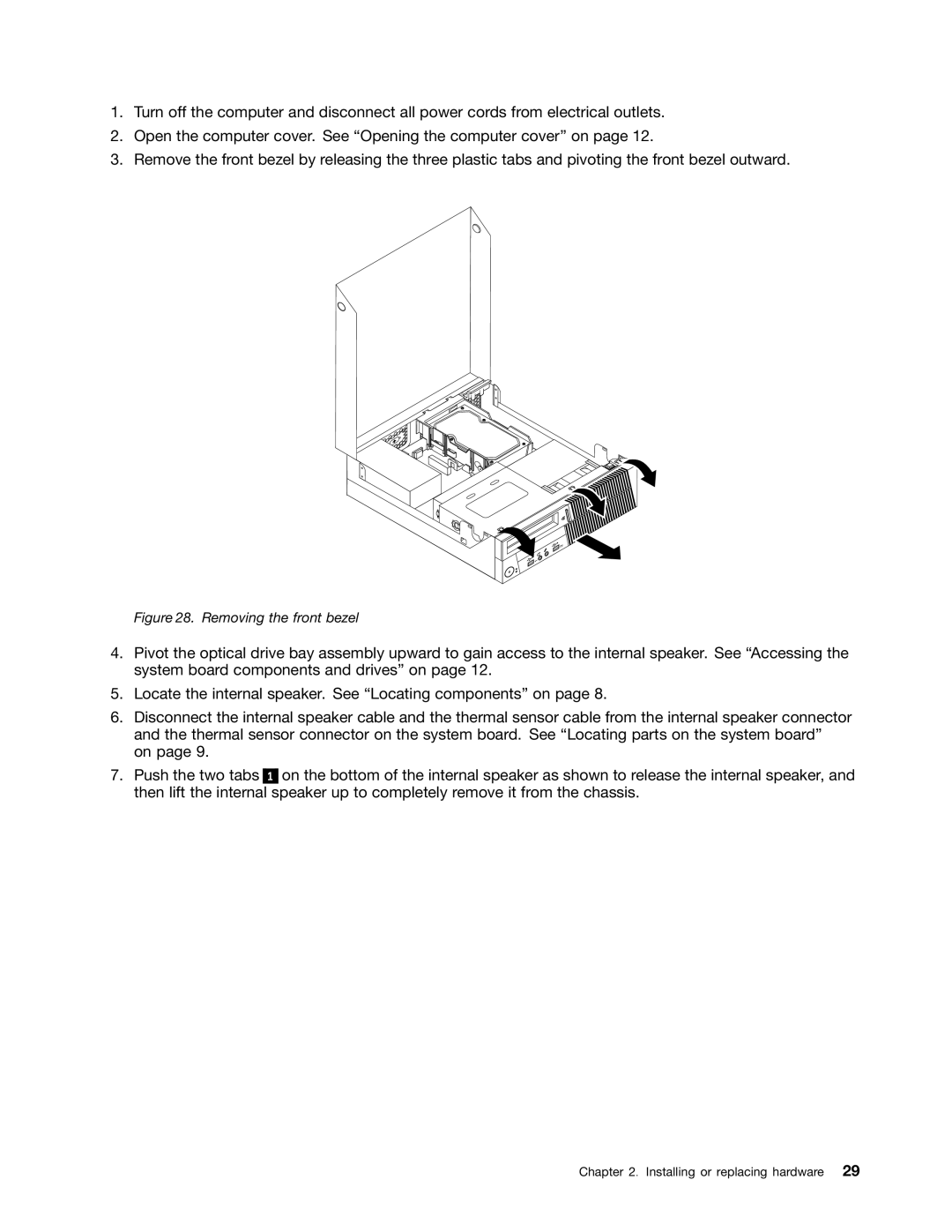1.Turn off the computer and disconnect all power cords from electrical outlets.
2.Open the computer cover. See “Opening the computer cover” on page 12.
3.Remove the front bezel by releasing the three plastic tabs and pivoting the front bezel outward.
Figure 28. Removing the front bezel
4.Pivot the optical drive bay assembly upward to gain access to the internal speaker. See “Accessing the system board components and drives” on page 12.
5.Locate the internal speaker. See “Locating components” on page 8.
6.Disconnect the internal speaker cable and the thermal sensor cable from the internal speaker connector and the thermal sensor connector on the system board. See “Locating parts on the system board” on page 9.
7.Push the two tabs 1 on the bottom of the internal speaker as shown to release the internal speaker, and then lift the internal speaker up to completely remove it from the chassis.
Chapter 2. Installing or replacing hardware 29