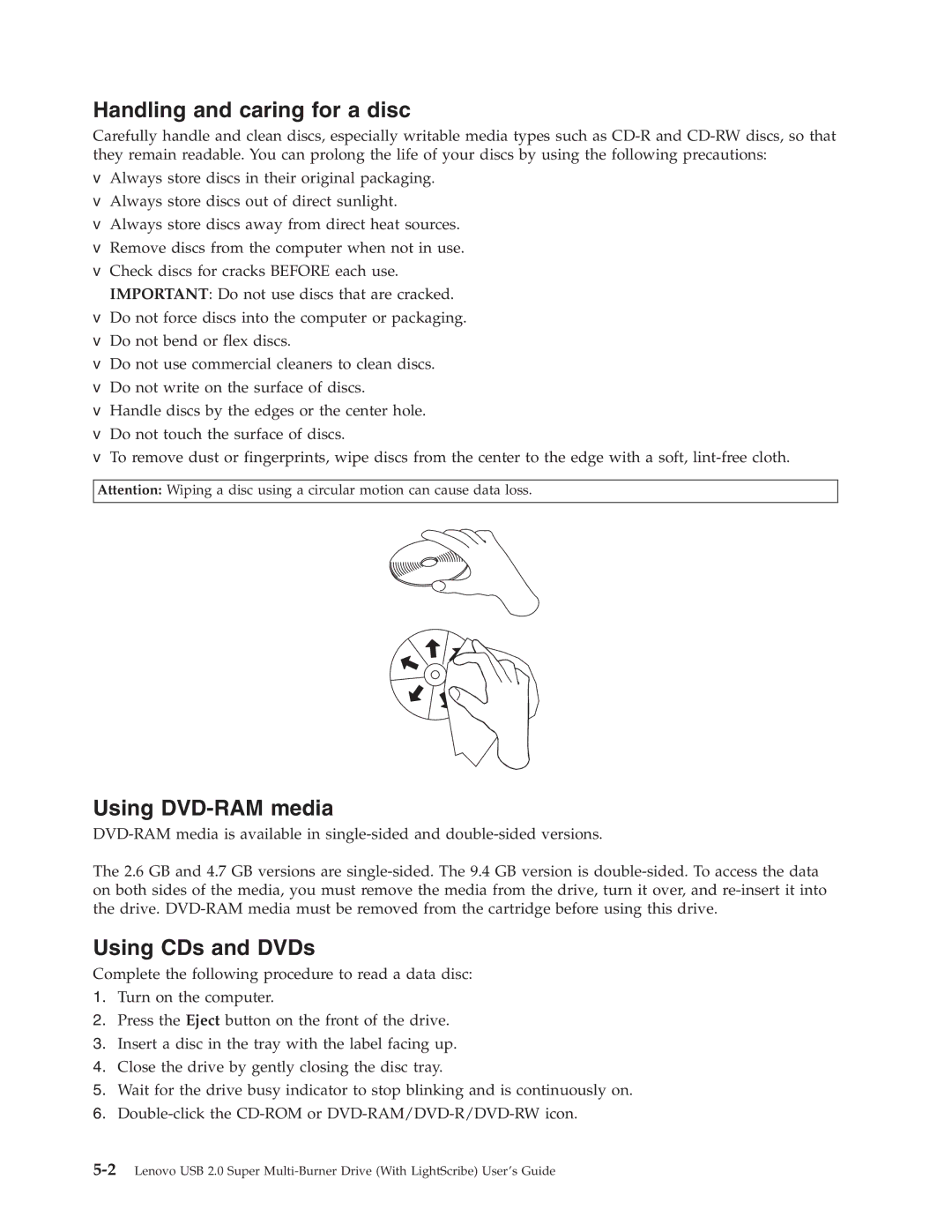Handling and caring for a disc
Carefully handle and clean discs, especially writable media types such as
vAlways store discs in their original packaging.
vAlways store discs out of direct sunlight.
vAlways store discs away from direct heat sources.
vRemove discs from the computer when not in use.
vCheck discs for cracks BEFORE each use. IMPORTANT: Do not use discs that are cracked.
vDo not force discs into the computer or packaging.
vDo not bend or flex discs.
vDo not use commercial cleaners to clean discs.
vDo not write on the surface of discs.
vHandle discs by the edges or the center hole.
vDo not touch the surface of discs.
vTo remove dust or fingerprints, wipe discs from the center to the edge with a soft,
Attention: Wiping a disc using a circular motion can cause data loss.
Using DVD-RAM media
The 2.6 GB and 4.7 GB versions are
Using CDs and DVDs
Complete the following procedure to read a data disc:
1.Turn on the computer.
2.Press the Eject button on the front of the drive.
3.Insert a disc in the tray with the label facing up.
4.Close the drive by gently closing the disc tray.
5.Wait for the drive busy indicator to stop blinking and is continuously on.
6.