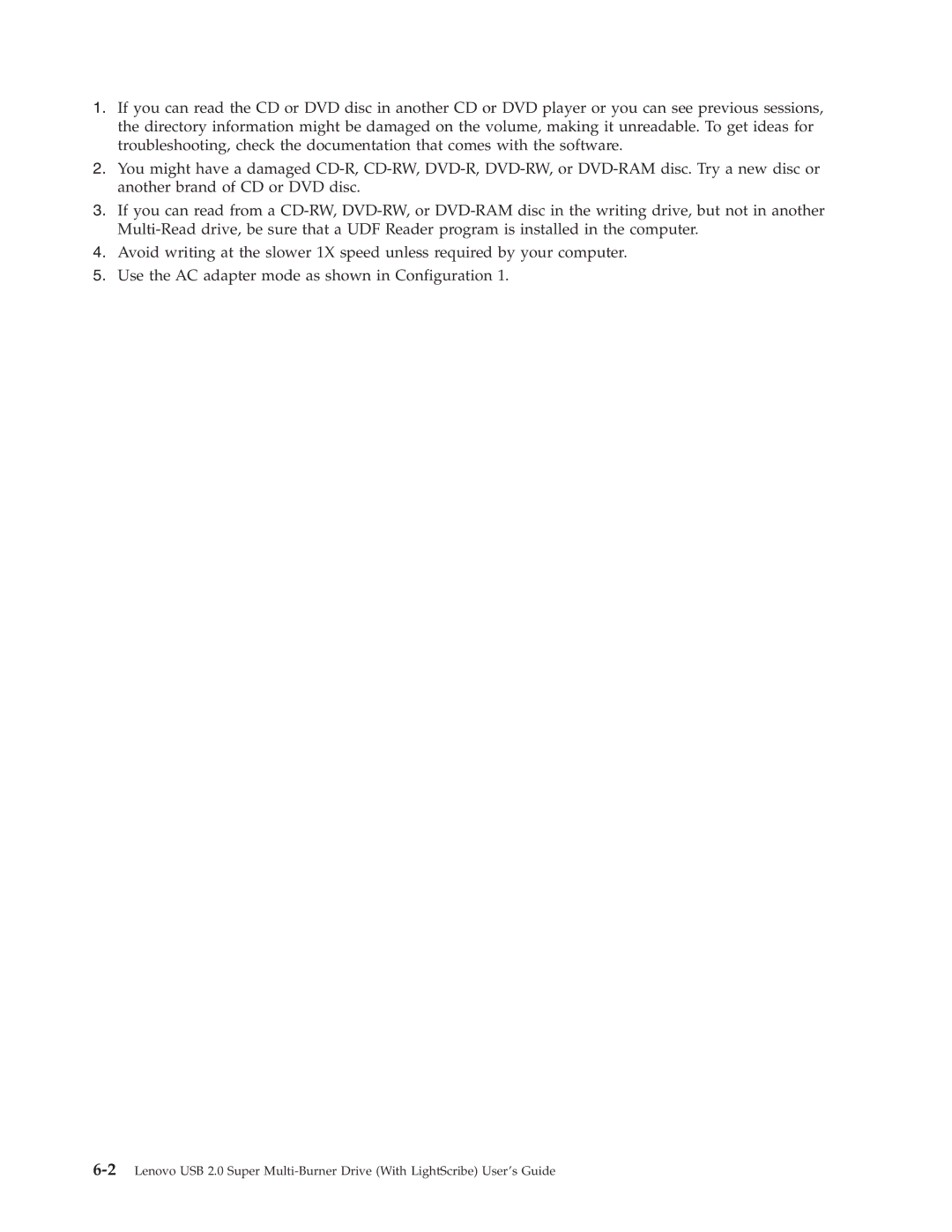1.If you can read the CD or DVD disc in another CD or DVD player or you can see previous sessions, the directory information might be damaged on the volume, making it unreadable. To get ideas for troubleshooting, check the documentation that comes with the software.
2.You might have a damaged
3.If you can read from a
4.Avoid writing at the slower 1X speed unless required by your computer.
5.Use the AC adapter mode as shown in Configuration 1.