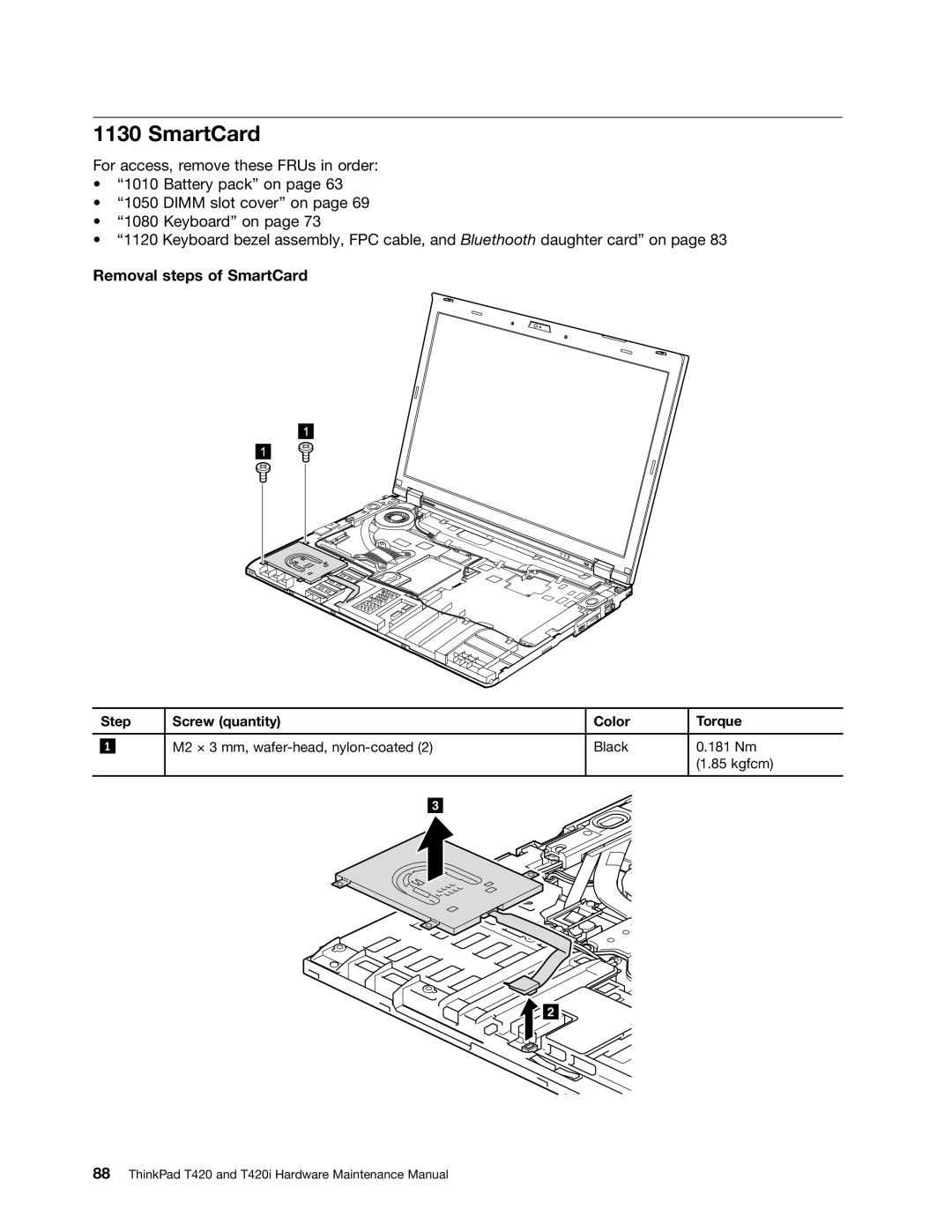1130 SmartCard
For access, remove these FRUs in order:
•“1010 Battery pack” on page 63
•“1050 DIMM slot cover” on page 69
•“1080 Keyboard” on page 73
•“1120 Keyboard bezel assembly, FPC cable, and Bluethooth daughter card” on page 83
Removal steps of SmartCard
| Step | Screw (quantity) | Color | Torque | |
|
|
|
|
|
|
|
|
| M2 × 3 mm, | Black | 0.181 Nm |
| 1 |
| |||
|
|
|
|
| (1.85 kgfcm) |
|
|
|
|
|
|
|
|
| 3 |
|
|
2 ![]()
![]()
![]()
![]()