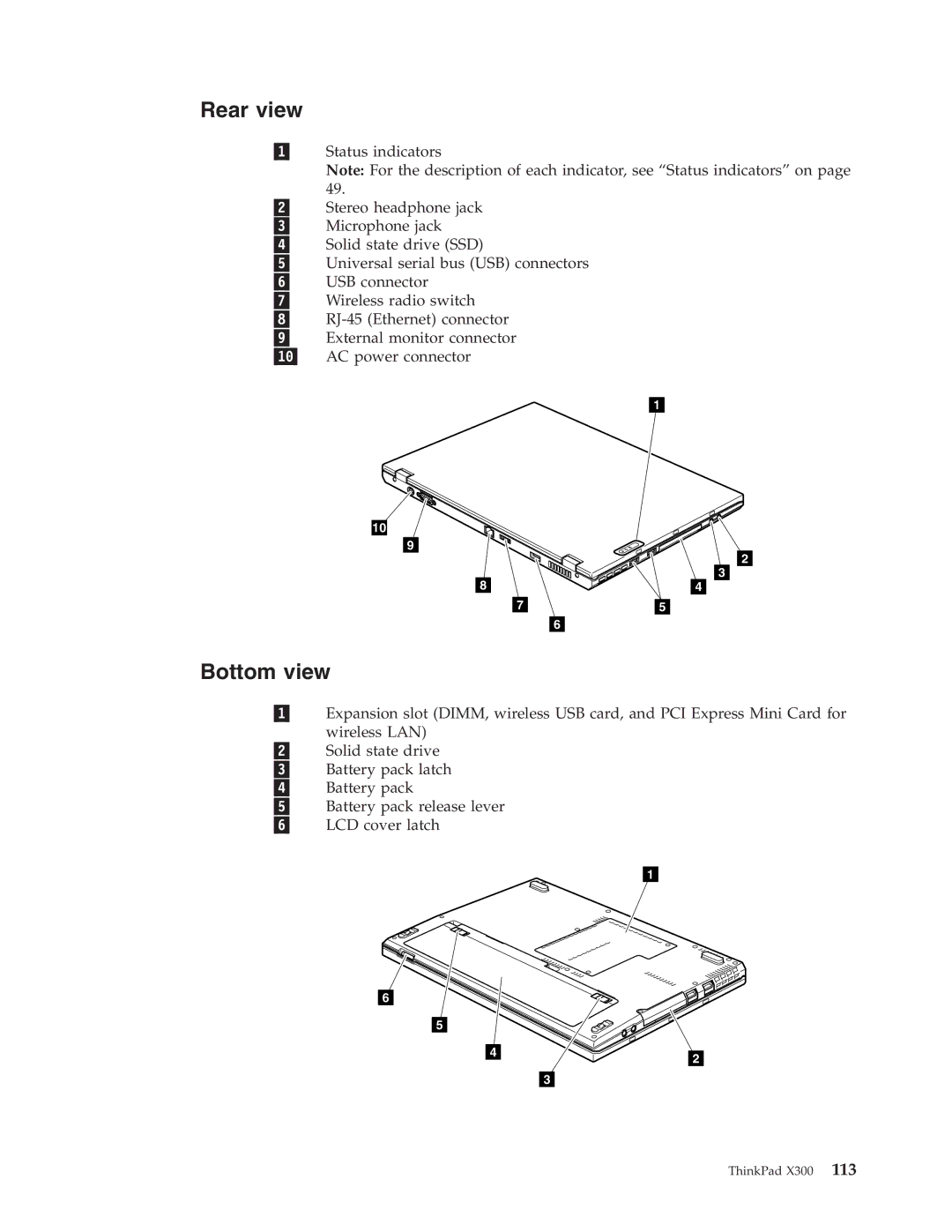Rear view
Status indicators
Note: For the description of each indicator, see “Status indicators” on page 49.
Stereo headphone jack Microphone jack Solid state drive (SSD)
Universal serial bus (USB) connectors USB connector
Wireless radio switch
1
10
9
2 3
8 | 4 |
Bottom view
Expansion slot (DIMM, wireless USB card, and PCI Express Mini Card for wireless LAN)
Solid state drive Battery pack latch Battery pack
Battery pack release lever LCD cover latch
6
5
4 | 2 |
|