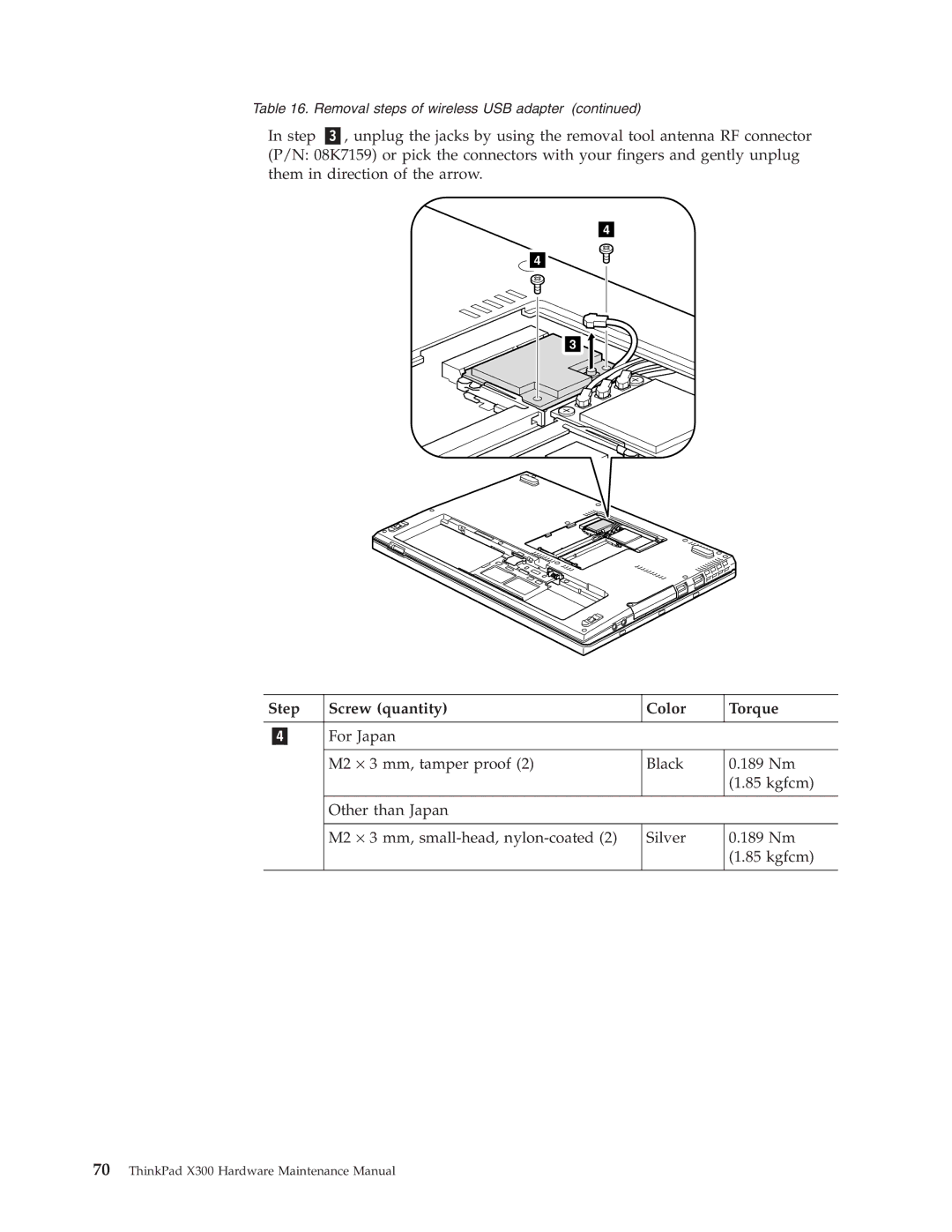Table 16. Removal steps of wireless USB adapter (continued)
In step , unplug the jacks by using the removal tool antenna RF connector (P/N: 08K7159) or pick the connectors with your fingers and gently unplug them in direction of the arrow.
4
4
3
Step | Screw (quantity) | Color | Torque |
|
|
|
|
| For Japan |
|
|
|
|
|
|
| M2 × 3 mm, tamper proof (2) | Black | 0.189 Nm |
|
|
| (1.85 kgfcm) |
|
|
|
|
| Other than Japan |
|
|
|
|
|
|
| M2 × 3 mm, | Silver | 0.189 Nm |
|
|
| (1.85 kgfcm) |
|
|
|
|