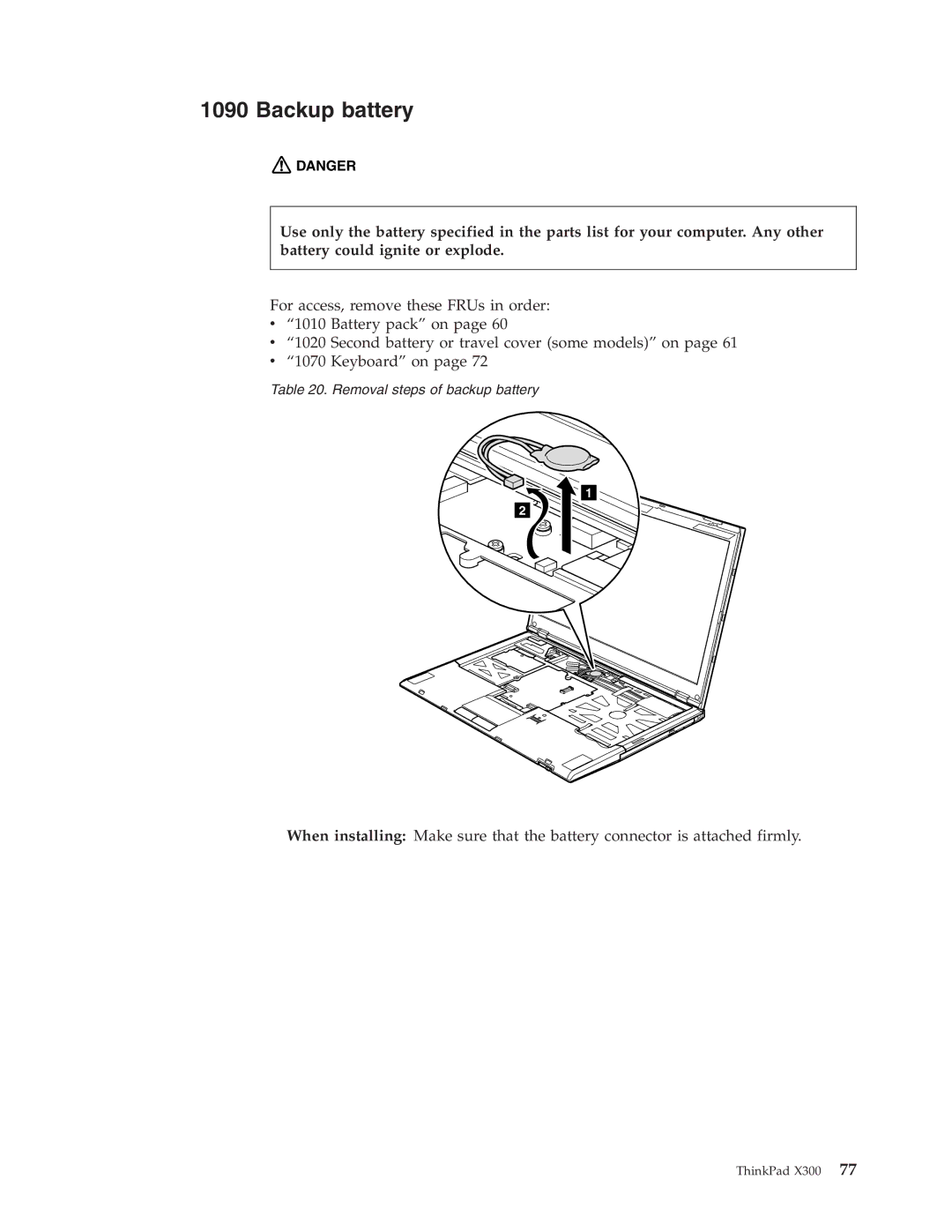1090 Backup battery
![]() DANGER
DANGER
Use only the battery specified in the parts list for your computer. Any other battery could ignite or explode.
For access, remove these FRUs in order:
v“1010 Battery pack” on page 60
v“1020 Second battery or travel cover (some models)” on page 61
v“1070 Keyboard” on page 72
Table 20. Removal steps of backup battery
1
2
When installing: Make sure that the battery connector is attached firmly.
ThinkPad X300 77