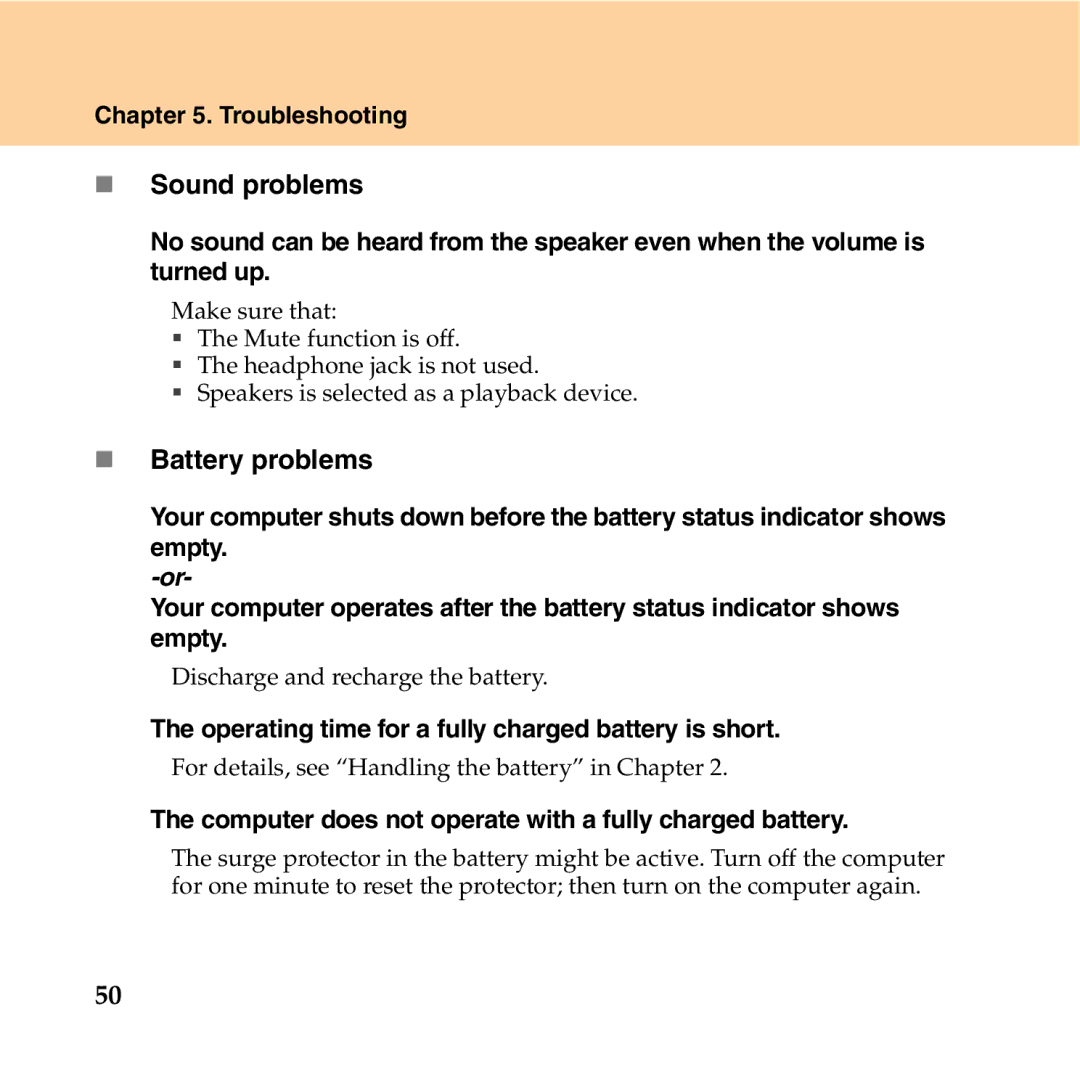Chapter 5. Troubleshooting
Sound problems
No sound can be heard from the speaker even when the volume is turned up.
Make sure that:
The Mute function is off.
The headphone jack is not used.
Speakers is selected as a playback device.
Battery problems
Your computer shuts down before the battery status indicator shows empty.
Your computer operates after the battery status indicator shows empty.
Discharge and recharge the battery.
The operating time for a fully charged battery is short.
For details, see “Handling the battery” in Chapter 2.
The computer does not operate with a fully charged battery.
The surge protector in the battery might be active. Turn off the computer for one minute to reset the protector; then turn on the computer again.
50