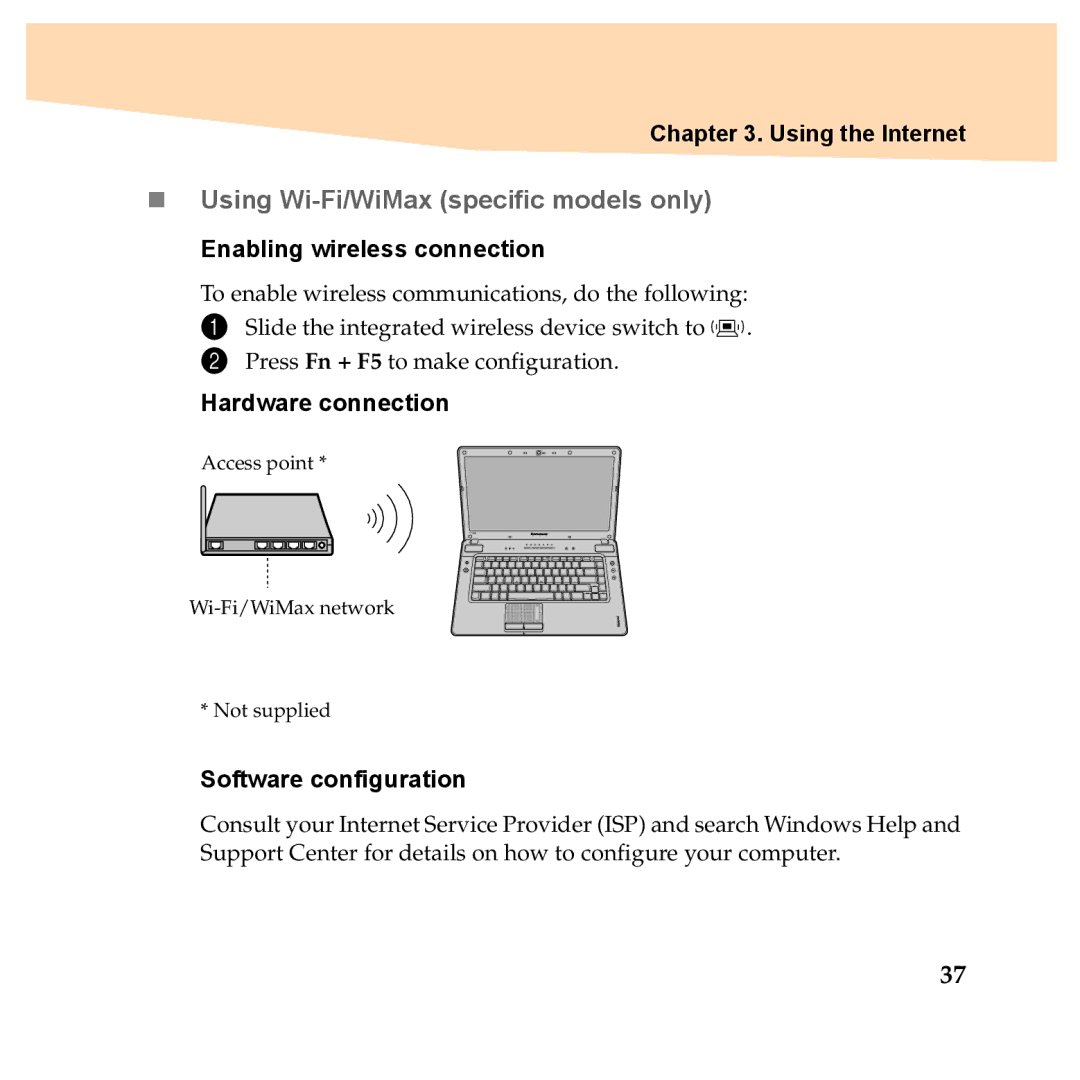Chapter 3. Using the Internet
Using Wi-Fi/WiMax (specific models only)
Enabling wireless connection
To enable wireless communications, do the following: 1 Slide the integrated wireless device switch to ![]() . 2 Press Fn + F5 to make configuration.
. 2 Press Fn + F5 to make configuration.
Hardware connection
Access point *
* Not supplied
Software configuration
Consult your Internet Service Provider (ISP) and search Windows Help and Support Center for details on how to configure your computer.
37