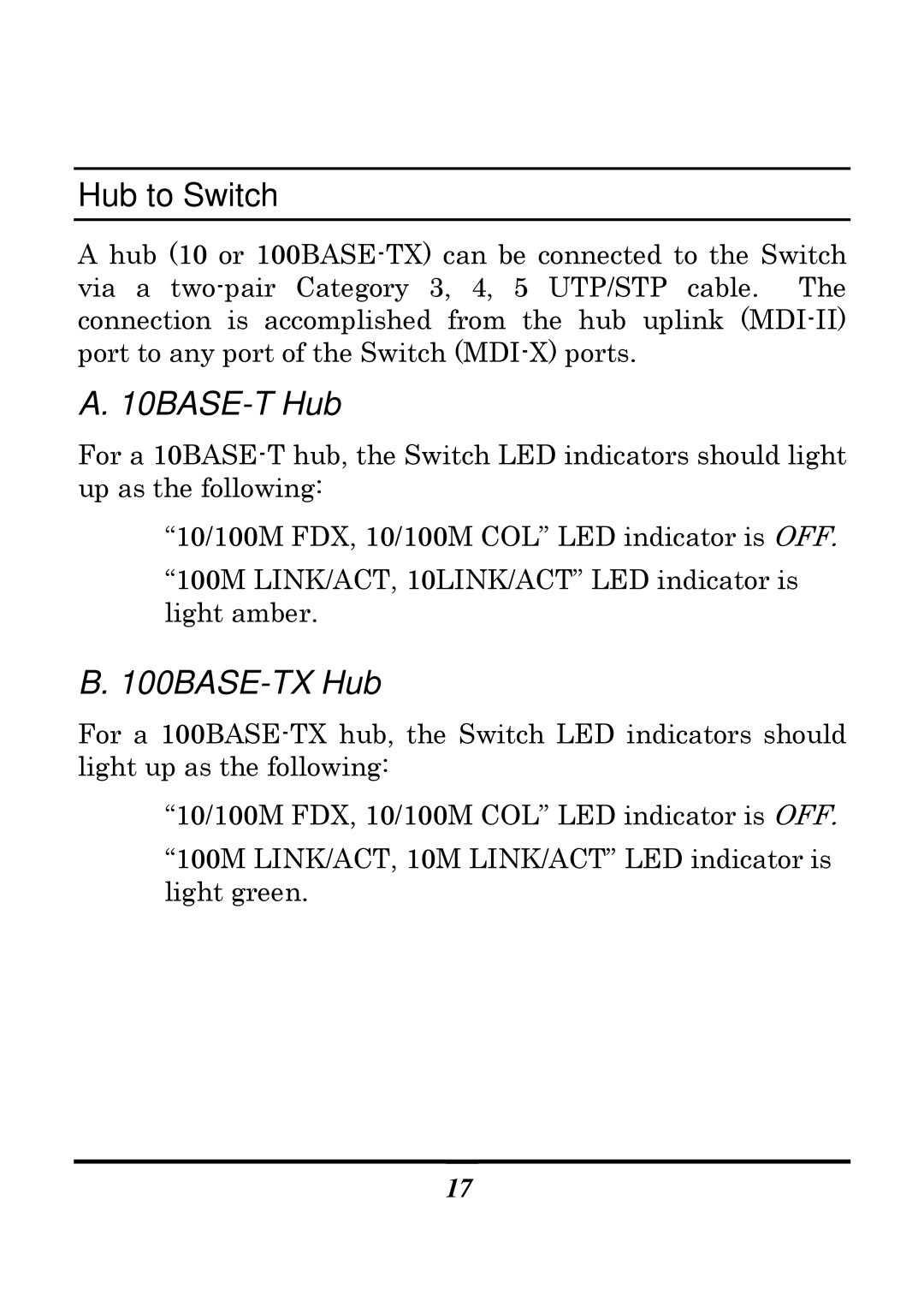Hub to Switch
A hub (10 or
A. 10BASE-T Hub
For a
“10/100M FDX, 10/100M COL” LED indicator is OFF.
“100M LINK/ACT, 10LINK/ACT” LED indicator is light amber.
B. 100BASE-TX Hub
For a
“10/100M FDX, 10/100M COL” LED indicator is OFF.
“100M LINK/ACT, 10M LINK/ACT” LED indicator is light green.
17