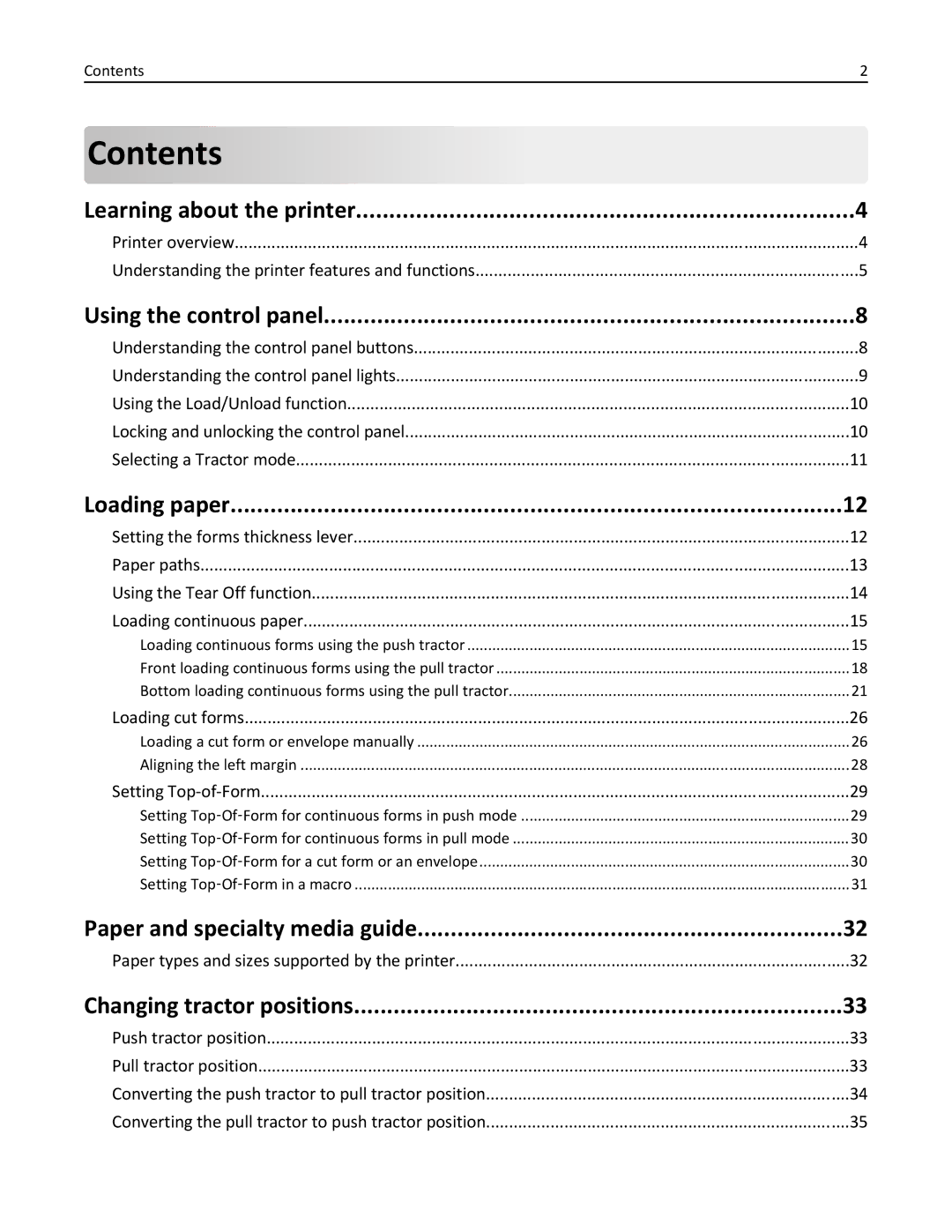Contents | 2 |
Contents |
|
Learning about the printer | 4 |
Printer overview | 4 |
Understanding the printer features and functions | 5 |
Using the control panel | 8 |
Understanding the control panel buttons | 8 |
Understanding the control panel lights | 9 |
Using the Load/Unload function | 10 |
Locking and unlocking the control panel | 10 |
Selecting a Tractor mode | 11 |
Loading paper | 12 |
Setting the forms thickness lever | 12 |
Paper paths | 13 |
Using the Tear Off function | 14 |
Loading continuous paper | 15 |
Loading continuous forms using the push tractor | 15 |
Front loading continuous forms using the pull tractor | 18 |
Bottom loading continuous forms using the pull tractor | 21 |
Loading cut forms | 26 |
Loading a cut form or envelope manually | 26 |
Aligning the left margin | 28 |
Setting | 29 |
Setting Top‑Of‑Form for continuous forms in push mode | 29 |
Setting Top‑Of‑Form for continuous forms in pull mode | 30 |
Setting Top‑Of‑Form for a cut form or an envelope | 30 |
Setting Top‑Of‑Form in a macro | 31 |
Paper and specialty media guide | 32 |
Paper types and sizes supported by the printer | 32 |
Changing tractor positions | 33 |
Push tractor position | 33 |
Pull tractor position | 33 |
Converting the push tractor to pull tractor position | 34 |
Converting the pull tractor to push tractor position | 35 |