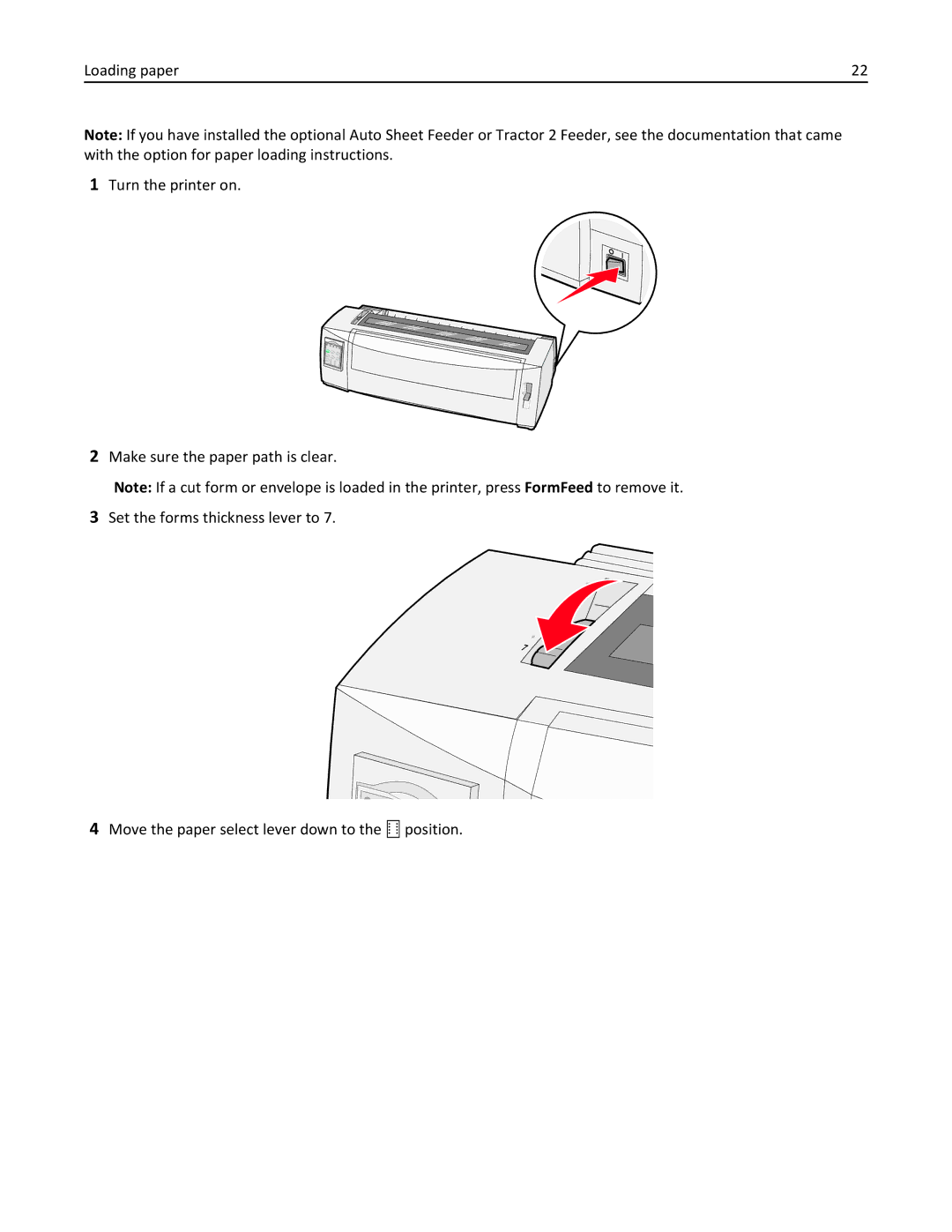Loading paper | 22 |
Note: If you have installed the optional Auto Sheet Feeder or Tractor 2 Feeder, see the documentation that came with the option for paper loading instructions.
1Turn the printer on.
2Make sure the paper path is clear.
Note: If a cut form or envelope is loaded in the printer, press FormFeed to remove it.
3Set the forms thickness lever to 7.
4Move the paper select lever down to the ![]()
![]() position.
position.