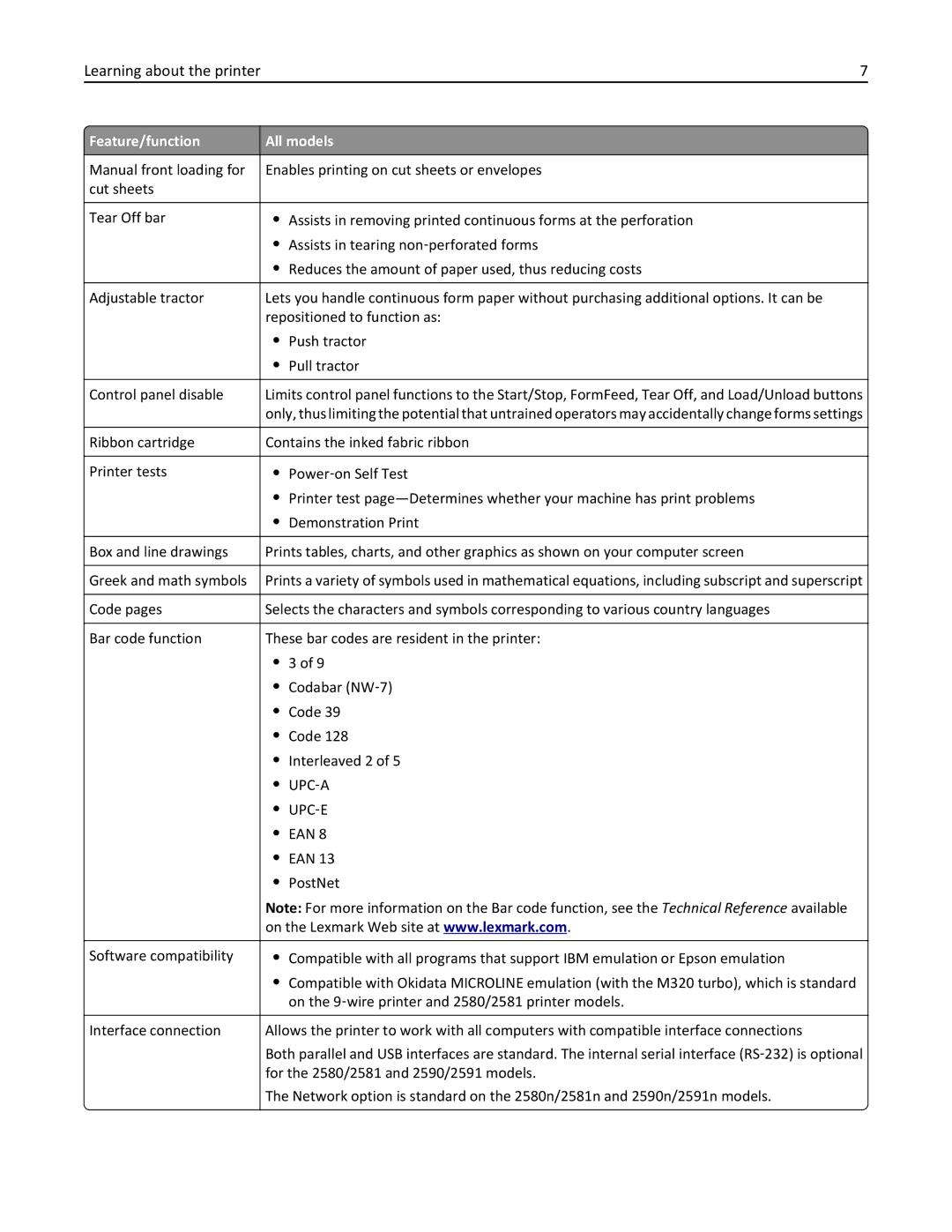Learning about the printer |
| 7 | ||
|
|
|
|
|
| Feature/function |
| All models | |
| Manual front loading for |
| Enables printing on cut sheets or envelopes | |
| cut sheets |
|
|
|
|
|
|
|
|
| Tear Off bar |
| • | Assists in removing printed continuous forms at the perforation |
|
|
| • Assists in tearing non‑perforated forms | |
|
|
| • Reduces the amount of paper used, thus reducing costs | |
|
|
|
| |
| Adjustable tractor |
| Lets you handle continuous form paper without purchasing additional options. It can be | |
|
|
| repositioned to function as: | |
|
|
| • | Push tractor |
|
|
| • | Pull tractor |
|
|
|
| |
| Control panel disable |
| Limits control panel functions to the Start/Stop, FormFeed, Tear Off, and Load/Unload buttons | |
|
|
| only, thus limiting the potential that untrained operators may accidentally change forms settings | |
|
|
|
| |
| Ribbon cartridge |
| Contains the inked fabric ribbon | |
|
|
|
|
|
| Printer tests |
| • | Power‑on Self Test |
|
|
| • Printer test | |
|
|
| • | Demonstration Print |
|
|
|
| |
| Box and line drawings |
| Prints tables, charts, and other graphics as shown on your computer screen | |
|
|
|
| |
| Greek and math symbols |
| Prints a variety of symbols used in mathematical equations, including subscript and superscript | |
|
|
|
| |
| Code pages |
| Selects the characters and symbols corresponding to various country languages | |
|
|
|
| |
| Bar code function |
| These bar codes are resident in the printer: | |
|
|
| • | 3 of 9 |
|
|
| • | Codabar (NW‑7) |
|
|
| • | Code 39 |
|
|
| • | Code 128 |
|
|
| • Interleaved 2 of 5 | |
|
|
| • | UPC‑A |
|
|
| • | UPC‑E |
|
|
| • | EAN 8 |
|
|
| • | EAN 13 |
|
|
| • | PostNet |
|
|
| Note: For more information on the Bar code function, see the Technical Reference available | |
|
|
| on the Lexmark Web site at www.lexmark.com. | |
|
|
|
|
|
| Software compatibility |
| • | Compatible with all programs that support IBM emulation or Epson emulation |
|
|
| • Compatible with Okidata MICROLINE emulation (with the M320 turbo), which is standard | |
|
|
|
| on the 9‑wire printer and 2580/2581 printer models. |
| Interface connection |
| Allows the printer to work with all computers with compatible interface connections | |
|
|
| Both parallel and USB interfaces are standard. The internal serial interface (RS‑232) is optional | |
|
|
| for the 2580/2581 and 2590/2591 models. | |
|
|
| The Network option is standard on the 2580n/2581n and 2590n/2591n models. | |
|
|
|
|
|