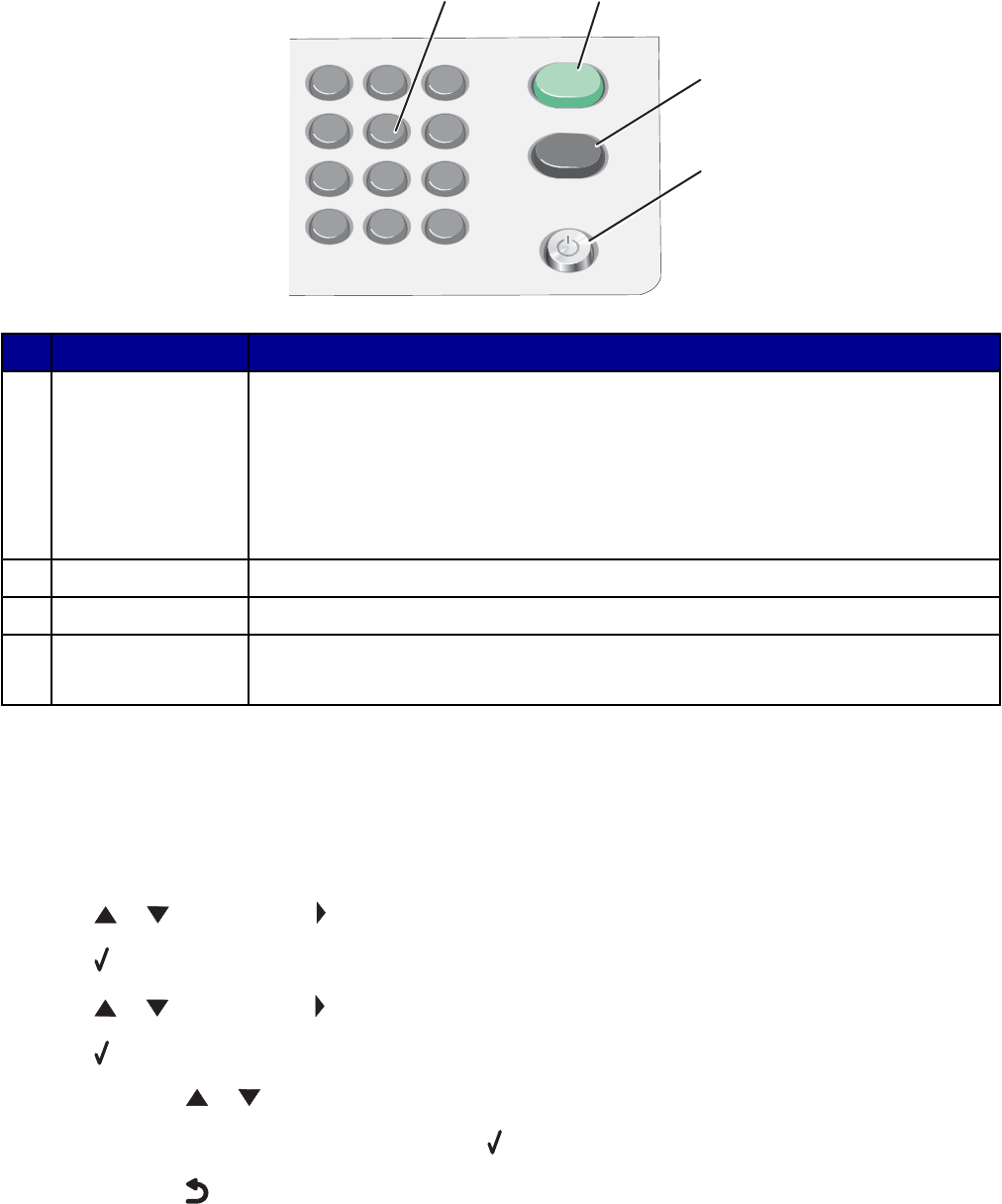
123
45 6
78 9
0
*
#
12
3
4
Press To
1A keypad number or
symbol In Copy mode: Select the number of copies you want to make.
In Fax mode:
•Enter fax numbers.
•Navigate an automated answering system.
•Select letters when creating a Speed Dial list.
•Type numbers to enter or edit the date and time shown on the display.
2Start Color Start a color copy or scan job, depending on which mode is selected.
3Start Black Start a black-and-white copy, scan, or fax job, depending on which mode is selected.
4Power •Turn the printer on and off.
•Stop the print, copy, fax, or scan process.
Navigating the control panel menus1Press Copy Mode, Scan Mode, or Fax Mode.
The copy, scan, or fax default screen appears.
2To change settings, press Menu.
3Press or repeatedly until appears next to the menu item you want.
4Press .
5Press or repeatedly until appears next to the submenu item you want or the setting you want appears.
6Press .
7If needed, press or repeatedly until the setting you want appears.
8If you want to save the setting for future use, press .
9If needed, press repeatedly to return to the previous menus.
22