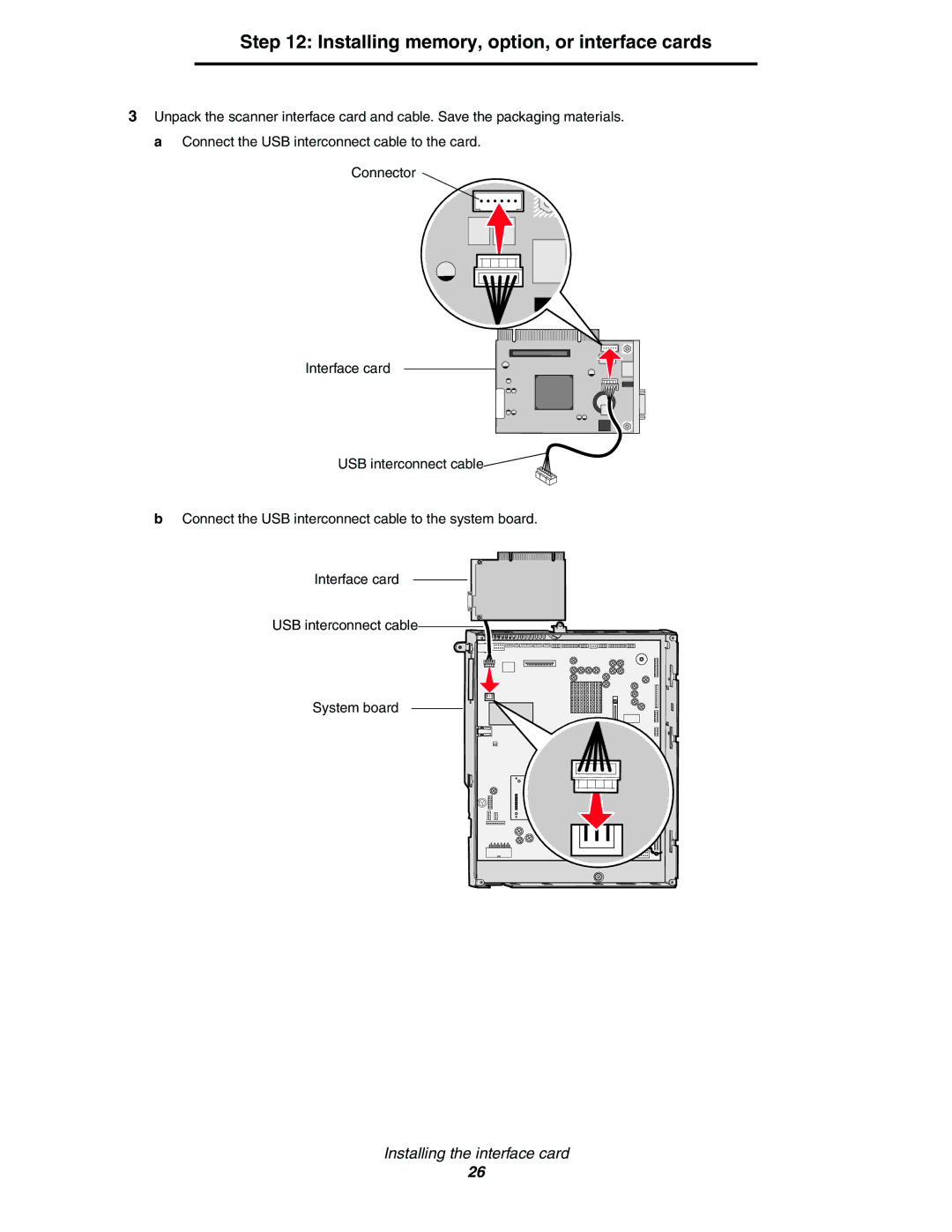Step 12: Installing memory, option, or interface cards
3Unpack the scanner interface card and cable. Save the packaging materials. a Connect the USB interconnect cable to the card.
Connector ![]()
Interface card
USB interconnect cable
bConnect the USB interconnect cable to the system board.
Interface card
USB interconnect cable
System board
Installing the interface card
26