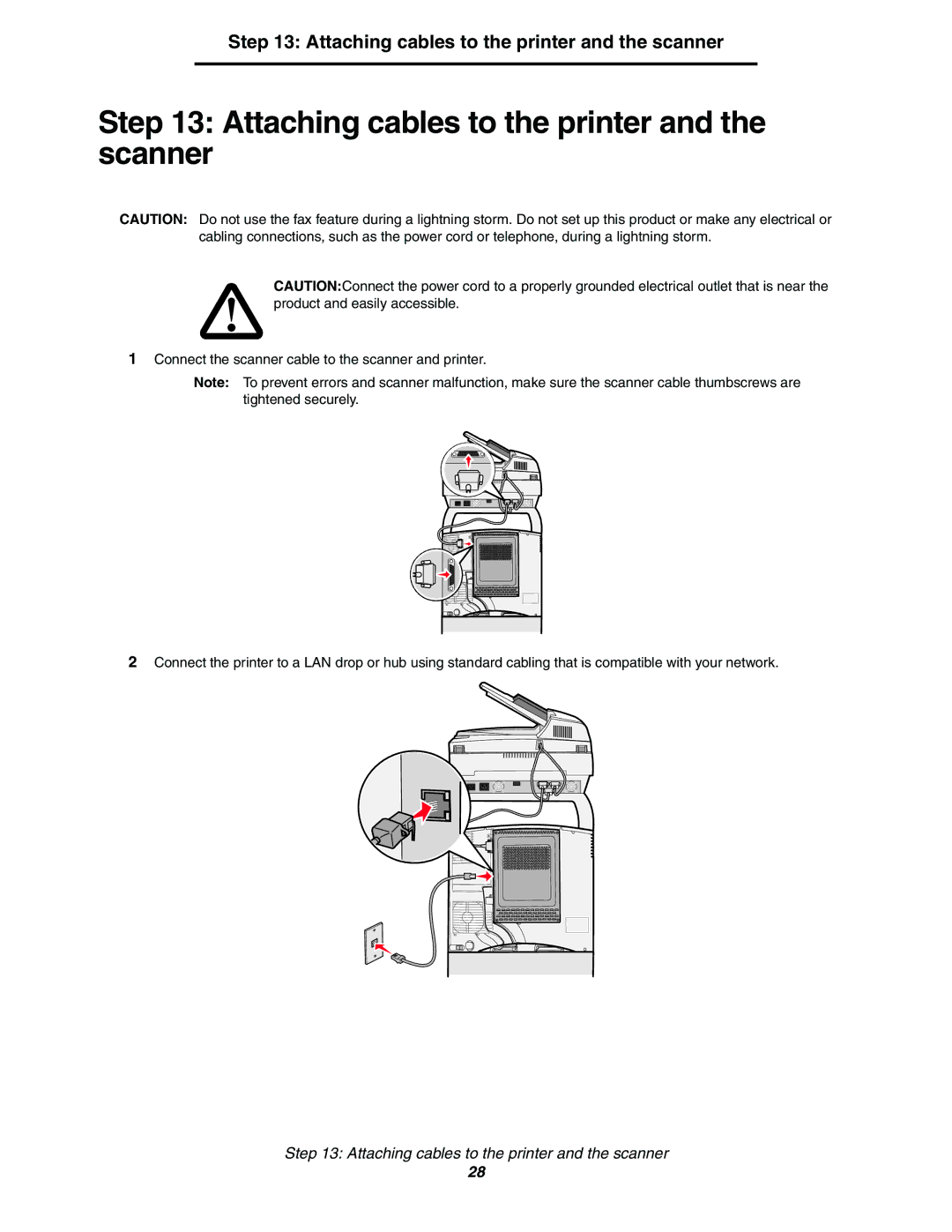Step 13: Attaching cables to the printer and the scanner
Step 13: Attaching cables to the printer and the scanner
CAUTION: Do not use the fax feature during a lightning storm. Do not set up this product or make any electrical or cabling connections, such as the power cord or telephone, during a lightning storm.
CAUTION:Connect the power cord to a properly grounded electrical outlet that is near the product and easily accessible.
1Connect the scanner cable to the scanner and printer.
Note: To prevent errors and scanner malfunction, make sure the scanner cable thumbscrews are tightened securely.
2Connect the printer to a LAN drop or hub using standard cabling that is compatible with your network.
Step 13: Attaching cables to the printer and the scanner
28