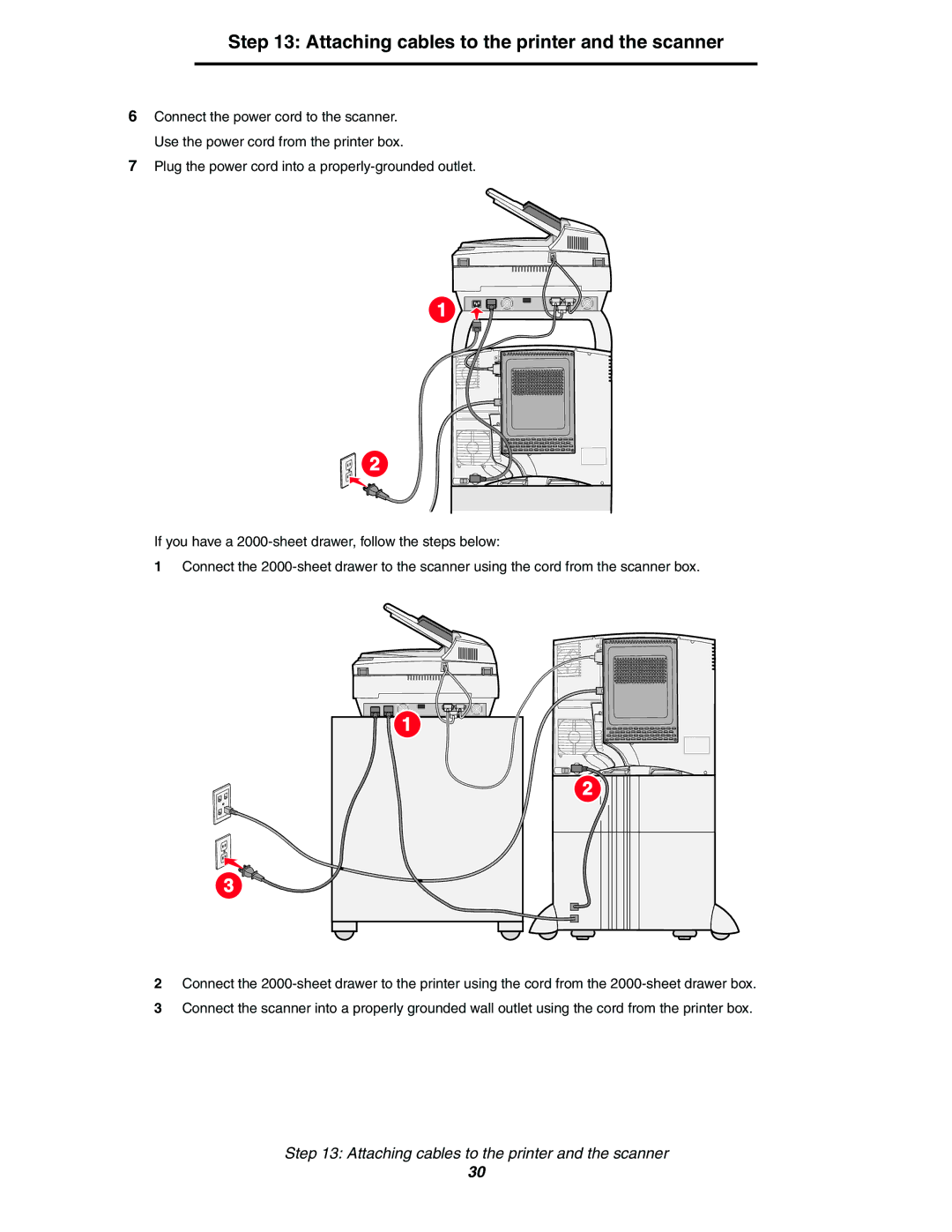Step 13: Attaching cables to the printer and the scanner
6Connect the power cord to the scanner. Use the power cord from the printer box.
7Plug the power cord into a
1 |
2
If you have a
1Connect the
2Connect the
3Connect the scanner into a properly grounded wall outlet using the cord from the printer box.
Step 13: Attaching cables to the printer and the scanner
30