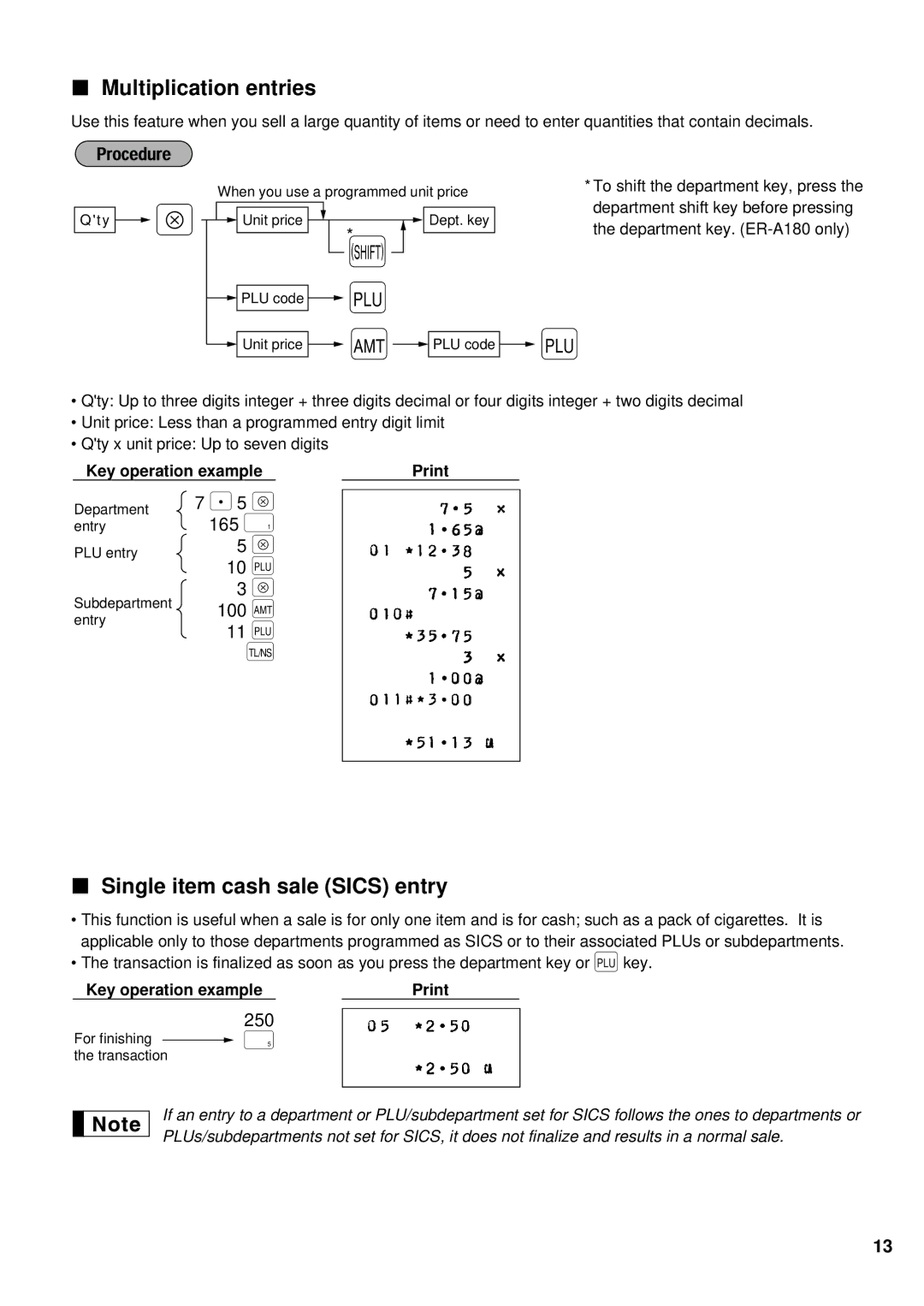Multiplication entries
Use this feature when you sell a large quantity of items or need to enter quantities that contain decimals.
When you use a programmed unit price
* To shift the department key, press the |
|
| ≈ |
|
|
|
|
Q'ty |
|
|
|
| Unit price | |
|
|
|
![]()
![]() PLU code
PLU code
![]()
![]() Unit price
Unit price
![]() Dept. key
Dept. key
*Ó
![]() Ö
Ö
![]()
![]() å
å![]()
![]() PLU code
PLU code ![]() Ö
Ö
department shift key before pressing |
the department key. |
•Q'ty: Up to three digits integer + three digits decimal or four digits integer + two digits decimal
•Unit price: Less than a programmed entry digit limit
•Q'ty x unit price: Up to seven digits
Key operation examplePrint
Department | 7 . 5 ≈ | ||
165 ¯ | |||
entry | |||
PLU entry | 5 | ≈ | |
10 | Ö | ||
| |||
3≈
Subdepartment | 100 | å | |
entry | |||
11 | Ö | ||
|
É
Single item cash sale (SICS) entry
•This function is useful when a sale is for only one item and is for cash; such as a pack of cigarettes. It is applicable only to those departments programmed as SICS or to their associated PLUs or subdepartments.
•The transaction is finalized as soon as you press the department key or Ökey.
Key operation example |
|
250
For finishing ![]() û the transaction
û the transaction
If an entry to a department or PLU/subdepartment set for SICS follows the ones to departments or PLUs/subdepartments not set for SICS, it does not finalize and results in a normal sale.
13