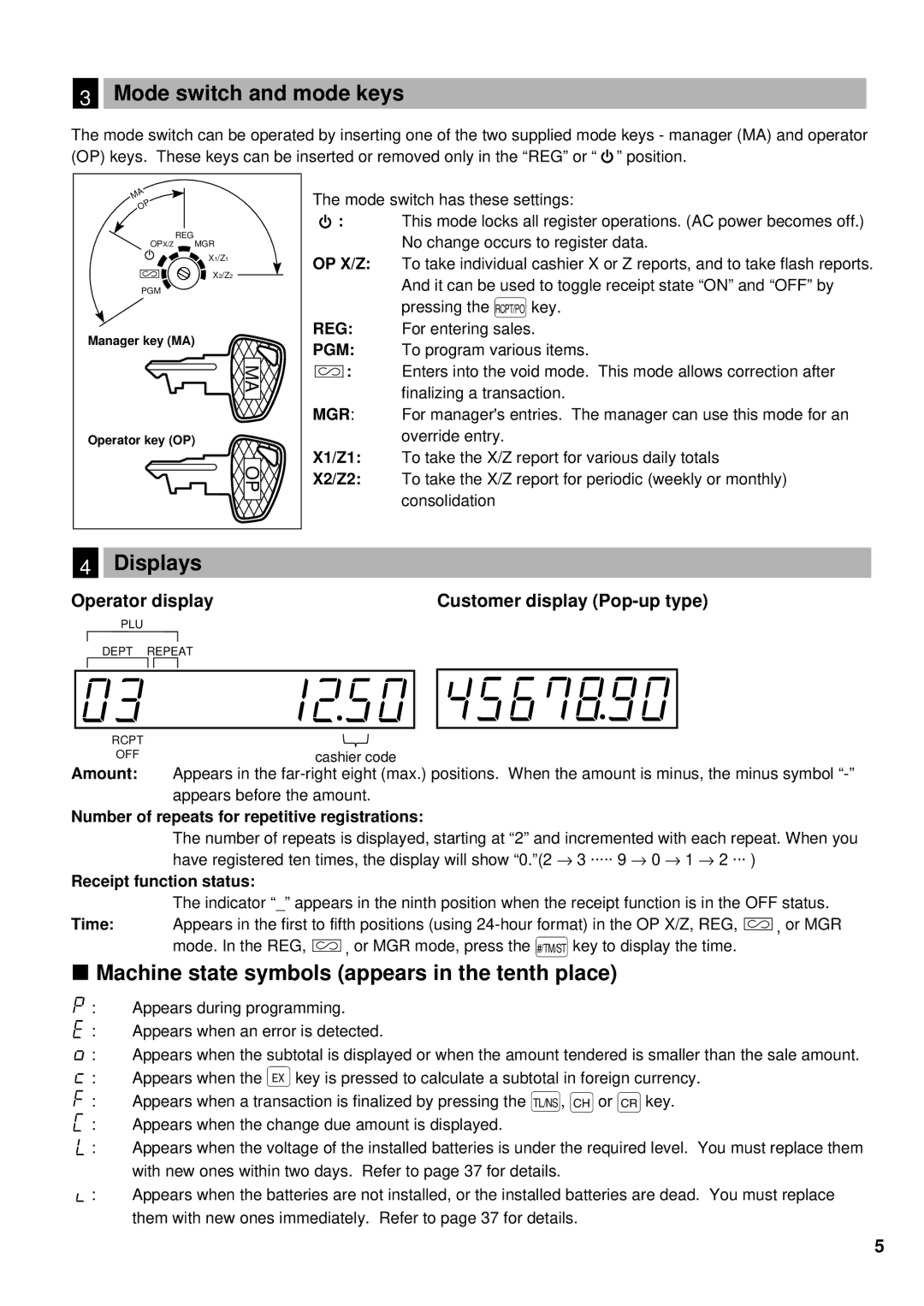3Mode switch and mode keys
The mode switch can be operated by inserting one of the two supplied mode keys - manager (MA) and operator
(OP) keys. These keys can be inserted or removed only in the “REG” or ![]() position”.
position”.
MA
OP |
|
OPX/Z | REG |
MGR | |
| X1/Z1 |
| X2/Z2 |
PGM |
|
Manager key (MA)
MA
Operator key (OP)
OP
The mode switch has these settings:
![]() : This mode locks all register operations. (AC power becomes off.) No change occurs to register data.
: This mode locks all register operations. (AC power becomes off.) No change occurs to register data.
OP X/Z: To take individual cashier X or Z reports, and to take flash reports. And it can be used to toggle receipt state “ON” and “OFF” by pressing the Ükey.
REG: For entering sales.
PGM: To program various items.
![]()
![]()
![]() : Enters into the void mode. This mode allows correction after finalizing a transaction.
: Enters into the void mode. This mode allows correction after finalizing a transaction.
MGR: For manager's entries. The manager can use this mode for an override entry.
X1/Z1: To take the X/Z report for various daily totals
X2/Z2: To take the X/Z report for periodic (weekly or monthly) consolidation
4Displays
Operator display |
| Customer display | ||||||
|
| PLU |
|
|
| |||
|
| DEPT REPEAT |
|
|
| |||
|
|
|
|
|
|
|
|
|
|
|
|
|
|
|
|
|
|
RCPT |
|
OFF | cashier code |
Amount: Appears in the
Number of repeats for repetitive registrations:
The number of repeats is displayed, starting at “2” and incremented with each repeat. When you have registered ten times, the display will show “0.”(2 → 3 ..... 9 → 0 → 1 → 2 ... )
Receipt function status:
The indicator “” appears in the ninth position when the receipt function is in the OFF status.
Time: Appears in the first to fifth positions (using ![]() , or MGR
, or MGR
mode. In the REG, ![]()
![]()
![]() , or MGR mode, press the Ñkey to display the time.
, or MGR mode, press the Ñkey to display the time.
 Machine state symbols (appears in the tenth place)
Machine state symbols (appears in the tenth place)
: Appears during programming.
: Appears when an error is detected.
![]() : Appears when the subtotal is displayed or when the amount tendered is smaller than the sale amount.
: Appears when the subtotal is displayed or when the amount tendered is smaller than the sale amount.
![]() : Appears when the ekey is pressed to calculate a subtotal in foreign currency.
: Appears when the ekey is pressed to calculate a subtotal in foreign currency.
: Appears when a transaction is finalized by pressing the É, 'or îkey.
: Appears when the change due amount is displayed.
: Appears when the voltage of the installed batteries is under the required level. You must replace them with new ones within two days. Refer to page 37 for details.
: Appears when the batteries are not installed, or the installed batteries are dead. You must replace them with new ones immediately. Refer to page 37 for details.
5