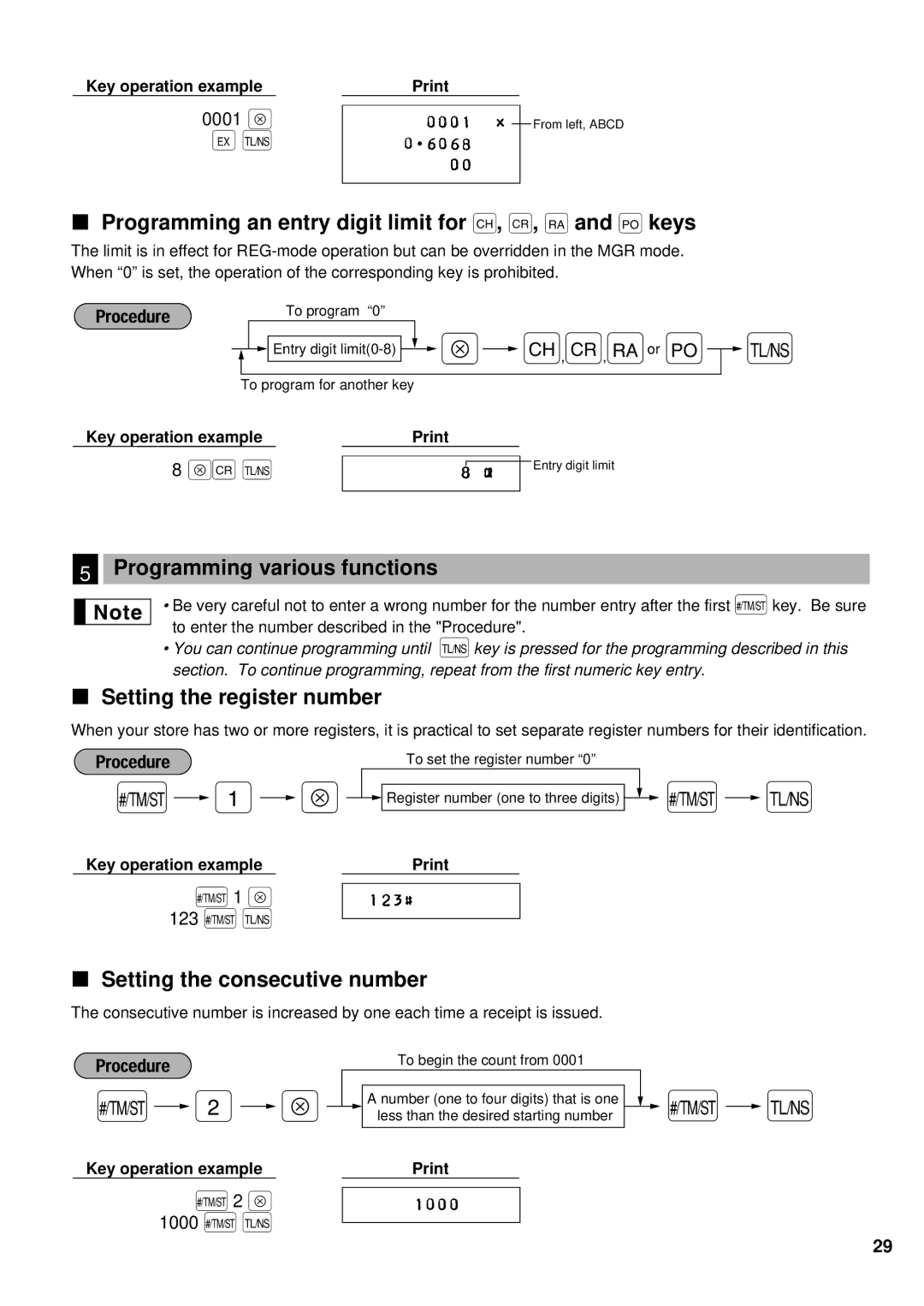Key operation example |
|
|
| |||
0001 ≈ |
|
|
| From left, ABCD | ||
|
|
| ||||
|
|
| ||||
e É |
|
|
|
| ||
|
|
|
|
|
|
|
Programming an entry digit limit for ', î, r and p keys
The limit is in effect for
|
|
|
|
|
| To program “0” |
|
|
|
|
|
|
|
|
|
|
| ||
|
|
|
|
|
|
|
|
|
|
| ≈ |
|
| 'îr, , | or p |
|
| ||
|
|
|
|
| Entry digit |
|
|
|
|
| |||||||||
|
|
|
|
|
|
|
|
|
| ||||||||||
|
|
|
|
|
|
|
|
| |||||||||||
|
|
|
|
|
|
|
| ||||||||||||
| To program for another key |
|
|
|
|
| |||||||||||||
Key operation example |
|
|
|
|
|
|
| ||||||||||||
8 ≈î É |
|
|
|
|
|
|
|
| Entry digit limit |
|
|
| |||||||
|
|
|
|
|
|
|
|
|
|
|
|
|
|
|
|
|
|
| |
|
|
|
|
|
|
|
|
|
|
|
|
|
|
|
|
|
|
|
|
É
5Programming various functions
• Be very careful not to enter a wrong number for the number entry after the first Ñkey. Be sure to enter the number described in the "Procedure".
•You can continue programming until Ékey is pressed for the programming described in this section. To continue programming, repeat from the first numeric key entry.
Setting the register number
When your store has two or more registers, it is practical to set separate register numbers for their identification.
To set the register number “0”
Ñ![]() 1
1 ![]() ≈
≈ ![]()
![]() Register number (one to three digits)
Register number (one to three digits) ![]() Ñ
Ñ![]() É
É
Key operation example |
|
Ñ1 ≈
123 ÑÉ
Setting the consecutive number
The consecutive number is increased by one each time a receipt is issued.
|
|
|
|
|
|
|
|
| To begin the count from 0001 |
|
|
|
|
| |
Ñ |
| 2 |
| ≈ |
|
|
|
|
|
|
| Ñ |
| É | |
|
|
|
|
| A number (one to four digits) that is one |
|
|
| |||||||
|
|
|
|
|
|
|
| ||||||||
|
|
|
|
| less than the desired starting number |
|
|
| |||||||
|
|
|
|
|
|
|
|
| |||||||
Key operation example |
|
|
|
|
|
|
|
|
| ||||||
Ñ2 ≈
1000 ÑÉ
29