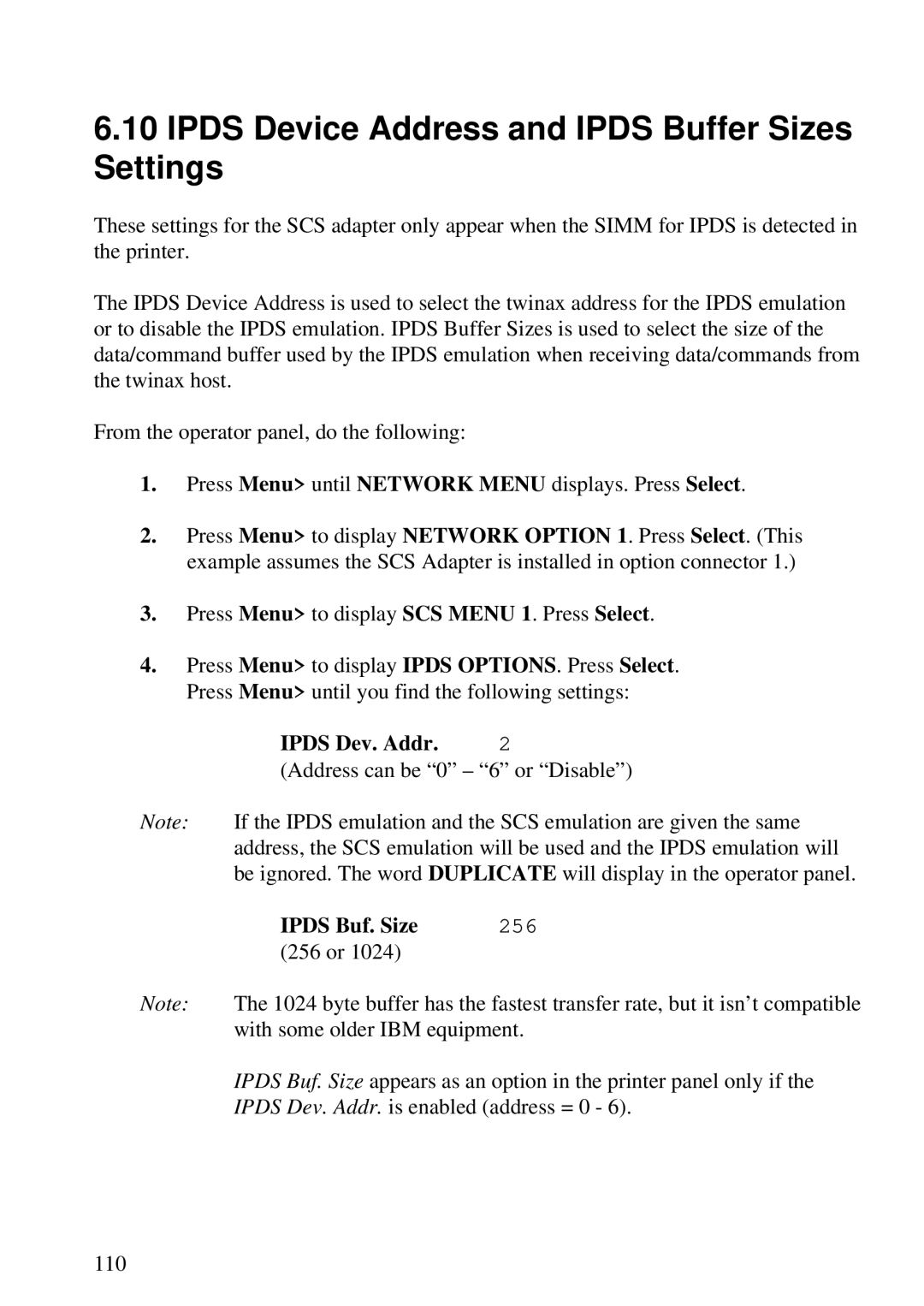6.10IPDS Device Address and IPDS Buffer Sizes Settings
These settings for the SCS adapter only appear when the SIMM for IPDS is detected in the printer.
The IPDS Device Address is used to select the twinax address for the IPDS emulation or to disable the IPDS emulation. IPDS Buffer Sizes is used to select the size of the data/command buffer used by the IPDS emulation when receiving data/commands from the twinax host.
From the operator panel, do the following:
1.Press Menu> until NETWORK MENU displays. Press Select.
2.Press Menu> to display NETWORK OPTION 1. Press Select. (This example assumes the SCS Adapter is installed in option connector 1.)
3.Press Menu> to display SCS MENU 1. Press Select.
4.Press Menu> to display IPDS OPTIONS. Press Select. Press Menu> until you find the following settings:
IPDS Dev. Addr. | 2 |
(Address can be “0” – “6” or “Disable”)
Note: If the IPDS emulation and the SCS emulation are given the same address, the SCS emulation will be used and the IPDS emulation will be ignored. The word DUPLICATE will display in the operator panel.
IPDS Buf. Size | 256 |
(256 or 1024)
Note: The 1024 byte buffer has the fastest transfer rate, but it isn’t compatible with some older IBM equipment.
IPDS Buf. Size appears as an option in the printer panel only if the IPDS Dev. Addr. is enabled (address = 0 - 6).
110