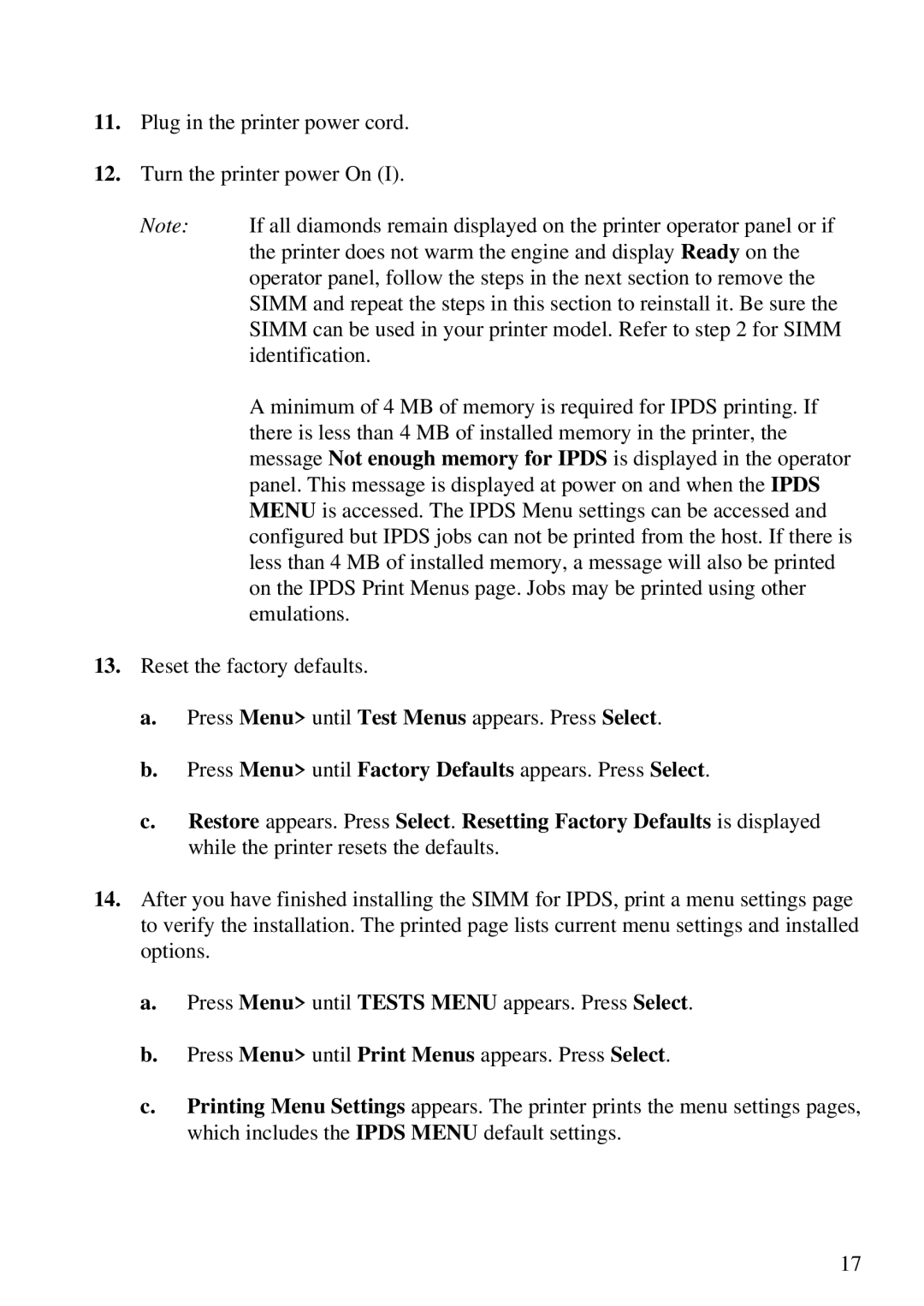Optra S, Optra Se Optra K
Page
Trademarks
Contents
Using the Simm for Ipds with a MarkNet Adapter or MarkNet
Using the Simm for Ipds with the SCS Adapter 103
155
Page
Using the Setup Options
Installation
Setup Operations Reference
Introduction
Conventions
Introduction
Equipment Requirements and Specifications
Customer Support
Printing the Menu Settings
Before Installing the Simm for Ipds
Models 1250, 1620, 1650, 2420
Installing the Simm for Ipds
Optra S/Se
Optra S/Se Optra K
Page
Page
Removing the Simm for Ipds
Optra S/Se Optra K
Ipds Setup Menu
Simm for Ipds Setup Options vs. Printer Setup Options
Selecting a New Value as a Setting
Selecting a Setting from a List of Values
Changing a Numerical Setting
Coax/Twinax Attachment
Activating Saved Option Changes
LAN Attachment
Page
Simm for Ipds Options Menu Map
Setup Operations Reference
Option name Values
Overview of the Emulation Menu Options
Page
Ipds Emulation
Emulation Menu Options
Codepage Version
Default Codepage
Default CPI
Default Fgid
Default CPI
416
Counter
Whole
Printable Area
Print
Physical
Less
Resource Memory
Normal
More
Report All
Exception Control
Sup beyond VPA
Sup Undef Char
Font Type
Font Control
Relaxed
Strict
600 dpi
Ipds Resolution
1200 dpi
300 dpi
Do Not Report
Intervention Required
Report
Ipds Timeout
Minutes
Seconds
Storage of Ipds Resources
Trace Functions
Disable
Serial Output
Parallel Output
Overview of the Paper Handling Menu Options
Ipds Blank Pages
Paper Handling Menu Options
Duplex Control
Ipds Envelope Paper
Letter
Ipds Manual Paper
Legal
B5 JIS
Ipds Multipurpose MP Paper
Example
MAP Input Trays Menu Options
Example
Tray Mapping
Page
MAP Output Bins Menu Options
Bin Mapping
Page
Margins Menu Options
Example 1 Margins
Margin and Tray Mapping Interaction
Margin and Tray Linking Interaction
Margin menu option Top Left Top Margin Left Margin Back
All Input Trays Menu
Tray 2 Adjust Menu
Tray 1 Adjust Menu
Tray 4 Adjust Menu
Tray 3 Adjust Menu
MP Feeder Adjust Menu
Tray 5 Adjust Menu
Manual Paper Adj Menu
Env Feeder Adj Menu
Manual Env Adj Menu
Ipds in a LAN Environment
Configuring a MarkNet S Adapter
Selecting the MarkNet S TCP/IP Protocol Settings
Job Timeout
Setting the MarkNet S Job Timeout
Printing a MarkNet Pro Setup
Configuring a MarkNet Pro
Setting the MarkNet Pro TCP/IP Protocol Settings
Set IP Gateway IP address of the IP gateway
Setting the MarkNet Pro Busy Timeout
Setting the MarkNet Pro Job Timeout
Printing a MarkNet XLe Setup
Configuring a MarkNet XLe
Setting the MarkNet XLe Busy Timeout
Setting the MarkNet XLe TCP/IP Protocol Settings
Setting the MarkNet XLe Job Timeout
Printing Ipds from PSF/400 with OS/400 V3R1 or V3R6
User defined name Device class
Devd
Related information
Printing Ipds from PSF/400 with OS/400 V3R2
Press ENTER, then page Down Remote location
Rlstmr
Chgpsfcfg change with the writer stopped
Autocut
Example Crtdevprt for OS/400 V3R2
Example Crtpsfcfg for OS/400 V3R2
PSF configuration . . . . . . . . Optra
Text
Printing Ipds from PSF/400 with OS/400 V3R7, V4R1, or V4R2
Devcls
Font
Endwtr Optra
Qgpl
Example Crtpsfcfg for OS/400 V3R7, V4R1, or V4R2
9100
Example Crtdevprt for OS/400 V3R7, V4R1, or V4R2
Psfcfg
Steps to Create a New Printer
Printing Ipds from PSF/MVS
Define the printer to a JES printer. a. Example for JES2
Controlled
Printer Sharing Parameters
Page
Example PSF Startup Proc JCL and Printdev
System requirements
How to Create a New Printer
Printing Ipds from PSF/2
Page
Page
Page
Printer Sharing in the PSF/2 Environment
Page
Printing Ipds from PSF/AIX
Description
Press Select. Firmware Summary displays. Press Select
Using the Coax/Twinax Adapter for SCS
Example
Ipds Enabled
Using the Coax Interface with Ipds Ipds Enabled Setting
Changing the Coax Timeout Value For Reference Only
Additional Information
Verifying the Coax Interface with the Simm for Ipds
Dual Addresses with the Twinax Interface
Using the Twinax Interface with Ipds
SCS Dev. Addr
Twinax Interface Settings
SCS Device Address Setting
Ipds Buf. Size
Ipds Device Address and Ipds Buffer Sizes Settings
Ipds Dev. Addr
Twinax device description
Changing the Twinax Timeout Value For Reference Only
Optra
Optraprt
114
Printer Messages and Problems
MarkNet S, MarkNet Pro, or MarkNet XLe end-of-job-timeout
PSF/400 with OS/400 V3R2, V3R7, V4R1, or V4R2
PSF/400 with OS/400 V3R1 or V3R6
Nomax
Recommended memory on Problem
Hold and cancel the job from the host 120
Problem
Problem
Problem
Message Bad Memory System displays and the printer stops
Get the message Recycle PWR to activate value
Get the message Not enough memory for Ipds
Problem
Warranty
128
Product Description
Technical Specifications
Printers Supported
Compatibility
Ipds Features List
Hardware Compatibility
For Direct Network Attachment
For Direct Twinaxial Attachment
Software Compatibility
For Direct Coaxial Attachment
Latin
Font and Code Page Information
International Language Definitions
Greek
Baltic Multilingual Latin
Cyrillic
Font support overview
Fgid
IBM Core Interchange Resident Scalable Font Set
Latin 1 Country Extended Code Pages
Ipds Core Font Set Code Page Support
Latin 1 Ascii Code Pages
Latin 1 Ebcdic Publishing Code Pages
Cyrillic, Greek and Baltic Language Code Pages
Latin 2, 3, 4, 5 Code Pages
Latin Ebcdic DCF Code Pages
Hebrew Code Pages
Symbol Code Pages
Arabic Code Pages
Fgid Gcsgid
IBM Coordinated Font Set
Width Pitch/Point Codepage support
IBM 4028 Compatibility Ipds Resident Font Set Fonts Latin
All code pages in group G1 plus code
Fgid
IBM 3812/16 Compatibility Font Set
Function
Postnet Font Support
4028 / 31xx / 43xx Font substitution
Font Substitution
3812/16 Font substitution
150
Recommended memory
152
Lexmark Publications
Related Publications
IBM Publications
Intermate Publications
154
Glossary
RFC
Index
Two Ipds Sources Recycle Power
MarkNet Pro TCP/IP protocol settings
Setting the MarkNet Pro job timeout70