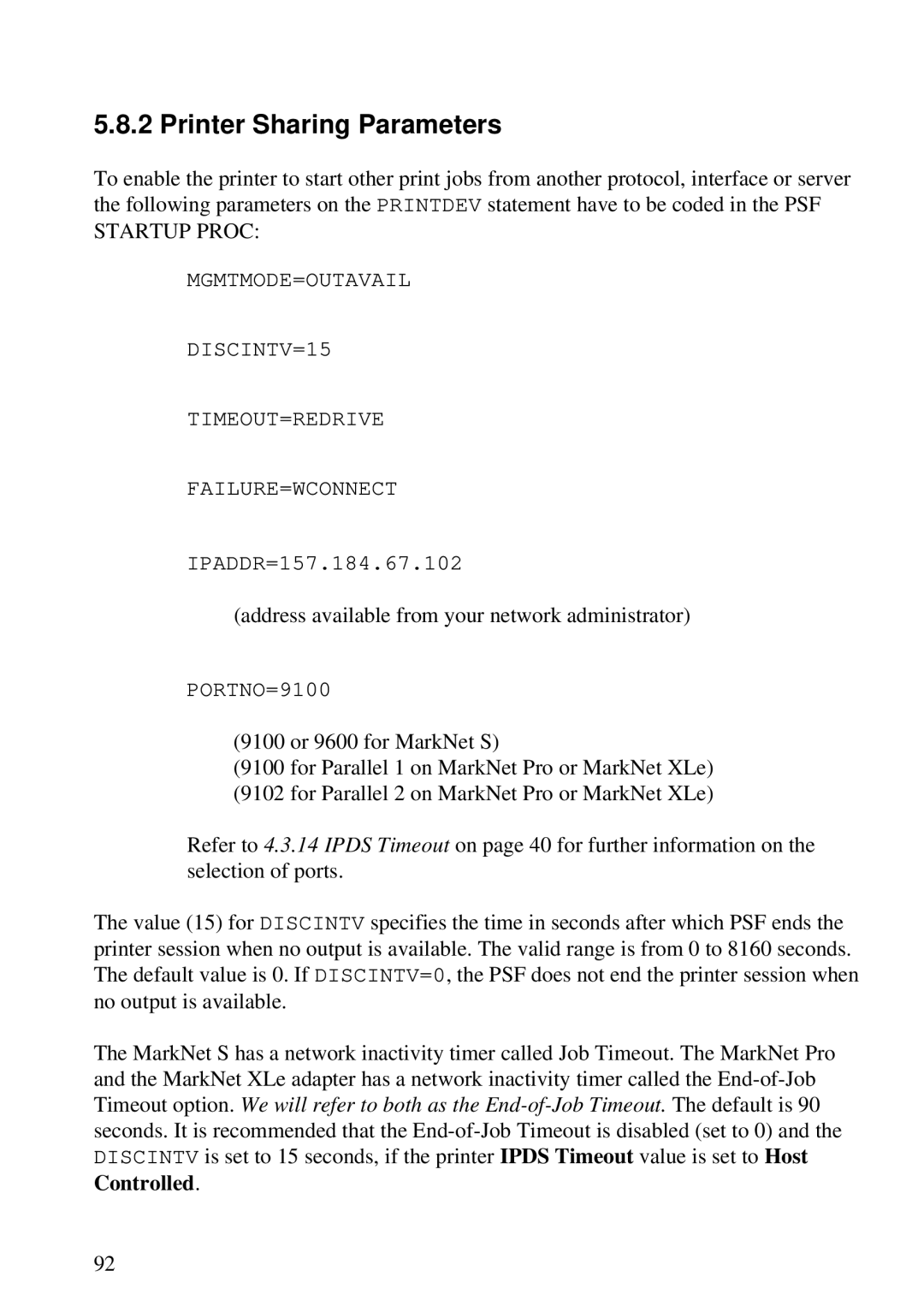K 1220, Se 3455 specifications
The Lexmark SE 3455 and K 1220 are two impressive multifunction devices that cater to the diverse needs of modern workplaces. With the seamless integration of printing, scanning, copying, and faxing functionalities, these devices exemplify versatility and efficiency in a compact form factor.The Lexmark SE 3455 is designed for small to medium-sized businesses that require reliable and high-quality printing. It features a robust print speed of up to 33 pages per minute (ppm), ensuring that tasks are completed quickly and efficiently. The first page out time is impressively fast, at approximately 6.5 seconds, which significantly reduces waiting times for essential documents. The SE 3455 supports a variety of media sizes and types, including simplex and duplex printing, allowing for greater flexibility in handling different print jobs.
One of the standout features of the SE 3455 is its advanced scanning capabilities, offering color scanning at speeds up to 23 images per minute (ipm). This device supports both flatbed and ADF (Automatic Document Feeder) scanning, making it easier to digitize documents quickly. The intuitive touchscreen interface enhances user experience, providing easy navigation through various functions and settings.
Similarly, the Lexmark K 1220 is engineered for those who need greater accessibility and simplicity in a printer. It is a compact and user-friendly monochrome laser printer that emphasizes affordability without sacrificing performance. The K 1220 delivers exceptional print quality with a resolution of up to 1200 x 1200 dpi, ensuring crisp and clear text and graphics for all documents.
This printer also boasts a commendable print speed of up to 30 ppm, making it suitable for both individual users and small teams. With a monthly duty cycle of up to 30,000 pages, the K 1220 is built to handle heavy workloads efficiently, minimizing the need for frequent interventions.
Both devices utilize Lexmark’s Unison toner technology, which not only enhances print quality but also extends the life of the toner cartridge. This technology results in consistent output quality while reducing the environmental impact through efficient use of consumables.
In conclusion, the Lexmark SE 3455 and K 1220 stand out in the market for their superior performance, advanced features, and commitment to efficiency. They effectively meet the demands of modern offices, ensuring that businesses can operate smoothly and maintain productivity. With their combination of speed, quality, and user-friendly interfaces, these devices are excellent choices for any professional environment.