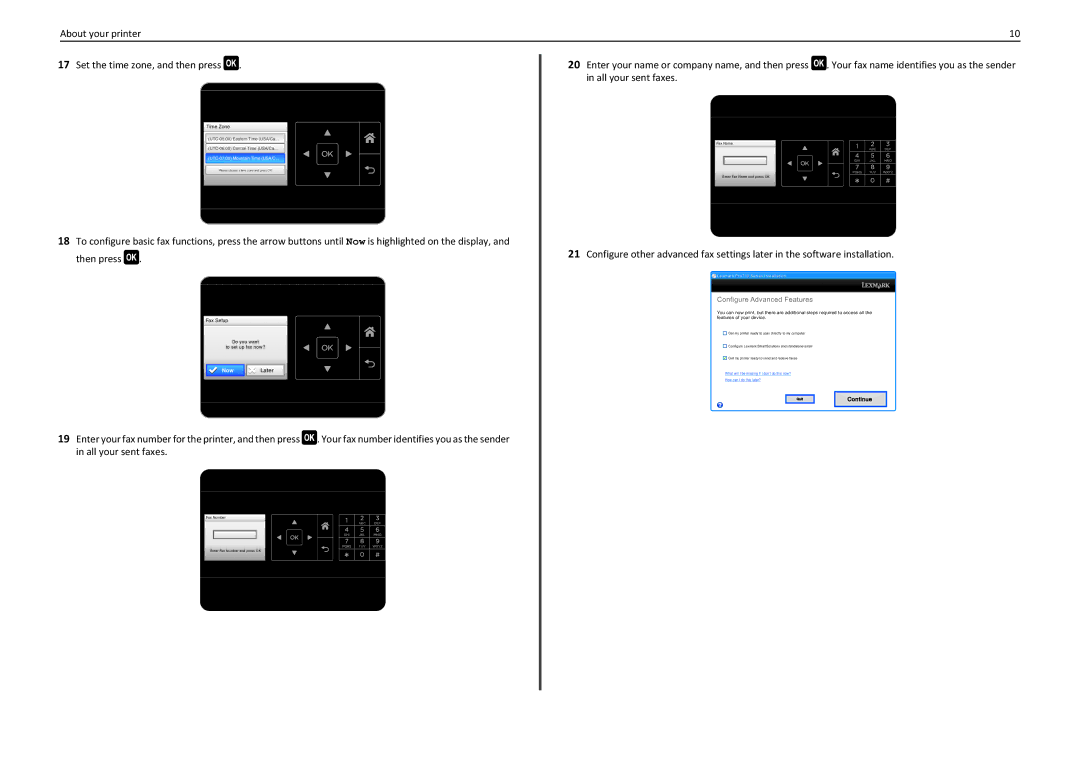About your printer | 10 |
17Set the time zone, and then press  .
.
Time Zone
Please choose a time zone and press OK
18To configure basic fax functions, press the arrow buttons until Now is highlighted on the display, and then press ![]() .
.
Fax Setup
Do you want
to set up fax now?
Now | Later |
|
|
19Enter your fax number for the printer, and then press![]() . Your fax number identifies you as the sender in all your sent faxes.
. Your fax number identifies you as the sender in all your sent faxes.
Fax Number
Enter Fax Number and press OK
20Enter your name or company name, and then press ![]() . Your fax name identifies you as the sender in all your sent faxes.
. Your fax name identifies you as the sender in all your sent faxes.
Fax Name
Enter Fax Name and press OK
21Configure other advanced fax settings later in the software installation.
![]() Lexmark Pro710 Series InstallationInstallation
Lexmark Pro710 Series InstallationInstallation
Configure Advanced Features
You can now print, but there are additional steps required to access all the features of your device.
![]()
![]() Get my printer ready to scan directly to my computer
Get my printer ready to scan directly to my computer
Configure Lexmark SmartSolutions and standalone email
Get my printer ready to send and receive faxes
What will I be missing if I don’t do this now?
How can I do this later?
Quit |
| Continue |
?