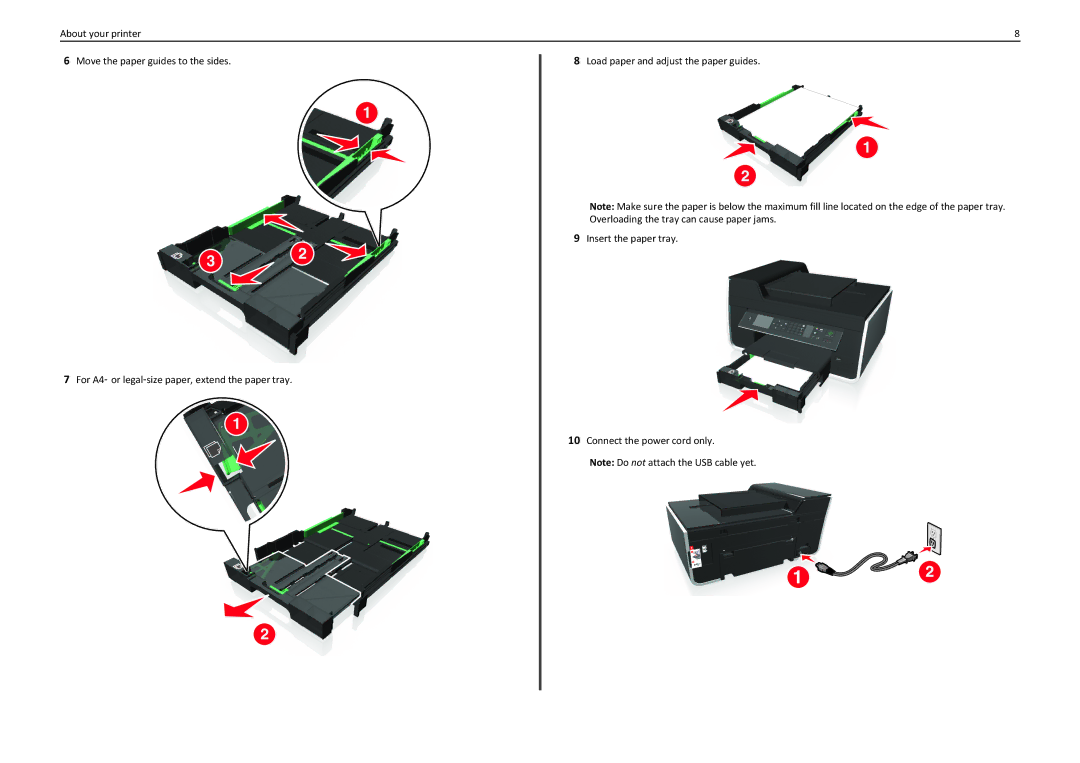About your printer | 8 |
6Move the paper guides to the sides.
1
3 2
7For A4‑ or legal‑size paper, extend the paper tray.
1
2
8Load paper and adjust the paper guides.
1
2
Note: Make sure the paper is below the maximum fill line located on the edge of the paper tray. Overloading the tray can cause paper jams.
9Insert the paper tray.
10Connect the power cord only.
Note: Do not attach the USB cable yet.