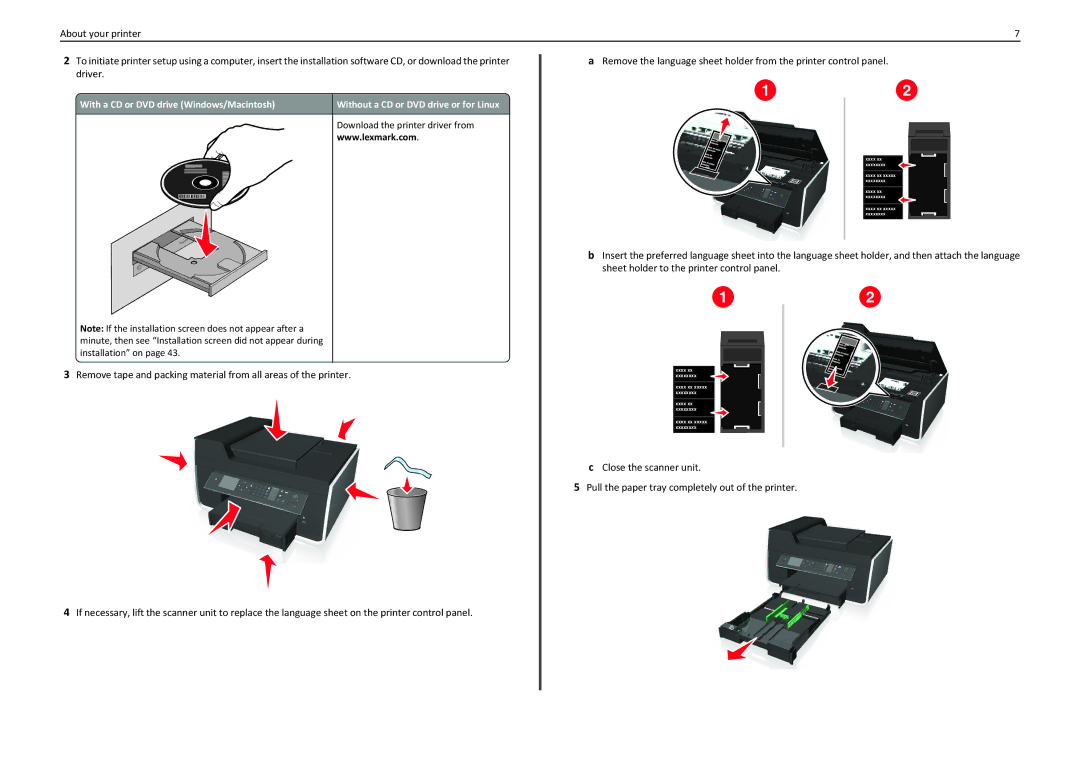About your printer | 7 |
2To initiate printer setup using a computer, insert the installation software CD, or download the printer driver.
With a CD or DVD drive (Windows/Macintosh) | Without a CD or DVD drive or for Linux |
| Download the printer driver from |
| www.lexmark.com. |
Note: If the installation screen does not appear after a minute, then see “Installation screen did not appear during installation” on page 43.
3Remove tape and packing material from all areas of the printer.
4If necessary, lift the scanner unit to replace the language sheet on the printer control panel.
aRemove the language sheet holder from the printer control panel.
12
xxxx xx xxxxxxxx
xxxx xx xxxxx xxxxxxxx
xxxx xx xxxxxxxx
xxxx xx xxxxx xxxxxxxx
bInsert the preferred language sheet into the language sheet holder, and then attach the language sheet holder to the printer control panel.
12
xxxx xx xxxxxxxx
xxxx xx xxxxx xxxxxxxx
xxxxxx
xxxxxxxx
xxxxxx xxxxx
xxxxxxxx
cClose the scanner unit.
5Pull the paper tray completely out of the printer.