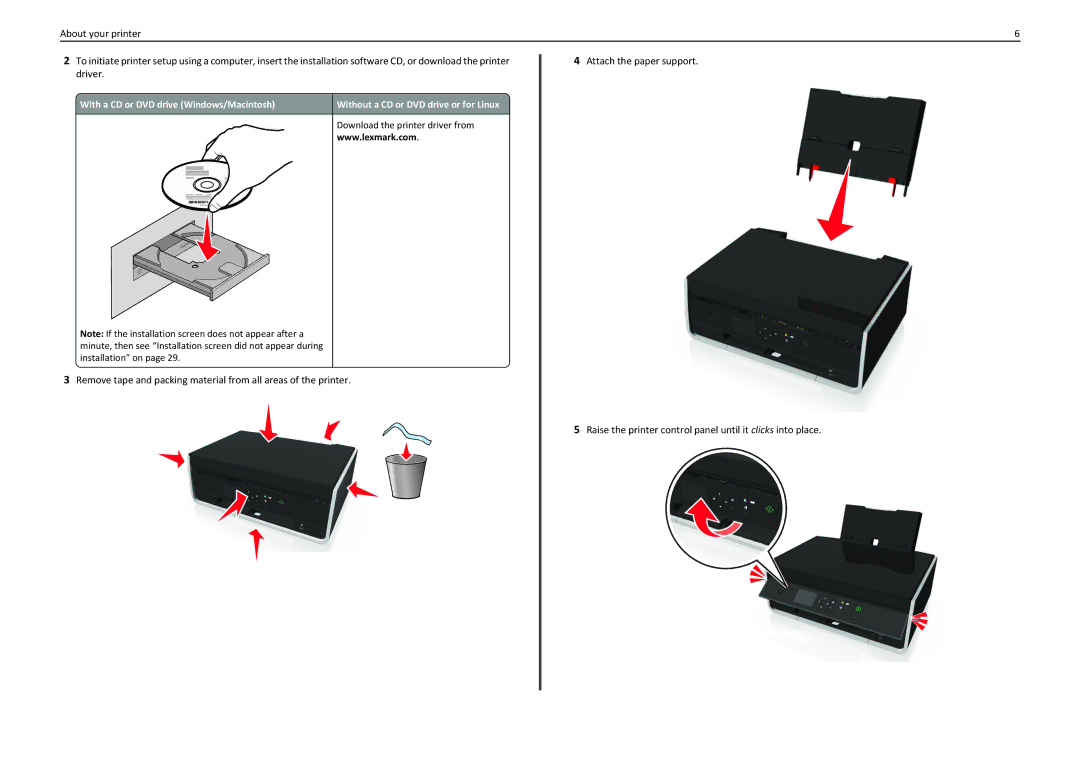About your printer | 6 |
2To initiate printer setup using a computer, insert the installation software CD, or download the printer driver.
With a CD or DVD drive (Windows/Macintosh) | Without a CD or DVD drive or for Linux |
| Download the printer driver from |
| www.lexmark.com. |
Note: If the installation screen does not appear after a minute, then see “Installation screen did not appear during installation” on page 29.
3Remove tape and packing material from all areas of the printer.
4Attach the paper support.
5Raise the printer control panel until it clicks into place.