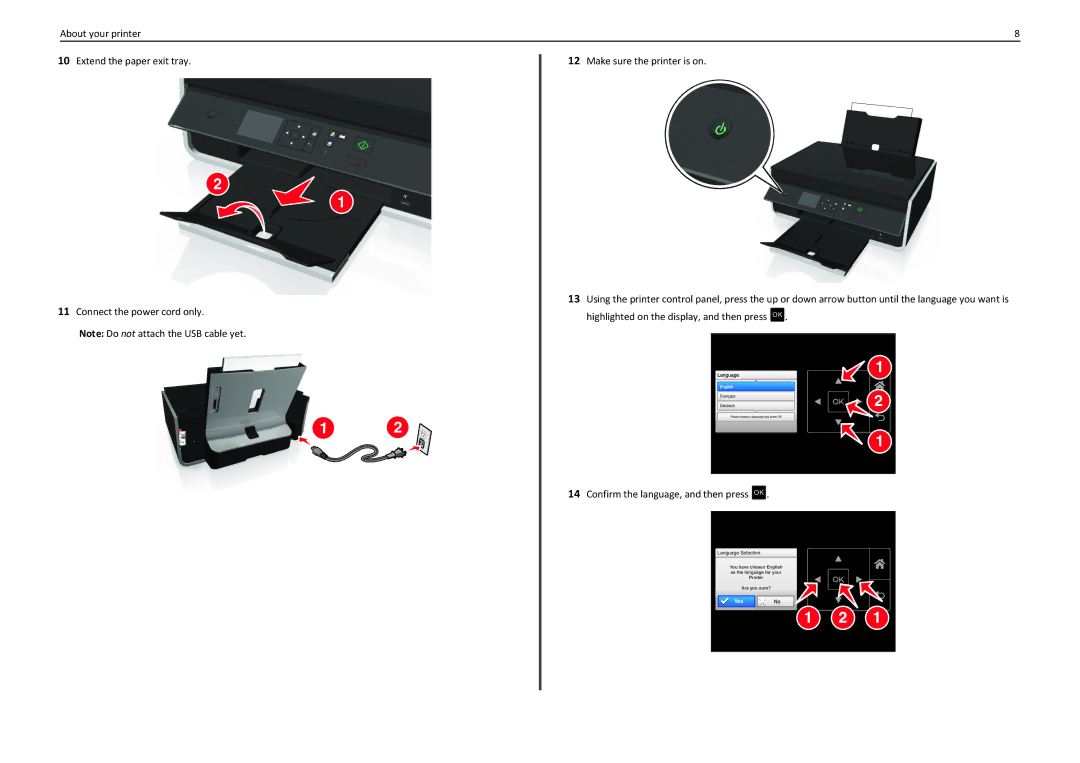About your printer | 8 |
10Extend the paper exit tray.
2
1
11Connect the power cord only.
Note: Do not attach the USB cable yet.
2
12Make sure the printer is on.
13Using the printer control panel, press the up or down arrow button until the language you want is highlighted on the display, and then press OK .
14Confirm the language, and then press OK .
Language Selection
You have chosen English as the language for your Printer
Are you sure?
Yes | No |
|
|