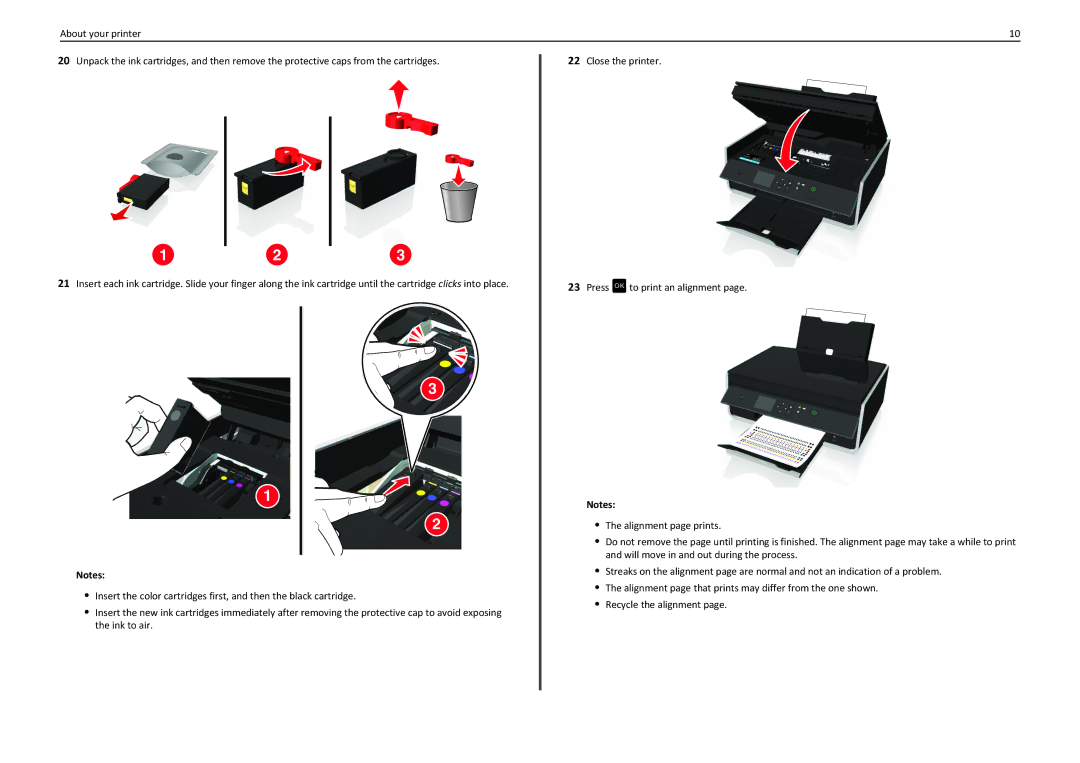About your printer | 10 |
20Unpack the ink cartridges, and then remove the protective caps from the cartridges.
1 | 2 | 3 |
21Insert each ink cartridge. Slide your finger along the ink cartridge until the cartridge clicks into place.
3
1
2
Notes:
•Insert the color cartridges first, and then the black cartridge.
•Insert the new ink cartridges immediately after removing the protective cap to avoid exposing the ink to air.
22Close the printer.
23Press OK to print an alignment page.
Notes:
•The alignment page prints.
•Do not remove the page until printing is finished. The alignment page may take a while to print and will move in and out during the process.
•Streaks on the alignment page are normal and not an indication of a problem.
•The alignment page that prints may differ from the one shown.
•Recycle the alignment page.