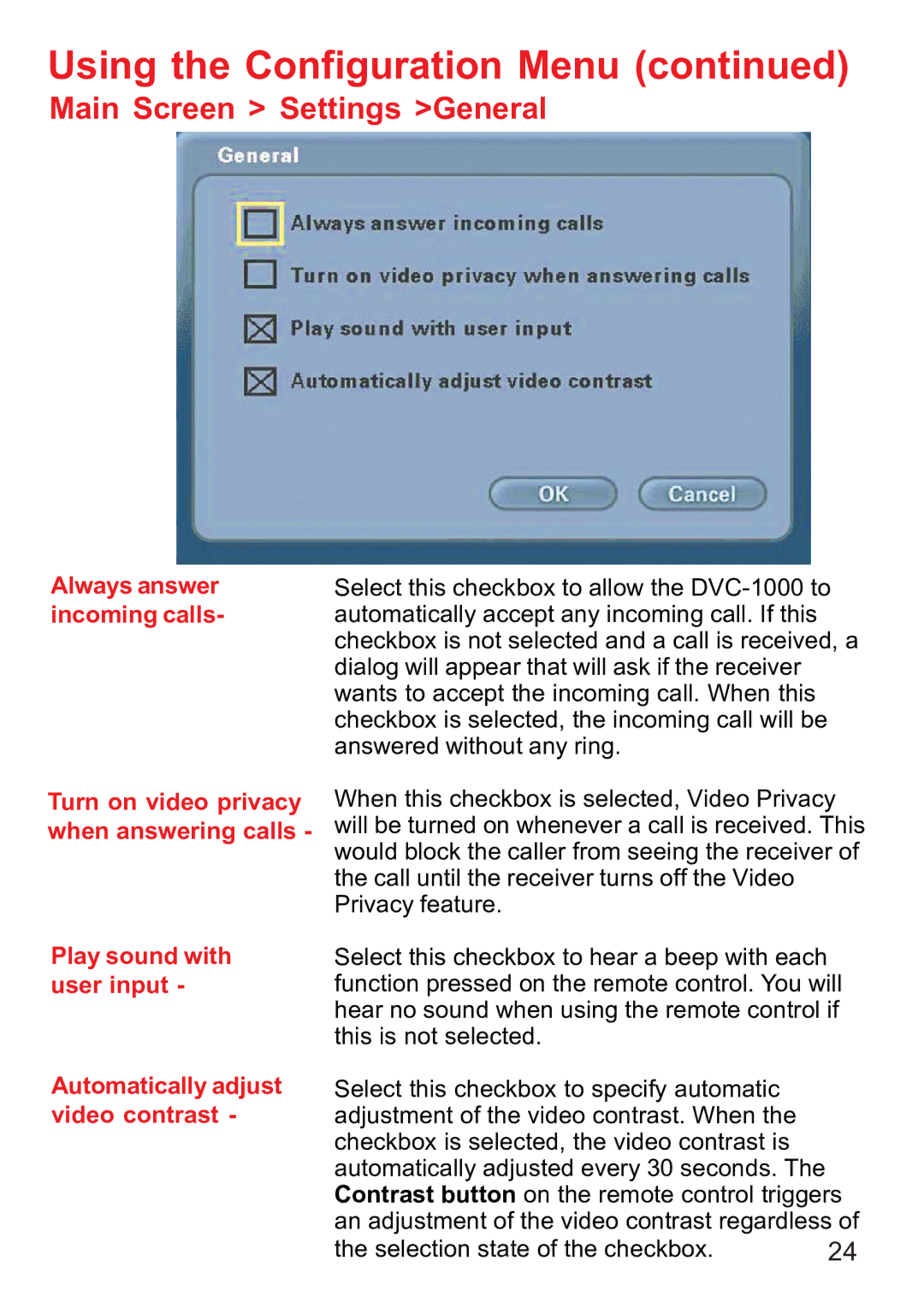Using the Configuration Menu (continued)
Main Screen > Settings >General
Always answer incoming calls-
Select this checkbox to allow the
Turn on video privacy when answering calls -
When this checkbox is selected, Video Privacy will be turned on whenever a call is received. This would block the caller from seeing the receiver of the call until the receiver turns off the Video Privacy feature.
Play sound with user input -
Automatically adjust video contrast -
Select this checkbox to hear a beep with each function pressed on the remote control. You will hear no sound when using the remote control if this is not selected.
Select this checkbox to specify automatic adjustment of the video contrast. When the checkbox is selected, the video contrast is automatically adjusted every 30 seconds. The Contrast button on the remote control triggers an adjustment of the video contrast regardless of
the selection state of the checkbox. | 24 |