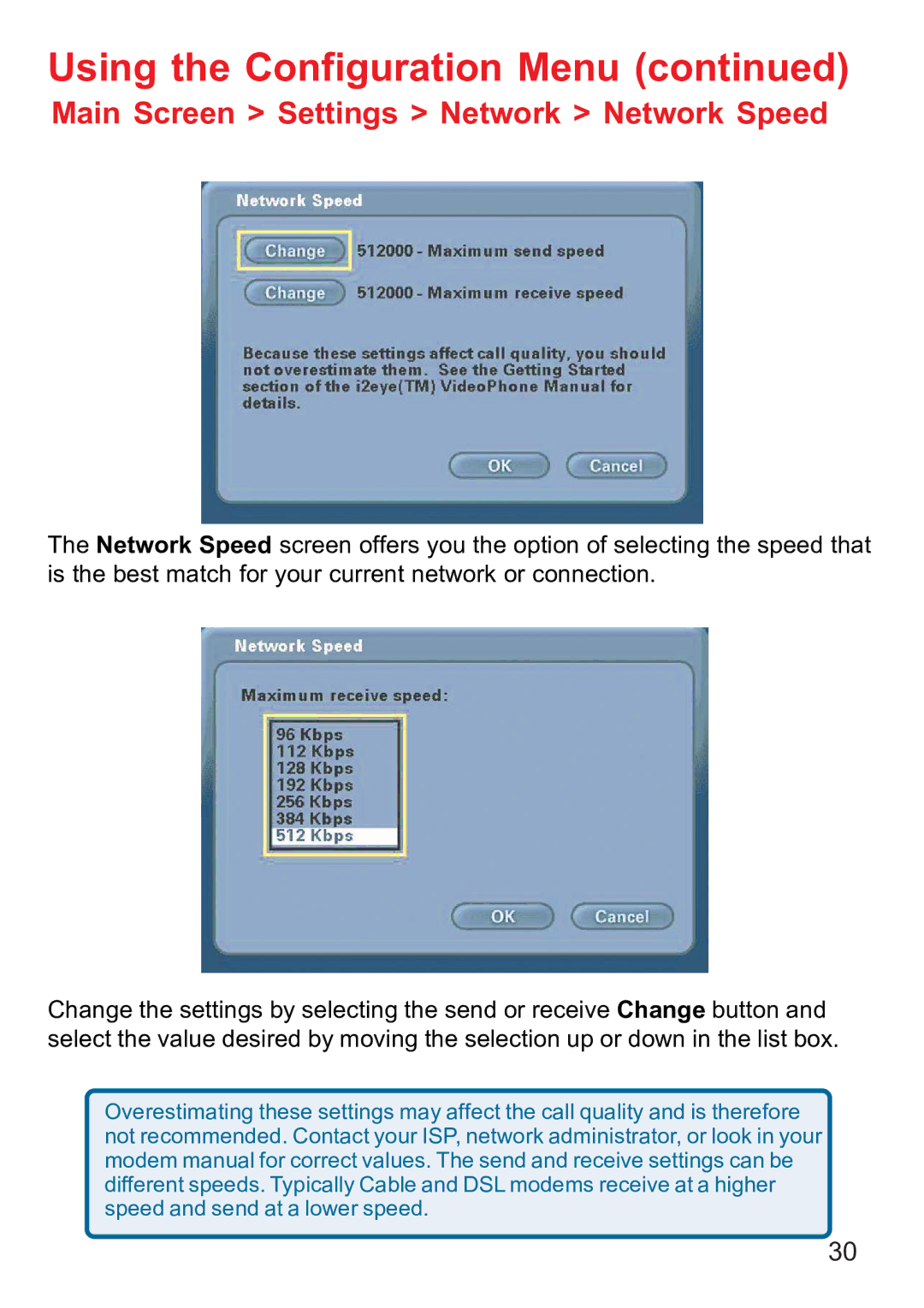Using the Configuration Menu (continued)
Main Screen > Settings > Network > Network Speed
The Network Speed screen offers you the option of selecting the speed that is the best match for your current network or connection.
Change the settings by selecting the send or receive Change button and select the value desired by moving the selection up or down in the list box.
Overestimating these settings may affect the call quality and is therefore not recommended. Contact your ISP, network administrator, or look in your modem manual for correct values. The send and receive settings can be different speeds. Typically Cable and DSL modems receive at a higher speed and send at a lower speed.
30