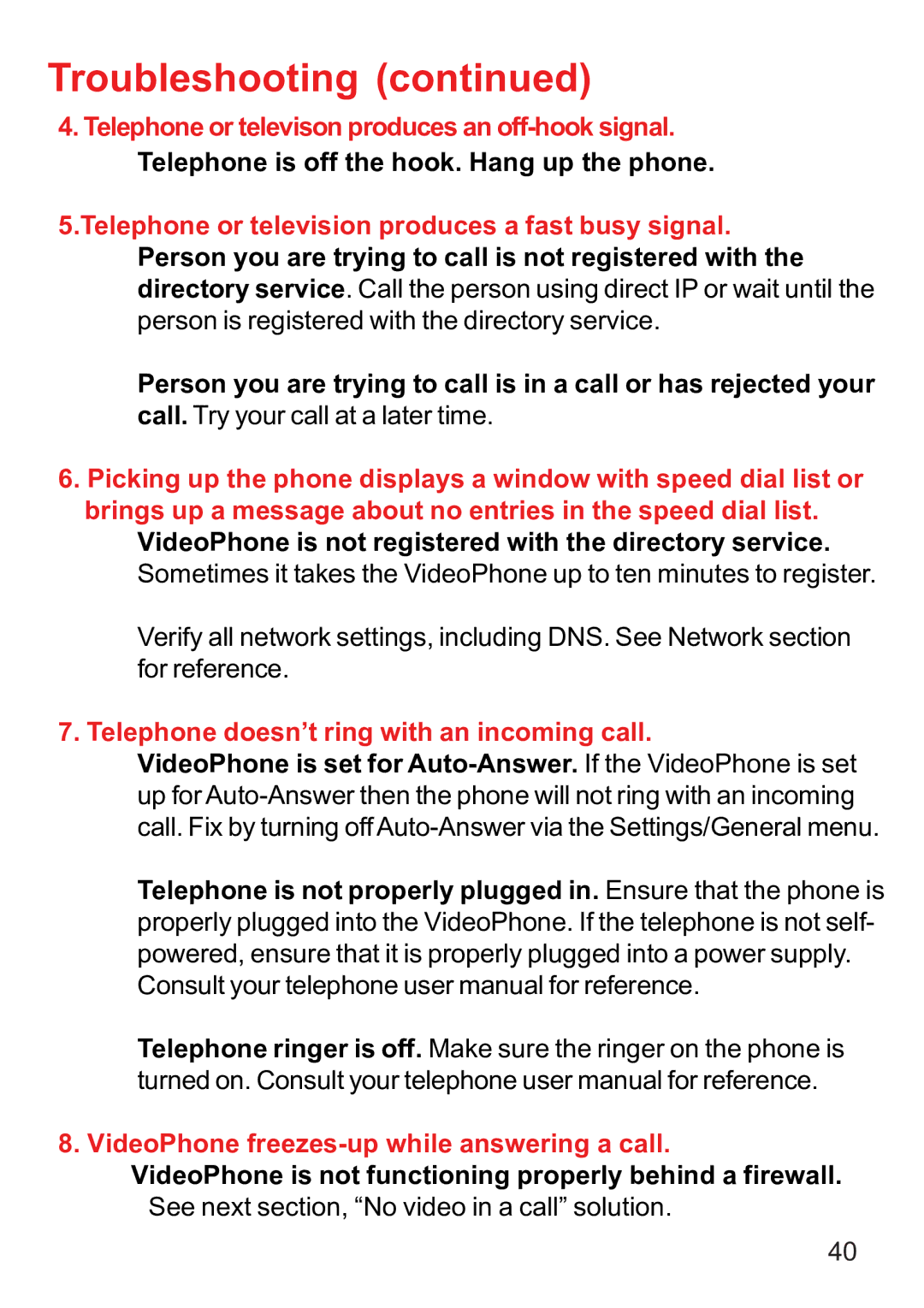Troubleshooting (continued)
4.Telephone or televison produces an
5.Telephone or television produces a fast busy signal. Person you are trying to call is not registered with the directory service. Call the person using direct IP or wait until the person is registered with the directory service.
Person you are trying to call is in a call or has rejected your call. Try your call at a later time.
6.Picking up the phone displays a window with speed dial list or brings up a message about no entries in the speed dial list.
VideoPhone is not registered with the directory service. Sometimes it takes the VideoPhone up to ten minutes to register.
Verify all network settings, including DNS. See Network section for reference.
7. Telephone doesn’t ring with an incoming call.
VideoPhone is set for
Telephone is not properly plugged in. Ensure that the phone is properly plugged into the VideoPhone. If the telephone is not self- powered, ensure that it is properly plugged into a power supply.
Consult your telephone user manual for reference.
Telephone ringer is off. Make sure the ringer on the phone is turned on. Consult your telephone user manual for reference.
8. VideoPhone freezes-up while answering a call.
VideoPhone is not functioning properly behind a firewall. See next section, “No video in a call” solution.
40