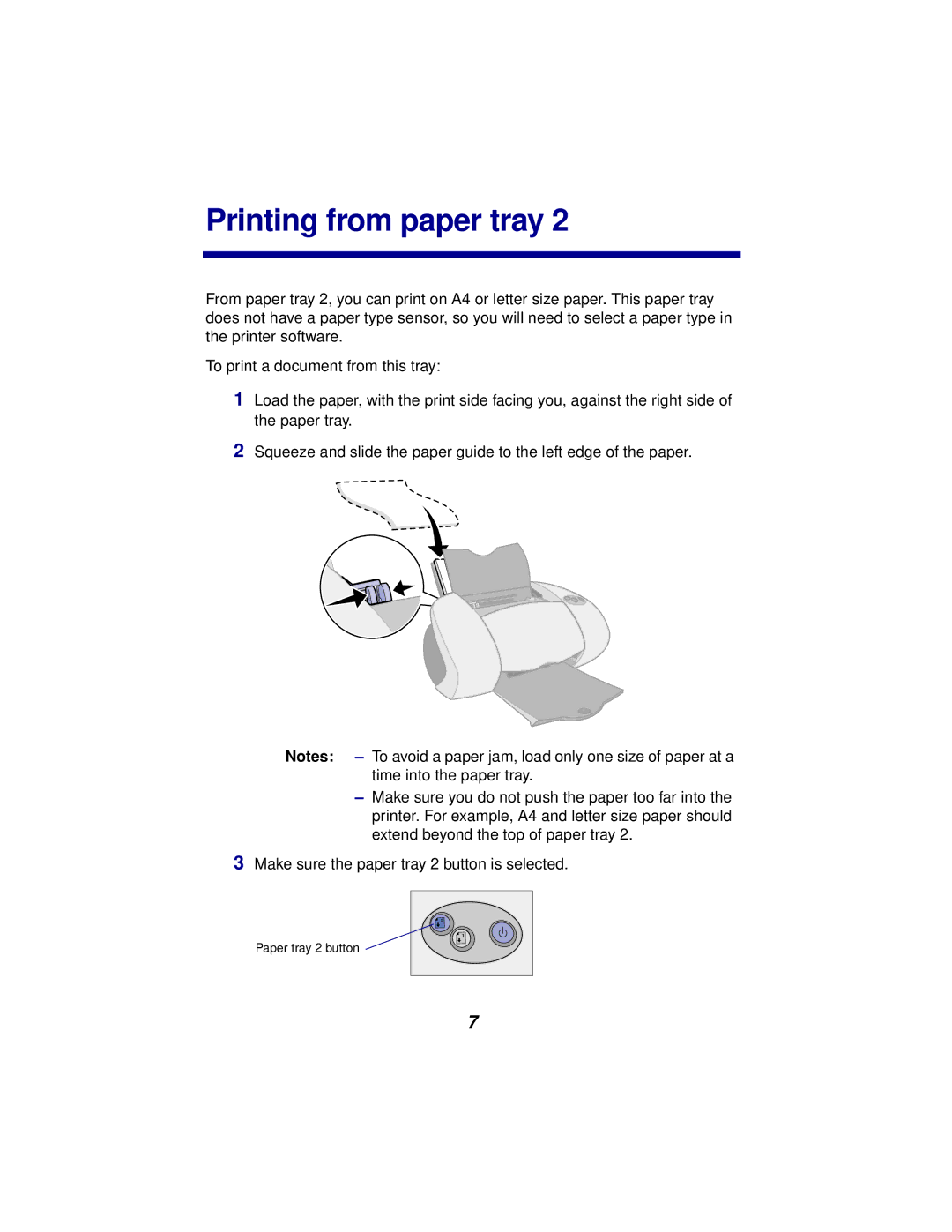Printing from paper tray 2
From paper tray 2, you can print on A4 or letter size paper. This paper tray does not have a paper type sensor, so you will need to select a paper type in the printer software.
To print a document from this tray:
1Load the paper, with the print side facing you, against the right side of the paper tray.
2Squeeze and slide the paper guide to the left edge of the paper.
Notes: – To avoid a paper jam, load only one size of paper at a time into the paper tray.
–Make sure you do not push the paper too far into the printer. For example, A4 and letter size paper should extend beyond the top of paper tray 2.
3Make sure the paper tray 2 button is selected.
Paper tray 2 button 
7