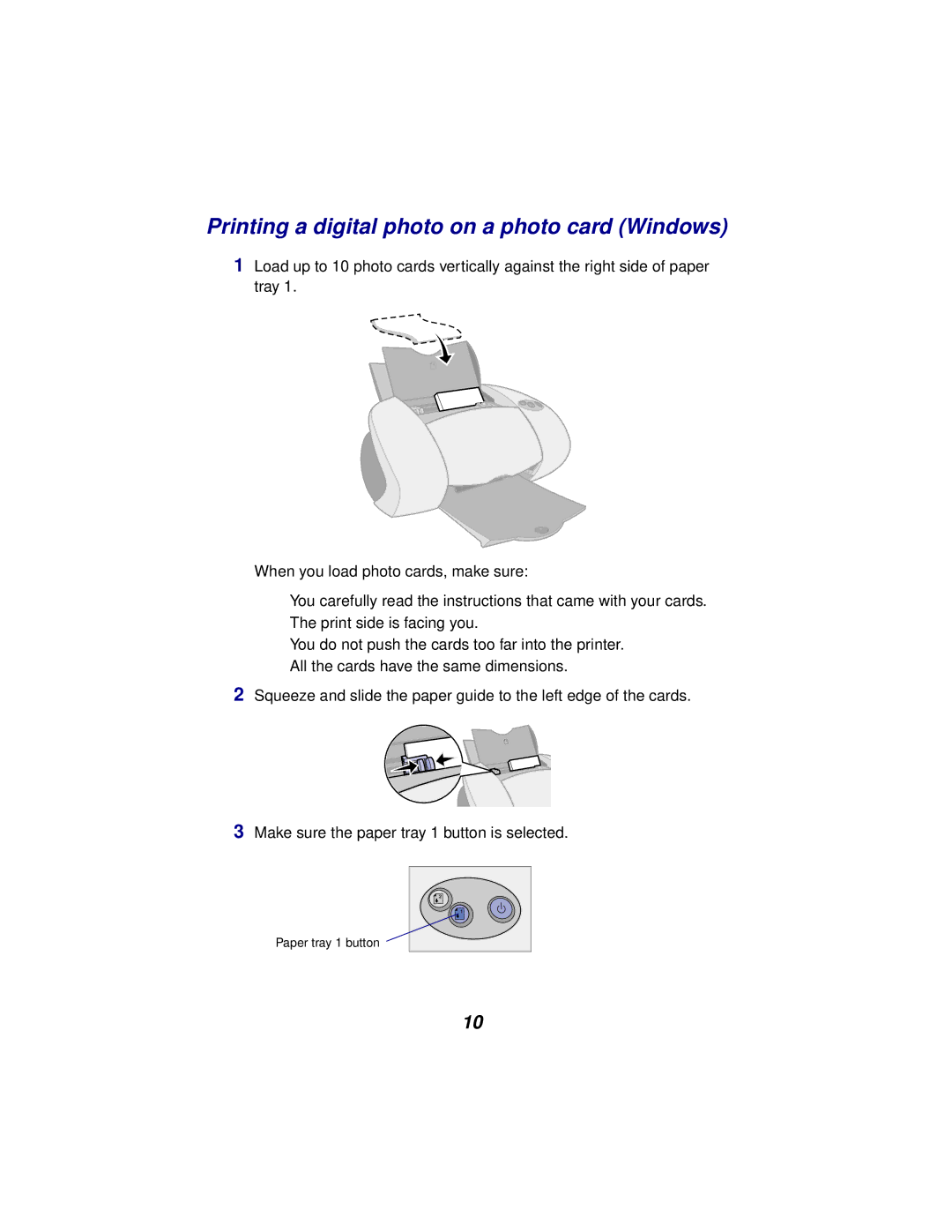Printing a digital photo on a photo card (Windows)
1Load up to 10 photo cards vertically against the right side of paper tray 1.
When you load photo cards, make sure:
–You carefully read the instructions that came with your cards.
–The print side is facing you.
–You do not push the cards too far into the printer.
–All the cards have the same dimensions.
2Squeeze and slide the paper guide to the left edge of the cards.
3Make sure the paper tray 1 button is selected.
Paper tray 1 button
10