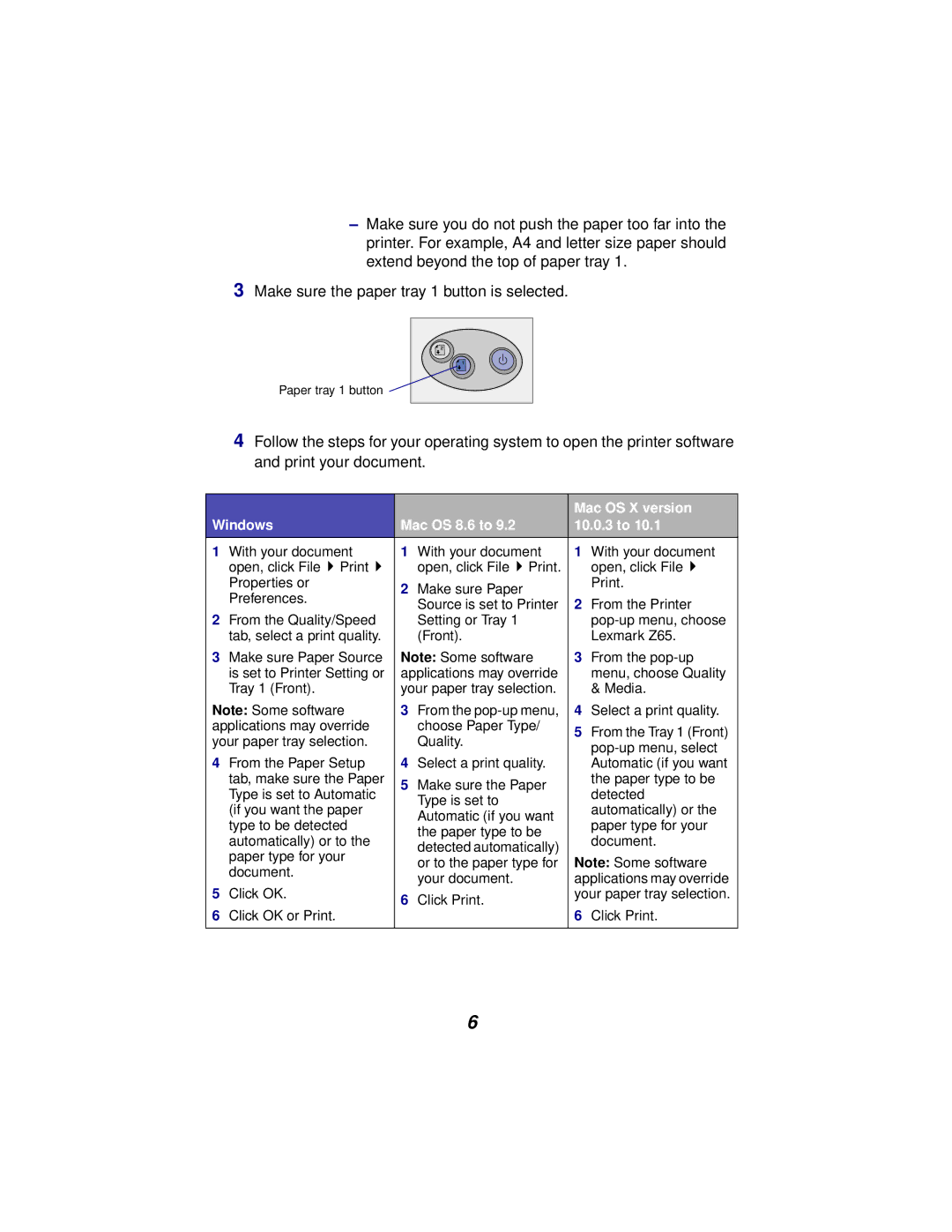–Make sure you do not push the paper too far into the printer. For example, A4 and letter size paper should extend beyond the top of paper tray 1.
3Make sure the paper tray 1 button is selected.
Paper tray 1 button ![]()
4Follow the steps for your operating system to open the printer software and print your document.
|
|
|
| Mac OS X version | ||
Windows | Mac OS 8.6 to 9.2 | 10.0.3 to 10.1 | ||||
1 | With your document | 1 | With your document | 1 | With your document | |
| open, click File Print |
| open, click File Print. |
| open, click File | |
| Properties or | 2 | Make sure Paper |
| Print. | |
| Preferences. | 2 |
| |||
|
| Source is set to Printer | From the Printer | |||
2 | From the Quality/Speed |
| ||||
| Setting or Tray 1 |
| ||||
| tab, select a print quality. |
| (Front). |
| Lexmark Z65. | |
3 Make sure Paper Source | Note: Some software | 3 | From the | |||
| is set to Printer Setting or | applications may override |
| menu, choose Quality | ||
| Tray 1 (Front). | your paper tray selection. |
| & Media. | ||
Note: Some software | 3 From the | 4 Select a print quality. | ||||
applications may override |
| choose Paper Type/ | 5 From the Tray 1 (Front) | |||
your paper tray selection. |
| Quality. | ||||
|
| |||||
4 From the Paper Setup | 4 Select a print quality. |
| ||||
| Automatic (if you want | |||||
| tab, make sure the Paper | 5 | Make sure the Paper |
| the paper type to be | |
| Type is set to Automatic |
| detected | |||
|
| Type is set to |
| |||
| (if you want the paper |
|
| automatically) or the | ||
|
| Automatic (if you want |
| |||
| type to be detected |
|
| paper type for your | ||
|
| the paper type to be |
| |||
| automatically) or to the |
|
| document. | ||
|
| detected automatically) |
| |||
| paper type for your |
| Note: Some software | |||
|
| or to the paper type for | ||||
| document. |
| ||||
|
| your document. | applications may override | |||
5 | Click OK. |
| ||||
6 | Click Print. | your paper tray selection. | ||||
6 | Click OK or Print. | 6 | Click Print. | |||
|
| |||||
|
|
|
|
|
| |
6