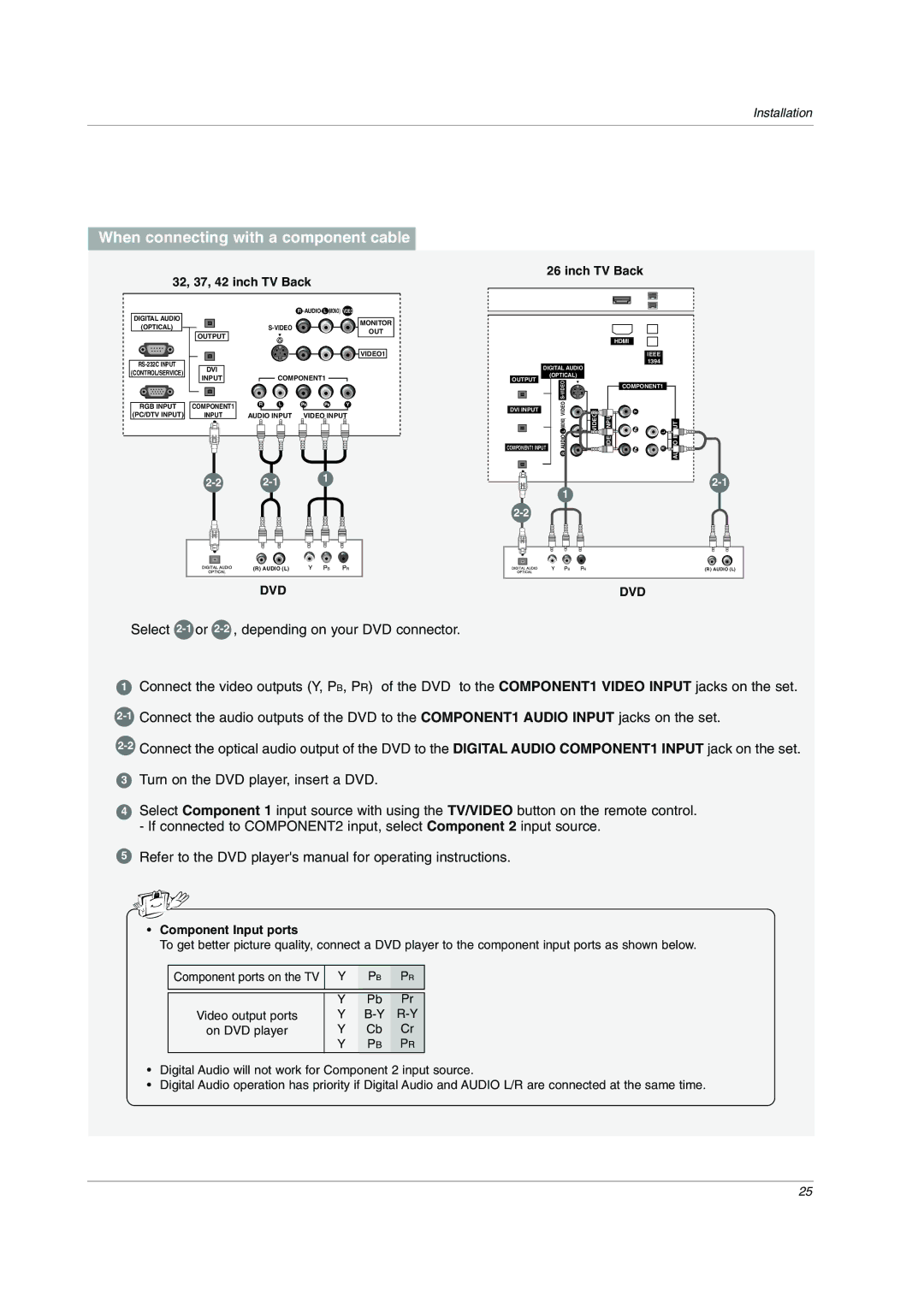No 3828TUL309D 0503-REV01
LCD TV
A. only
Regulatory Information
TV Guide On Screen Notices
Safety Instructions
On Disposal
Contents
Maintenance Product Specifications
102~107 External Control Device Setup 108~109 IR Codes
Mode
Jpeg File Viewing Options
Introduction
Accessories
Remote Control Sensor
Video1-2 mode Component1-2 mode Stereo mode PC mode
Controls Model Name 32/37/42LP1D
Logo Display Lamp
Connection Options Model Name 32/37/42LP1D
Controls Model Name 26/32LX1D, 26/32LX2D
Audio Input
Connection Options Model Name 26LX1D/2D
LINKTMPort
Antenna Input
RS-232C Input CONTROL/SERVICE
Illuminates the remote control buttons
Remote Control Key Functions
Brings up the TV Guide On Screen system to the screen
Thumbstick Up/Down/Left/Right/ENTER
VCR/DVD/DVHS/Camcorder Buttons
Mode Control Buttons
DAY + / DAY
Dash
PIP CH-/PIP CH+ Refer to p.94
Installing Batteries
When any external equipment is not connected
When every external equipment is connected
You can also select Main Input in the Setup menu
Mute Sound is muted
EZ Mute
Various Installation
Installation
Wire Arrangement
How to use back cover
Swivel Stand 32/37/42LP1D, 26/32LX2D only
Analog and Digital TV signals provided on cable
Analog and Digital TV signals provided on antenna
Analog and Digital TV signals provided on cable and antenna
External Equipment Connections
When connecting with an antenna
VCR Setup
When connecting with a RCA cable
32, 37, 42 inch TV Back
When connecting with an S-Video cable
When connecting with a S-Video cable
DVD Setup
When connecting with a Hdmi cable
Select 2-1or 2-2 , depending on your DVD connector
When connecting with a component cable
Component Input ports
When connecting with a D-sub 15 pin cable
Hdstb Setup
Digital Set-top Box
Signal Component1/2
Inch TV Back
32, 37, 42 inch TV Back Inch TV Back
When connecting with a Hdmi to DVI cable
Digital Audio Output
External AV Source Setup
TV Side
CableCARDTM Setup
Monitor Out Setup 32LX1D/2D, 32/37/42LP1D only
To view the premium stations
PC Setup
Input COMPONENT1 PC Audio
Supported Display Resolution RGB-DTV, HDMI/DVI Mode
Supported Display Resolution RGB-PC, HDMI/DVI Mode
Horizontal
Frequency kHz Frequency Hz
Adjustment for screen Position, Size, and Phase
Screen Setup for PC mode
Priate adjustments
Initializing Reset to original factory values
Ieee
How to connect
Supported Dvhs List
When connecting Dvhs
JVC HM-DH40000K JVC HM-DH40000U JVC HM-DH5U
Supported MicroMV Camcorder List
When connecting MicroMV Camcorder
MicroMV Camcorder
When connecting Dvhs and MicroMV Camcorder
DTV Link
How to play the DTV Link
Connect the Ieee 1394 jack of the TV to
Ieee 1394 jack of the DTV Link supported
Loop Connection
Don’t connect
Antenna Service
LINKTMSetup
Cable Service without a Cable Box
VCR Back
Antenna and Cable Service without a Cable Box
Cable Service with a Cable Box
Antenna and Cable Service with a Cable Box
TV Guide On ScreenTM System
TV Guide On ScreenTM System Setup
Reminder Screen
Welcome Screen
Screen 1 Country
Screen 3 Do you have Cable Service connected?
Screen 2 Enter ZIP or Postal Code
Option
Screen 7 Cable Box Configuration Diagram
Screen 6 Cable Box Tuning Channel
Screen 4 Do you have a Cable Box?
Screen 5 Which TV input is the cable box plugged into?
When testing is done, Screen 11 displays automatically
Screen 10 Cable Box Code Testing
Screen 8 Cable Box Brand Name
Screen 9 Cable Box Preparation
Screen 12 Do you have an antenna connected?
Screen 13 Are your basic settings correct?
Screen 14 Congratulations
Screen 15 Is a VCR Connected?
Screen 19 VCR Code Testing
Screen 16 VCR Configuration Diagram
Make sure the G-LINKTMCable is properly installed
Screen 17 VCR Brand Name
Screen 20 VCR Tuned to Channel 9?
Screen 21 Confirming Your Settings
Screen 22 Congratulations
Screen 23 Helpful Information
TV Guide On Screen Overview
TV Guide On ScreenTM System Feature
Panel Menu
Listings
Main Services
From Search, use the E button to highlight Movies
Search
TV Guide On Screen System
Keyword Search
TV Guide On Screen System
Record
Schedule
Remind
Once Regularly , Daily Weekly Off
Change System Settings
Setup
Change Channel Display
General Default Options
Change Default Options
3Remind Defaults
2Record Defaults
Once Regularly Weekly Off Cancel
Using the Record Button on the Remote
Record
From a Panel Menu
Manual Recording
Record Conflict
Once Daily Weekly Off not cancel
Once Regularly Weekly Off
Remind
Manual Reminder
Remind Conflict
Basic operation
Volume Adjustment
Turning on the TV
Channel Selection
How to adjust the OSD screen
On Screen Menus Selection and Adjustment
EZ Scan Channel Search
Setup Menu Options
Manual Scan
Bers and a preview picture
Channel Edit
Ber
Channel Label Setup
DTV Signal Strength
Being received
Preview screen
Input Label
Main Picture Source Selection
Video Menu Options
APM Adaptive Picture Mode
EZ Picture
Video Reset
Color Temperature Control
Manual Picture Control EZ Picture-Customoption
Audio Language
Audio Menu Options
EZ SoundRite
Spanish, or French
EZ Sound
Setup as shown below Custom your own settings, Normal
Manual Sound Control EZ Sound-Customoption
Front Surround
Stereo/SAP Broadcasts Setup
Turn
SAP button
BBE
TV Speakers On/Off Setup
Time Menu Options
Auto Clock Setup
Press the G button and then use D / E button to select On
Area time zone
On/Off Timer Setup
Sleep Timer
To cancel On/Off Timer function, select Off
For only On Timer function
Auto Off
Aspect Ratio Control
Option Menu Features
Caption
Cinema 32 Mode Setup
Analog Broadcasting System Captions
Caption/Text
Digital Broadcasting System Captions
Caption Option
Logo Light
Freeze & Magnify DTV/CADTV 720p or 1080i mode only
Lock Menu Options
For Canada
Parental Lock Setup
Cable Menu Options
CableCARD Function
Scrambled Channel
Emergency Alert Message
Cable Channel List
How to use?
What is Brief Info?
Brief Info
PIP Picture-In-Picture/POP/Twin Picture
Selecting an Input Signal Source for PIP/Twin Picture
Watching PIP/POP/Twin Picture
TV Program Selection for PIP
Swapping the PIP/Twin Picture
Adjusting Main and Sub Picture Sizes for Twin Picture
POP Picture-out-of-Picture Channel Scan
Twin Picture
Precaution for Using the Memory Card
What is Memory Card
Insert card
Insert/Eject Memory Card
Eject card
Basic Operation
Supported Files
Jpg Mp3
MS Memory Stick 128MB
Photo List OSD Display
Jpeg File Viewing Options
Picture Selection and Popup menu
Music List OSD Display
MP3 Files Playing Operation
Screen Saver
MP3 File Selection and Popup menu
RS-232C Setup
External Control Device Setup
Set ID
Command Reference List
Transmission / Receiving Protocol
Volume Mute Command2e
Power Command2a
Input Select Command2b Main Picture Input
Screen Mute Command2d
Tint Command2j
Color Command2i
Sharpness Command2k
OSD Select Command2l
PIP Input Select Command2y
Color Temperature Command2u
Channel Tuning Command m a
Channel Add/Del Command m b
PIP Input Select Commandx y
Input Select Commandx b Main Picture Input
DTV Antenna DTV Cable Analog Antenna Analog Cable Video
Remote Control IR Codes
How to Connect
IR Codes
Code Hexa Function
Programming the Remote
Programming a code into a remote mode
VCRs
Programming Codes
Cable Box
Audio
Digital Cable/Satellite Box
Operation does not work normally
Troubleshooting Checklist
Video function does not work
Audio function does not work
There is a problem in PC mode Only PC mode applied
32LP1D 37LP1D 42LP1D
26LX1D 26LX2D 32LX1D 32LX2D