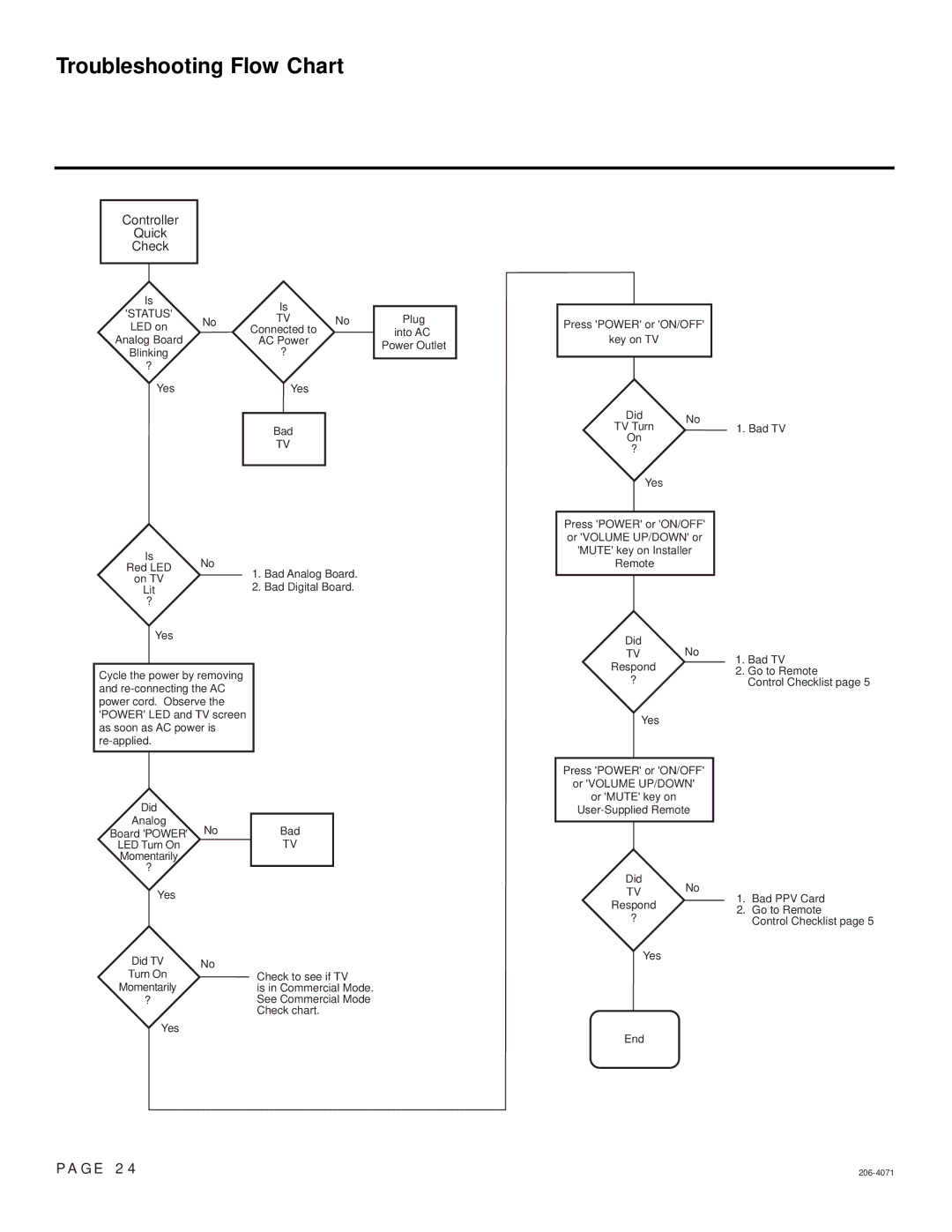Troubleshooting Flow Chart
Controller
Quick
Check
Is |
| Is |
| |
'STATUS' |
|
| ||
No | TV | No | ||
LED on | ||||
| Connected to |
| ||
Analog Board |
| AC Power |
| |
Blinking |
| ? |
| |
? |
|
|
| |
Yes |
| Yes |
| |
|
|
|
| |
|
| Bad |
| |
|
| TV |
| |
|
|
|
|
Plug into AC Power Outlet
Press 'POWER' or 'ON/OFF' key on TV
Did | No | |
TV Turn | ||
1. Bad TV | ||
On |
| |
? |
| |
Yes |
|
Press 'POWER' or 'ON/OFF' or 'VOLUME UP/DOWN' or
Is | No |
| |
Red LED |
| ||
1. | Bad Analog Board. | ||
on TV | |||
2. | Bad Digital Board. | ||
Lit |
?
Yes
Cycle the power by removing and
'MUTE' key on Installer Remote
Did | No | |
TV | ||
Respond | 1. Bad TV | |
2. Go to Remote | ||
? | ||
Control Checklist page 5 | ||
Yes |
|
Press 'POWER' or 'ON/OFF' or 'VOLUME UP/DOWN'
Did
Analog
Board 'POWER' No
LED Turn On
Momentarily
?
Yes |
|
Did TV | No |
Turn On |
|
Momentarily |
|
? |
|
Yes |
|
Bad
TV
Check to see if TV
is in Commercial Mode. See Commercial Mode Check chart.
or 'MUTE' key on
Did | No |
| |
TV |
| ||
1. | Bad PPV Card | ||
Respond | |||
2. | Go to Remote | ||
? | |||
| Control Checklist page 5 |
Yes
End
P A G E 2 4 |