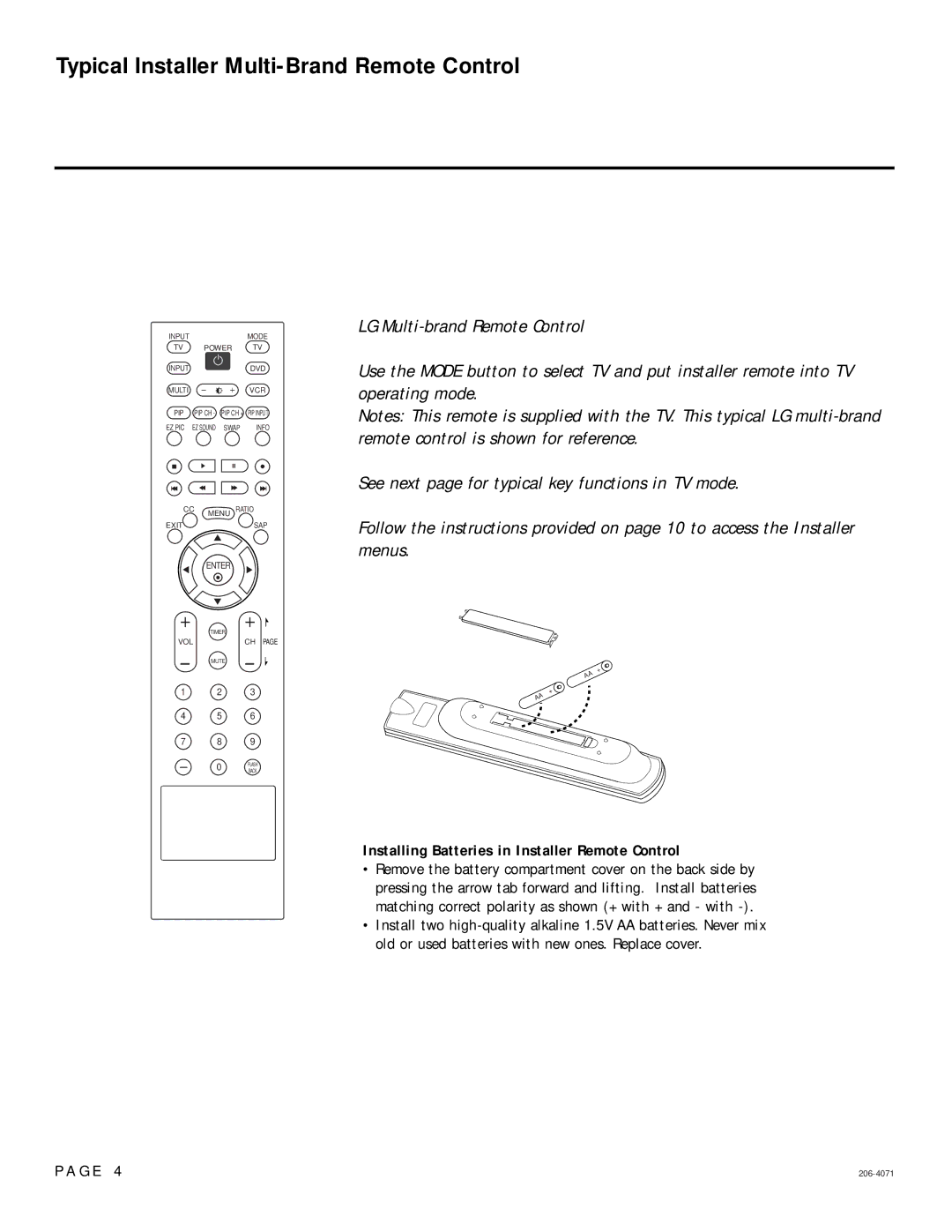Typical Installer Multi-Brand Remote Control
INPUT |
|
| MODE |
TV | POWER | TV | |
INPUT |
|
| DVD |
MULTI |
|
| VCR |
PIP | PIP CH - | PIP CH + | PIP INPUT |
EZ PIC | EZ SOUND | SWAP | INFO |
CC MENU RATIO
EXITSAP
ENTER
| TIMER |
VOL | CH PAGE |
MUTE
1 2 3
4 5 6
7 8 9
0FLASH BACK
LG
Use the MODE button to select TV and put installer remote into TV operating mode.
Notes: This remote is supplied with the TV. This typical LG
See next page for typical key functions in TV mode.
Follow the instructions provided on page 10 to access the Installer menus.
+
AA
+
AA
Installing Batteries in Installer Remote Control
•Remove the battery compartment cover on the back side by pressing the arrow tab forward and lifting. Install batteries matching correct polarity as shown (+ with + and - with
•Install two
P A G E 4 |