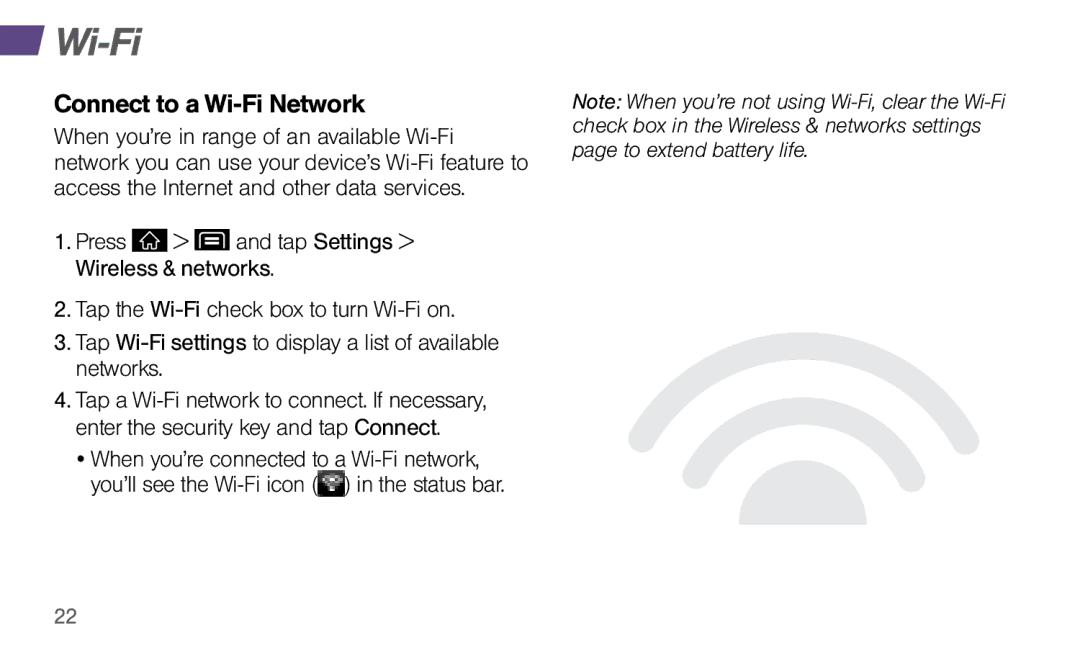Wi-Fi
Connect to a Wi-Fi Network
When you’re in range of an available
1.Press ![]() >
> ![]() and tap Settings > Wireless & networks.
and tap Settings > Wireless & networks.
2.Tap the
3.Tap
4.Tap a
•When you’re connected to a ![]() ) in the status bar.
) in the status bar.
Note: When you’re not using
22