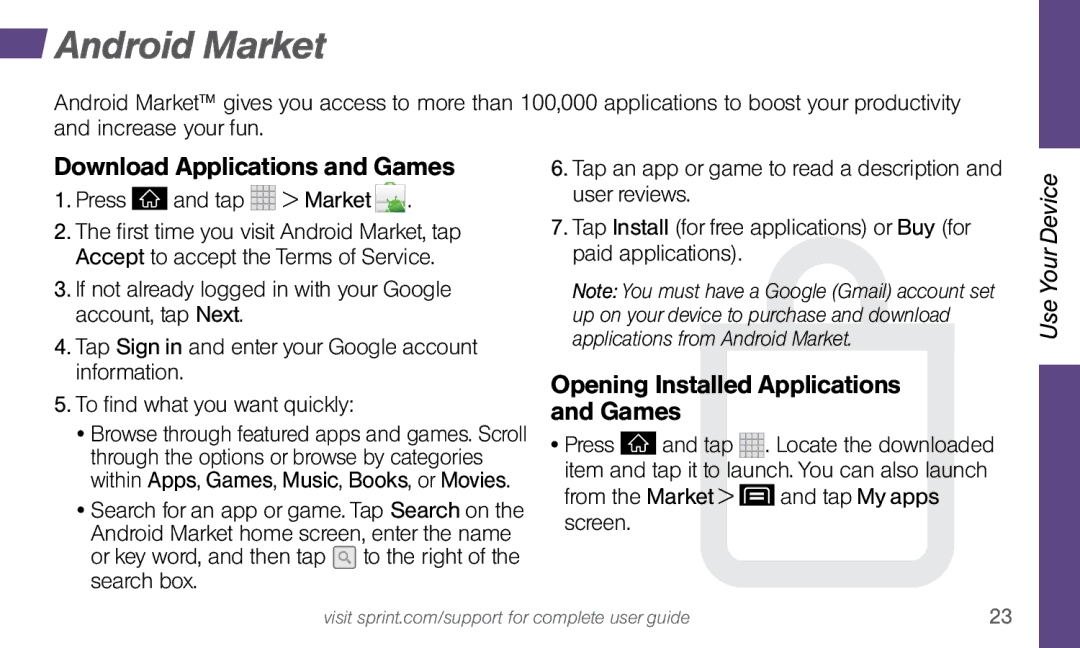Android Market
Android Market
Android Market™ gives you access to more than 100,000 applications to boost your productivity and increase your fun.
Download Applications and Games
1. | Press | and tap | > Market | . |
2. | The first time you visit Android Market, tap | |||
Accept to accept the Terms of Service.
3.If not already logged in with your Google account, tap Next.
4.Tap Sign in and enter your Google account information.
5.To find what you want quickly:
•Browse through featured apps and games. Scroll through the options or browse by categories within Apps, Games, Music, Books, or Movies.
•Search for an app or game. Tap Search on the Android Market home screen, enter the name or key word, and then tap ![]() to the right of the search box.
to the right of the search box.
6.Tap an app or game to read a description and user reviews.
7.Tap Install (for free applications) or Buy (for paid applications).
Note: You must have a Google (Gmail) account set up on your device to purchase and download applications from Android Market.
Opening Installed Applications and Games
•Press ![]() and tap
and tap ![]() . Locate the downloaded item and tap it to launch. You can also launch
. Locate the downloaded item and tap it to launch. You can also launch
from the Market >  and tap My apps screen.
and tap My apps screen.
Use Your Device
visit sprint.com/support for complete user guide | 23 |