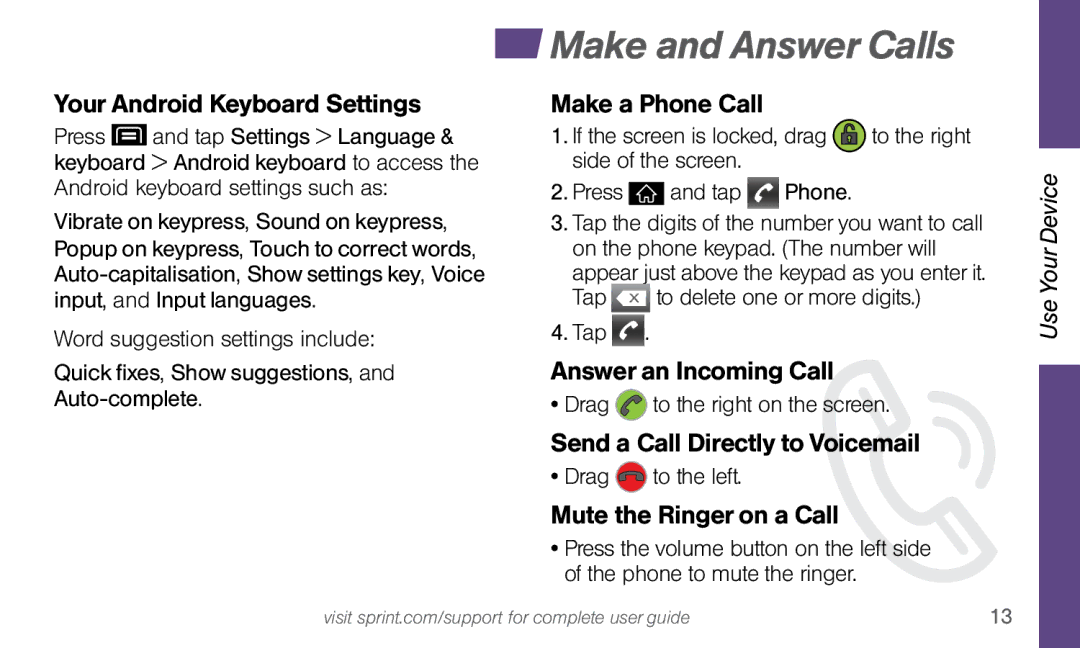Make and Answer Calls
Make and Answer Calls
Your Android Keyboard Settings
Press ![]() and tap Settings > Language & keyboard > Android keyboard to access the Android keyboard settings such as:
and tap Settings > Language & keyboard > Android keyboard to access the Android keyboard settings such as:
Vibrate on keypress, Sound on keypress, Popup on keypress, Touch to correct words,
Word suggestion settings include:
Quick fixes, Show suggestions, and
Make a Phone Call
1.If the screen is locked, drag ![]() to the right side of the screen.
to the right side of the screen.
2.Press ![]() and tap
and tap ![]() Phone.
Phone.
3.Tap the digits of the number you want to call on the phone keypad. (The number will appear just above the keypad as you enter it.
Tap ![]() to delete one or more digits.)
to delete one or more digits.)
4.Tap ![]() .
.
Answer an Incoming Call
•Drag ![]() to the right on the screen.
to the right on the screen.
Send a Call Directly to Voicemail
•Drag ![]() to the left.
to the left.
Mute the Ringer on a Call
•Press the volume button on the left side of the phone to mute the ringer.
Use Your Device
visit sprint.com/support for complete user guide | 13 |