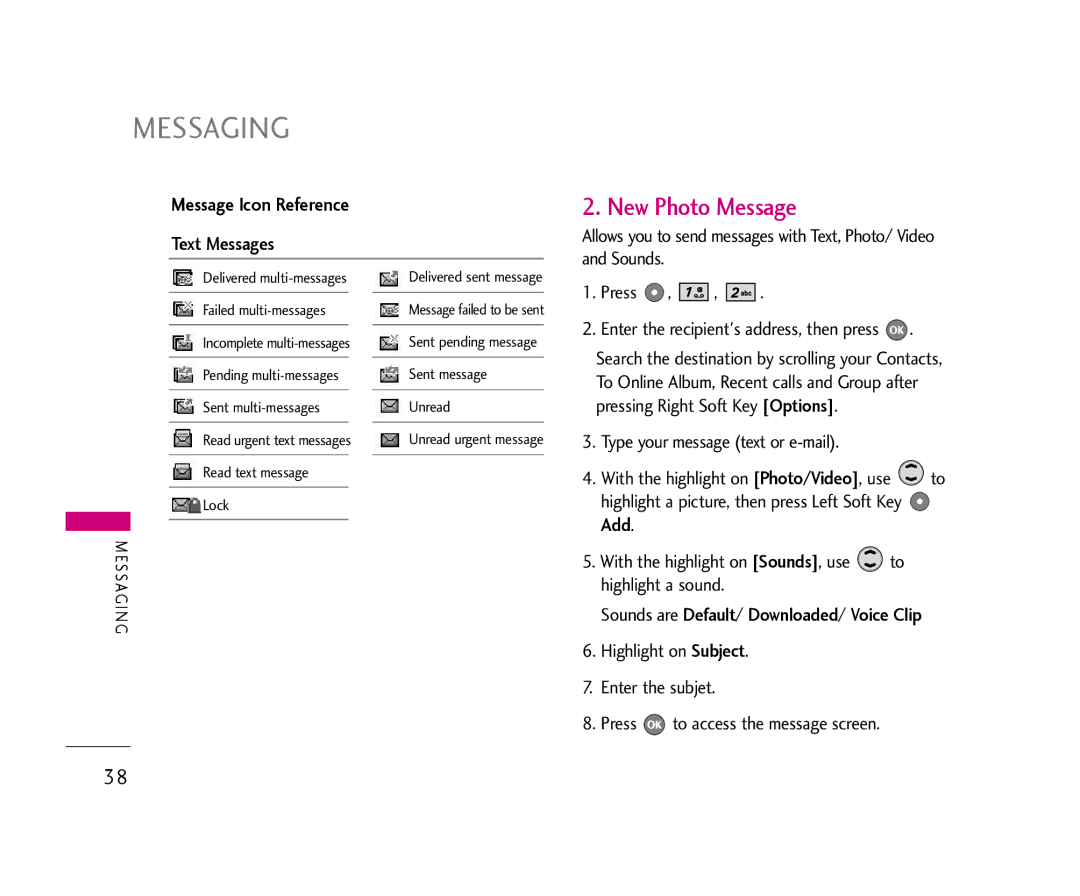MESSAGING
Message Icon Reference
Text Messages
2. New Photo Message
Allows you to send messages with Text, Photo/ Video and Sounds.
![]() Delivered
Delivered
![]() Failed
Failed
![]() Incomplete
Incomplete
![]() Pending
Pending
![]() Sent
Sent
![]() Read urgent text messages
Read urgent text messages
![]() Read text message
Read text message
![]() Lock
Lock
![]() Delivered sent message
Delivered sent message
![]() Message failed to be sent
Message failed to be sent
![]() Sent pending message
Sent pending message
![]() Sent message
Sent message
![]() Unread
Unread
![]() Unread urgent message
Unread urgent message
1.Press  ,
, 


 ,
, 




 .
.
2.Enter the recipient's address, then press ![]() .
.
Search the destination by scrolling your Contacts, To Online Album, Recent calls and Group after pressing Right Soft Key [Options].
3. | Type your message (text or |
|
4. | With the highlight on [Photo/Video], use | to |
| highlight a picture, then press Left Soft Key |
|
| Add. |
|
M E S SAG I N G
5. With the highlight on [Sounds], use | to | ||
| highlight a sound. |
| |
| Sounds are Default/ Downloaded/ Voice Clip | ||
6. | Highlight on Subject. |
| |
7. | Enter the subjet. |
| |
8. | Press | to access the message screen. |
|
38