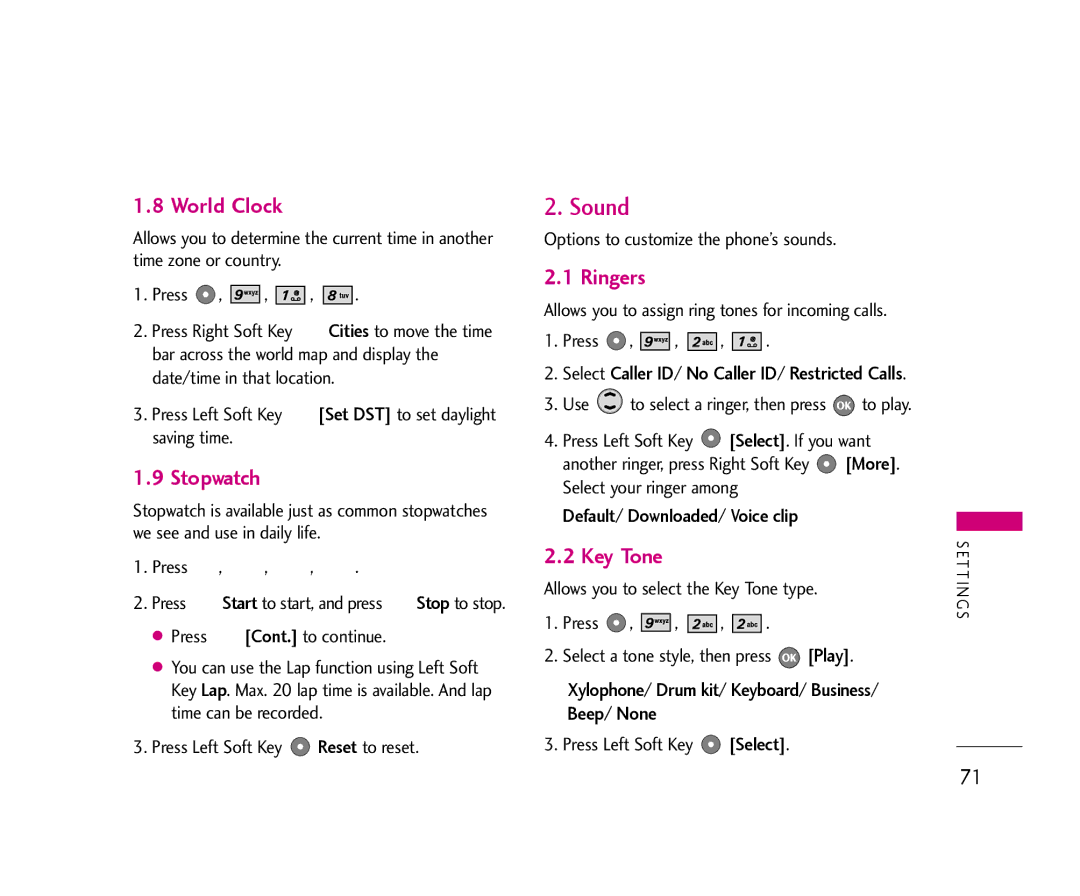1.8 World Clock
Allows you to determine the current time in another time zone or country.
1.Press ![]() ,
, ![]()
![]()
![]()
![]()
![]()
![]()
![]() ,
, ![]()
![]()
![]()
![]() ,
, ![]()
![]()
![]()
![]()
![]()
![]() .
.
2.Press Right Soft Key ![]() Cities to move the time bar across the world map and display the date/time in that location.
Cities to move the time bar across the world map and display the date/time in that location.
3.Press Left Soft Key ![]() [Set DST] to set daylight saving time.
[Set DST] to set daylight saving time.
1.9 Stopwatch
Stopwatch is available just as common stopwatches we see and use in daily life.
1.Press ![]() ,
, ![]()
![]()
![]()
![]()
![]()
![]()
![]() ,
, ![]()
![]()
![]()
![]() ,
, ![]()
![]()
![]()
![]()
![]()
![]()
![]() .
.
2.Press ![]() Start to start, and press
Start to start, and press ![]() Stop to stop.
Stop to stop.
●Press ![]() [Cont.] to continue.
[Cont.] to continue.
●You can use the Lap function using Left Soft Key Lap. Max. 20 lap time is available. And lap time can be recorded.
3.Press Left Soft Key ![]() Reset to reset.
Reset to reset.
2. Sound
Options to customize the phone’s sounds.
2.1 Ringers
Allows you to assign ring tones for incoming calls.
1.Press ![]() ,
, ![]()
![]()
![]()
![]()
![]()
![]()
![]() ,
, ![]()
![]()
![]()
![]()
![]()
![]() ,
, ![]()
![]()
![]()
![]() .
.
2.Select Caller ID/ No Caller ID/ Restricted Calls.
3.Use ![]() to select a ringer, then press
to select a ringer, then press ![]() to play.
to play.
4.Press Left Soft Key ![]() [Select]. If you want another ringer, press Right Soft Key
[Select]. If you want another ringer, press Right Soft Key ![]() [More]. Select your ringer among
[More]. Select your ringer among
Default/ Downloaded/ Voice clip
2.2 Key Tone
Allows you to select the Key Tone type.
1.Press ![]() ,
, ![]()
![]()
![]()
![]()
![]()
![]()
![]() ,
, ![]()
![]()
![]()
![]()
![]()
![]() ,
, ![]()
![]()
![]()
![]()
![]()
![]() .
.
2.Select a tone style, then press ![]() [Play].
[Play].
Xylophone/ Drum kit/ Keyboard/ Business/ Beep/ None
3. Press Left Soft Key ![]() [Select].
[Select].
S E T T I N G S
71