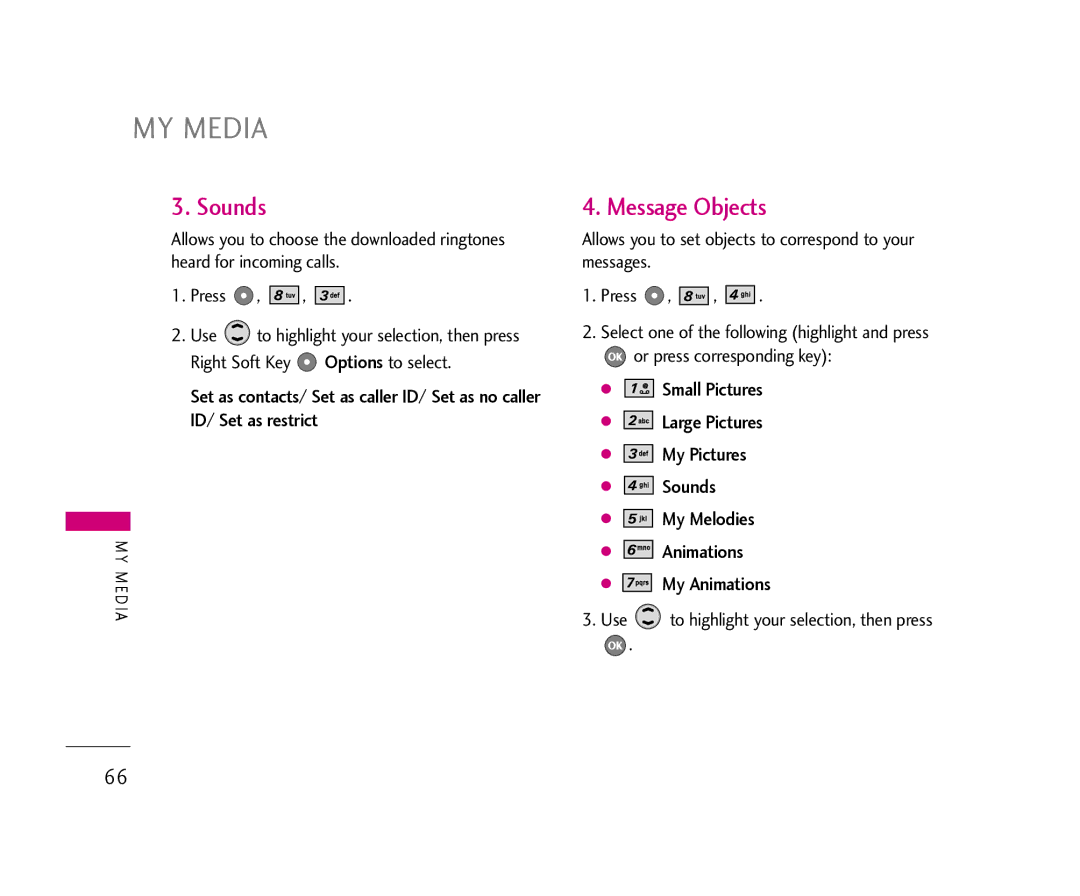MY MEDIA
3. Sounds
Allows you to choose the downloaded ringtones heard for incoming calls.
1.Press ![]() ,
, ![]()
![]()
![]()
![]()
![]()
![]() ,
, ![]()
![]()
![]()
![]()
![]()
![]() .
.
2.Use ![]() to highlight your selection, then press Right Soft Key
to highlight your selection, then press Right Soft Key ![]() Options to select.
Options to select.
Set as contacts/ Set as caller ID/ Set as no caller ID/ Set as restrict
MY MEDIA
4. Message Objects
Allows you to set objects to correspond to your messages.
1.Press ![]() ,
, ![]()
![]()
![]()
![]()
![]()
![]() ,
, ![]()
![]()
![]()
![]()
![]()
![]() .
.
2.Select one of the following (highlight and press
![]() or press corresponding key):
or press corresponding key):
●![]()
![]()
![]()
![]() Small Pictures
Small Pictures
●![]()
![]()
![]()
![]()
![]()
![]() Large Pictures
Large Pictures
●![]()
![]()
![]()
![]()
![]()
![]() My Pictures
My Pictures
●![]()
![]()
![]()
![]()
![]()
![]() Sounds
Sounds
●![]()
![]()
![]()
![]()
![]()
![]() My Melodies
My Melodies
●![]()
![]()
![]()
![]()
![]()
![]() Animations
Animations
●![]()
![]()
![]()
![]()
![]()
![]()
![]() My Animations
My Animations
3.Use  to highlight your selection, then press
to highlight your selection, then press
![]() .
.
66