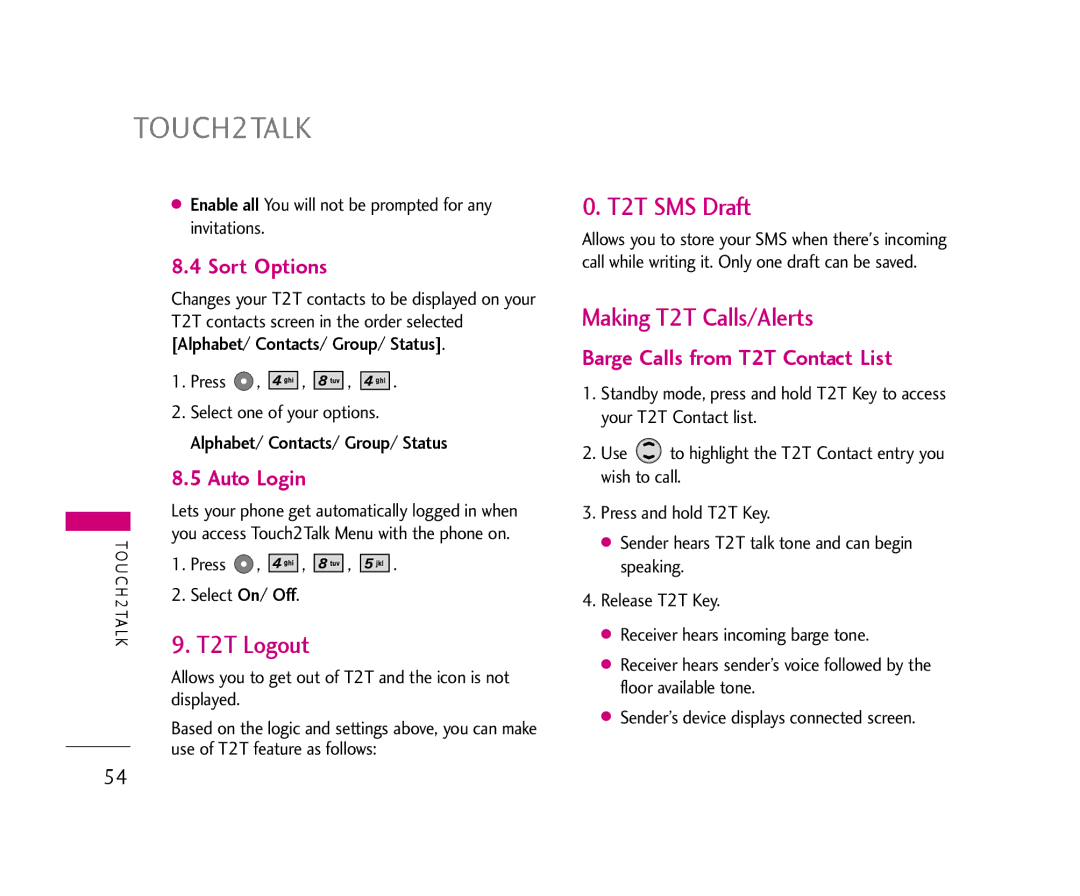TOUCH2TALK
●Enable all You will not be prompted for any invitations.
8.4 Sort Options
Changes your T2T contacts to be displayed on your T2T contacts screen in the order selected [Alphabet/ Contacts/ Group/ Status].
1.Press ![]() ,
, ![]()
![]()
![]()
![]()
![]()
![]() ,
, ![]()
![]()
![]()
![]()
![]()
![]() ,
, ![]()
![]()
![]()
![]()
![]()
![]() .
.
2.Select one of your options.
Alphabet/ Contacts/ Group/ Status
8.5 Auto Login
Lets your phone get automatically logged in when you access Touch2Talk Menu with the phone on.
TO U | 1. | Press , |
|
| , |
| , |
| |
|
|
|
| . | |||||
C H2 | 2. | Select On/ Off. |
|
|
|
|
| ||
TA L K | 9. T2T Logout |
|
|
|
| ||||
|
|
|
|
| |||||
Allows you to get out of T2T and the icon is not displayed.
Based on the logic and settings above, you can make use of T2T feature as follows:
0. T2T SMS Draft
Allows you to store your SMS when there's incoming call while writing it. Only one draft can be saved.
Making T2T Calls/Alerts
Barge Calls from T2T Contact List
1.Standby mode, press and hold T2T Key to access your T2T Contact list.
2.Use ![]() to highlight the T2T Contact entry you wish to call.
to highlight the T2T Contact entry you wish to call.
3.Press and hold T2T Key.
●Sender hears T2T talk tone and can begin speaking.
4.Release T2T Key.
●Receiver hears incoming barge tone.
●Receiver hears sender’s voice followed by the floor available tone.
●Sender’s device displays connected screen.
54